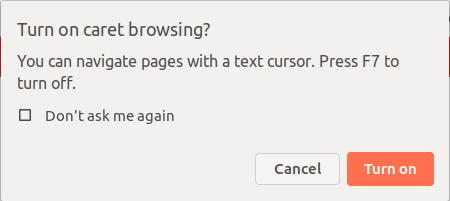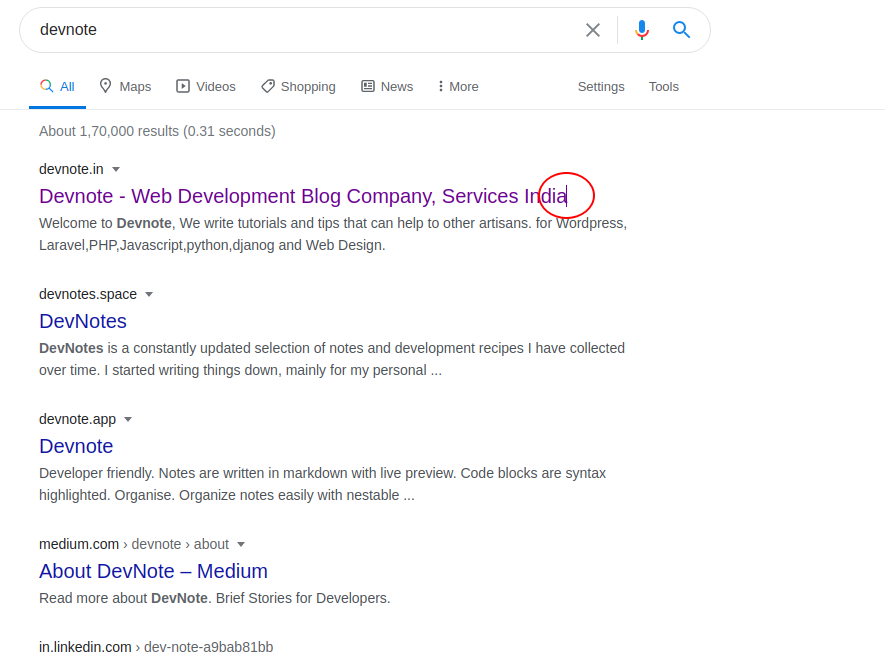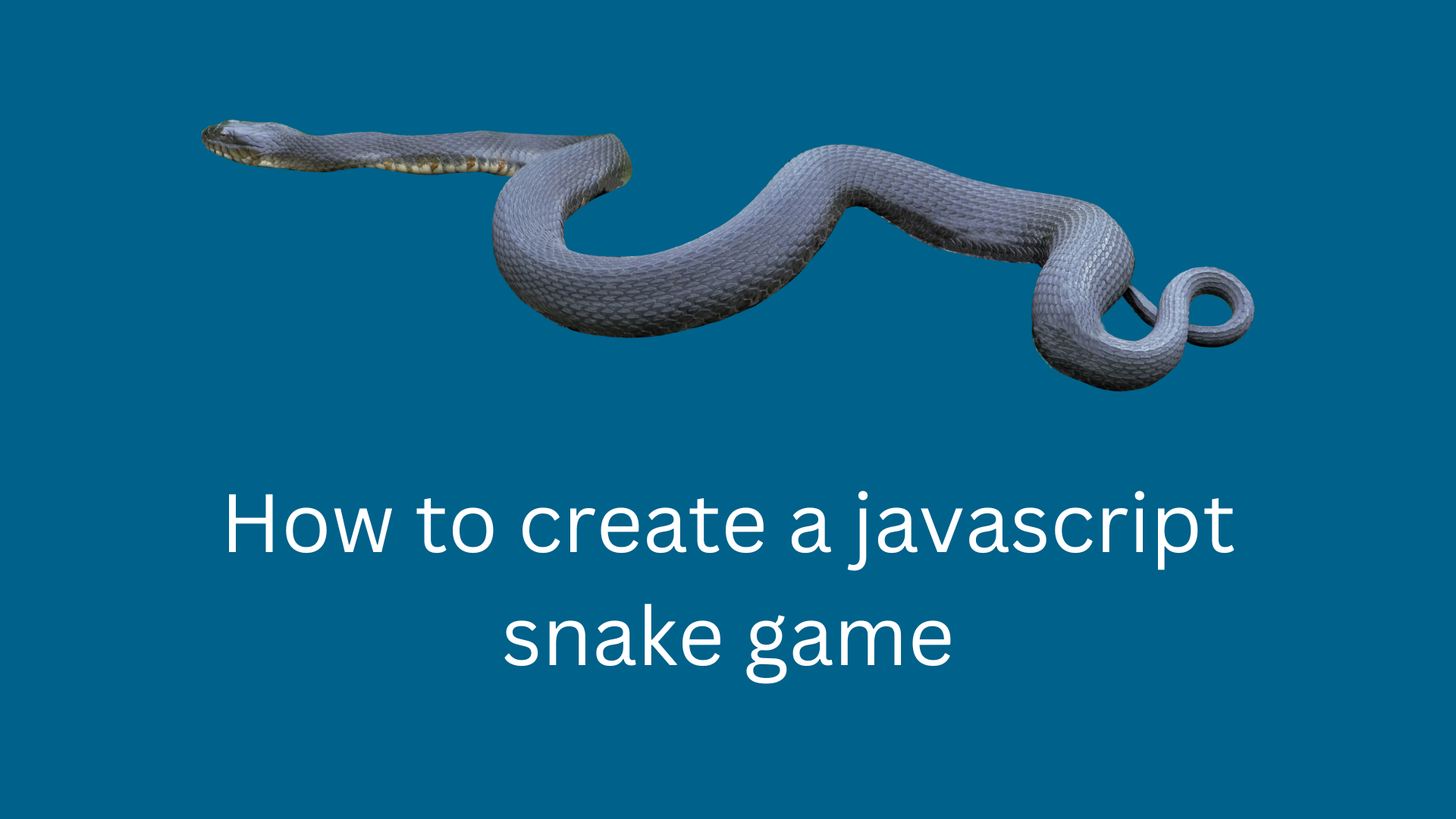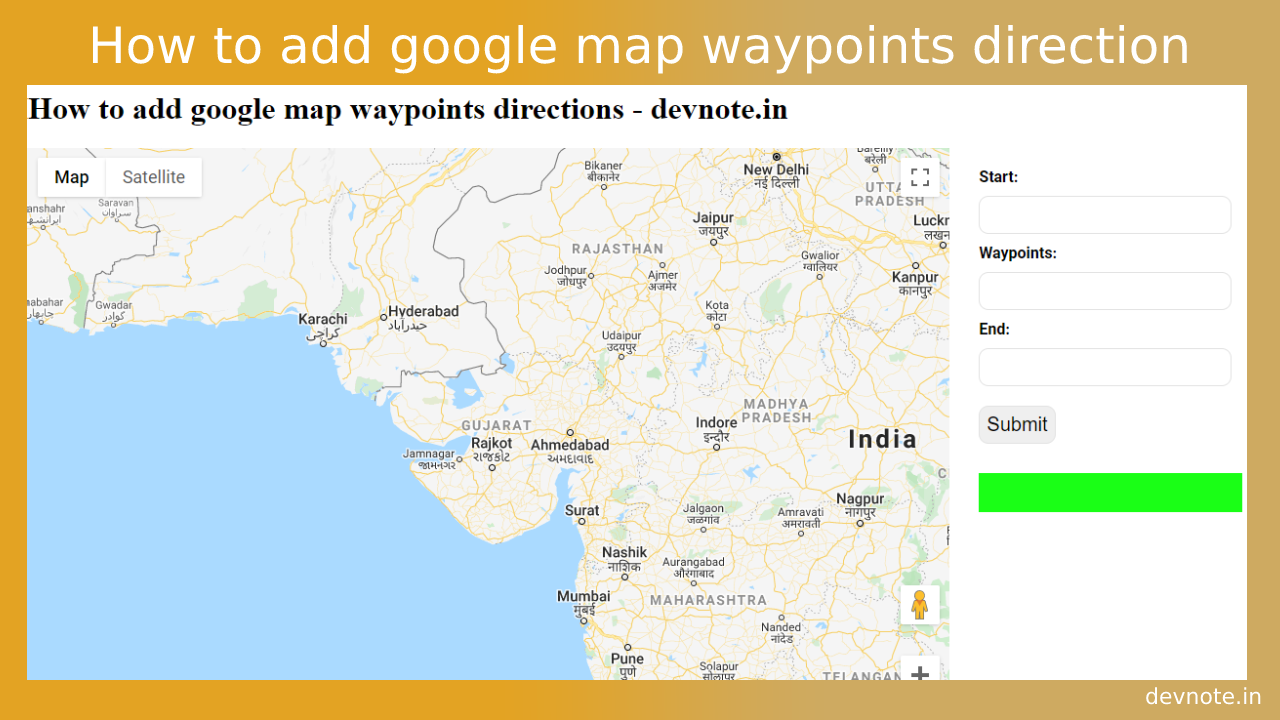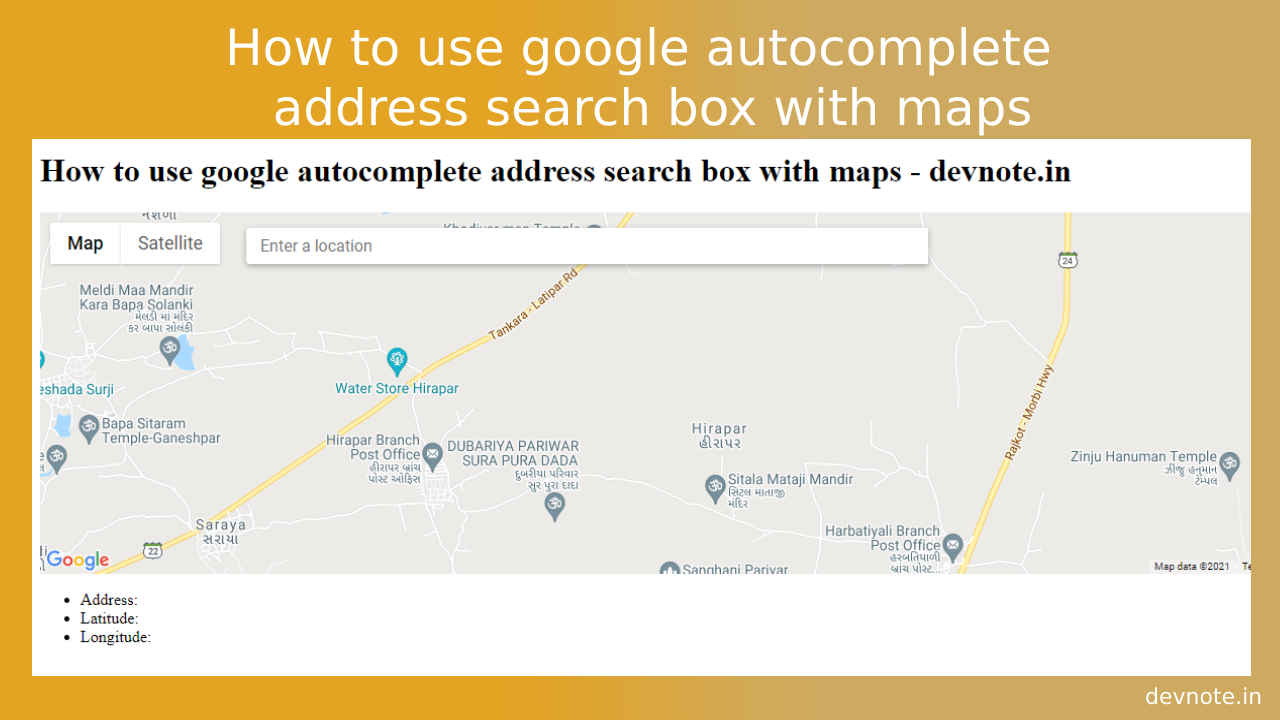Google chrome blinking edit cursor in the body of all websites when I click
This tutorial is for Google chrome blinking edit cursor in the body of all websites when I click. The browser in blinking cursor also known as the text cursor, or the insertion point appears. There’s an option called Navigate pages with a text cursor in Accessibility settings, Simple you need to disable this option.
Chrome Settings => Advanced => Accessibility.
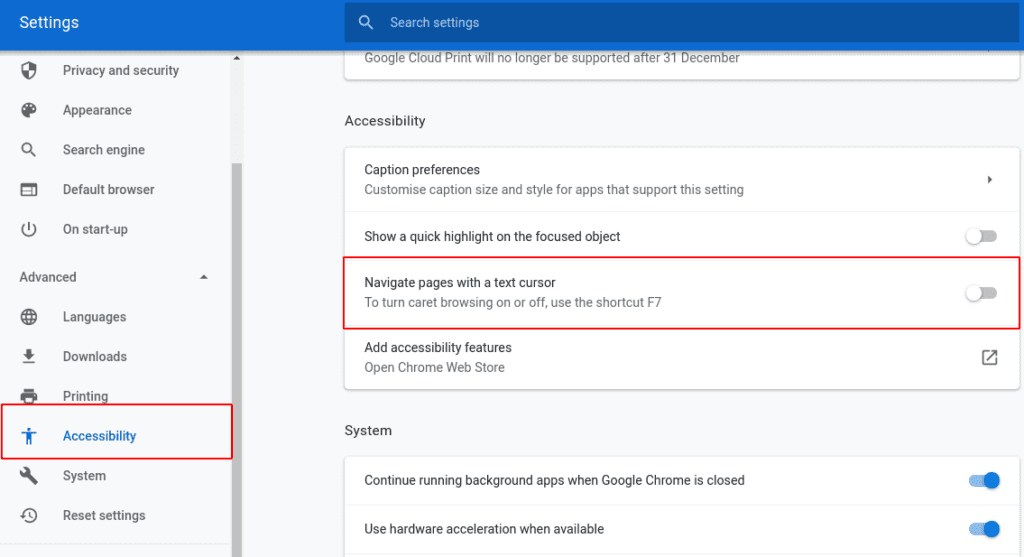
And simply switch on caret browsing and you can toggle caret browsing on/off by pressing shortcut F7 (Mac: fn + F7).