How To Integrate Paypal Payment Gateway with Laravel
Today, we will learn how to implement the Paypal payment gateway with Laravel. all payment integration is very useful for e-commerce websites. we will use in this tutorial how to implement the PayPal payment gateway in the Laravel 8 application. we can easy to implement PayPal payment integration in Laravel 8.
PayPal is an American company operating a worldwide online payment system. Paypal payment gateway is a more popular web development. Most clients prefer to use the PayPal payment gateway for money transfers.
We use srmklive package for Laravel PayPal integrates with Laravel 8.
Create a new project
We are creating a scratch Laravel project, Now create a new project using the below command.
composer create-project --prefer-dist laravel/laravel paypal_demoInstall srmklive packages
Now we install srmklive/paypal the package for PayPal integration, So run the bellow command.
composer require srmklive/paypal:~1.0Now configure srmklive packages in the config/app.php file and register the required PayPal service in providers and aliases arrays.
#config/app.php
'providers' => [
...
Srmklive\PayPal\Providers\PayPalServiceProvider::class,
]
'aliases' => [
...
'PayPal' => Srmklive\PayPal\Facades\PayPal::class,
]
php artisan vendor:publish --provider "Srmklive\PayPal\Providers\PayPalServiceProvider"Open the config/paypal.php file and change.
#config/paypal.php
<?php
return [
'mode' => 'sandbox', // Can only be 'sandbox' Or 'live'. If empty or invalid, 'live' will be used.
'sandbox' => [
'username' => env('PAYPAL_SANDBOX_API_USERNAME', ''),
'password' => env('PAYPAL_SANDBOX_API_PASSWORD', ''),
'secret' => env('PAYPAL_SANDBOX_API_SECRET', ''),
'certificate' => env('PAYPAL_SANDBOX_API_CERTIFICATE', ''),
'app_id' => 'APP-80W284485P519543T', // Used for testing Adaptive Payments API in sandbox mode
],
'live' => [
'username' => env('PAYPAL_LIVE_API_USERNAME', ''),
'password' => env('PAYPAL_LIVE_API_PASSWORD', ''),
'secret' => env('PAYPAL_LIVE_API_SECRET', ''),
'certificate' => env('PAYPAL_LIVE_API_CERTIFICATE', ''),
'app_id' => '', // Used for Adaptive Payments API
],
'payment_action' => 'Sale', // Can only be 'Sale', 'Authorization' or 'Order'
'currency' => 'USD',
'notify_url' => '', // Change this accordingly for your application.
'locale' => '', // force gateway language i.e. it_IT, es_ES, en_US ... (for express checkout only)
'validate_ssl' => true, // Validate SSL when creating api client.
];
Create a controller
We need to create a new controller. now run the below command and create a new controller.
php artisan make:controller PaypalControllermake:controller command to create a new file inside the app/Http/Controllers/ folder.
#app/Http/Controllers/PaypalController.php
<?php
namespace App\Http\Controllers;
use Illuminate\Http\Request;
use Srmklive\PayPal\Services\ExpressCheckout;
class PaypalController extends Controller
{
public function __construct(){
$this->provider = new ExpressCheckout();
}
public function payment() {
$data = [];
$data['items'] = [
[
'name' => 'devnote tutorial create',
'price' => 160,
'desc' => 'Description for devnote tutorial!',
'qty' => 1
]
];
$data['invoice_id'] = 1;
$data['invoice_description'] = "Your order #{$data['invoice_id']} Invoice";
$data['return_url'] = route('payment.success');
$data['cancel_url'] = route('payment.cancel');
$data['total'] = 160;
$provider = $this->provider;
$response = $provider->setExpressCheckout($data);
$response = $provider->setExpressCheckout($data, true);
return redirect($response['paypal_link']);
}
public function success(Request $request) {
$provider = $this->provider;
$response = $provider->getExpressCheckoutDetails($request->token);
if (in_array(strtoupper($response['ACK']), ['SUCCESS', 'SUCCESSWITHWARNING'])) {
return view('success');
}
dd('Something is wrong.');
}
public function cancel() {
return view('cancel');
}
}
Create a routes
We need to add a resource route for the PayPal payment gateway. Now open the routes/web.php file.
#routes/web.php
Route::get('/', function () {
return view('index');
});
Route::get('payment', 'PaypalController@payment')->name('payment');
Route::get('payment/success', 'PaypalController@success')->name('payment.success');
Route::get('cancel', 'PaypalController@cancel')->name('payment.cancel');
Create a blade file
We create the index.blade.php file inside the resources/views/ folder.
resources/views/products/index.blade.php
<!doctype html>
<html>
<head>
<meta charset="utf-8">
meta name="viewport" content="width=device-width, initial-scale=1">
<title>How To Integrate Paypal Payment Gateway with Laravel - devnote.in</title>
<link rel="stylesheet" href="https://stackpath.bootstrapcdn.com/bootstrap/3.4.1/css/bootstrap.min.css">
</head>
<body>
<div class="text-center">
<div class="content">
<h1>How To Integrate Paypal Payment Gateway with Laravel - devnote.in</h1>
<a href="{{ route('payment') }}" class="btn btn-success">Pay $160 from Paypal</a>
</div>
</div>
</body>
</html>resources/views/products/success.blade.php
<!doctype html>
<html>
<head>
<meta charset="utf-8">
<meta name="viewport" content="width=device-width, initial-scale=1">
<title>How To Integrate Paypal Payment Gateway with Laravel - devnote.in</title>
<link rel="stylesheet" href="https://stackpath.bootstrapcdn.com/bootstrap/3.4.1/css/bootstrap.min.css">
</head>
<body>
<div class="container">
<div class="row text-center">
<div class="col-sm-6 col-sm-offset-3">
<br><br>
<h2 style="color:#0fad00">Success</h2>
<h3>Dear, Devnote</h3>
<p style="font-size:20px;color:#5C5C5C;">Thank you for visiting us and making your first purchase!</p>
<br><br>
<a href="{{ url('/') }}" class="btn btn-success">Return home</a>
</div>
</div>
</div>
</body>
</html>resources/views/cancel.blade.php
<!doctype html>
<html>
<head>
<meta charset="utf-8">
<meta name="viewport" content="width=device-width, initial-scale=1">
<title>How To Integrate Paypal Payment Gateway with Laravel - devnote.in</title>
<link rel="stylesheet" href="https://stackpath.bootstrapcdn.com/bootstrap/3.4.1/css/bootstrap.min.css">
</head>
<body>
<div class="container">
<div class="row text-center">
<div class="col-sm-6 col-sm-offset-3">
<br><br>
<h2 style="color:#0fad00">Fail</h2>
<h3>Dear, Devnote</h3>
<p style="font-size:20px;color:#5C5C5C;">Opps, this delivery faild. something wrong!</p>
<br><br>
<a href="{{ url('/') }}" class="btn btn-success">Return home</a>
</div>
</div>
</div>
</body>
</html>Configuration PayPal
Now configure the PayPal username, secret and certificate key in the .env file.
#.env PAYPAL_CURRENCY=INR PAYPAL_SANDBOX_API_USERNAME=username PAYPAL_SANDBOX_API_PASSWORD=password PAYPAL_SANDBOX_API_SECRET=signature PAYPAL_SANDBOX_API_CERTIFICATE=
Get PayPal account detail
Now open PayPal developer API. Now login.
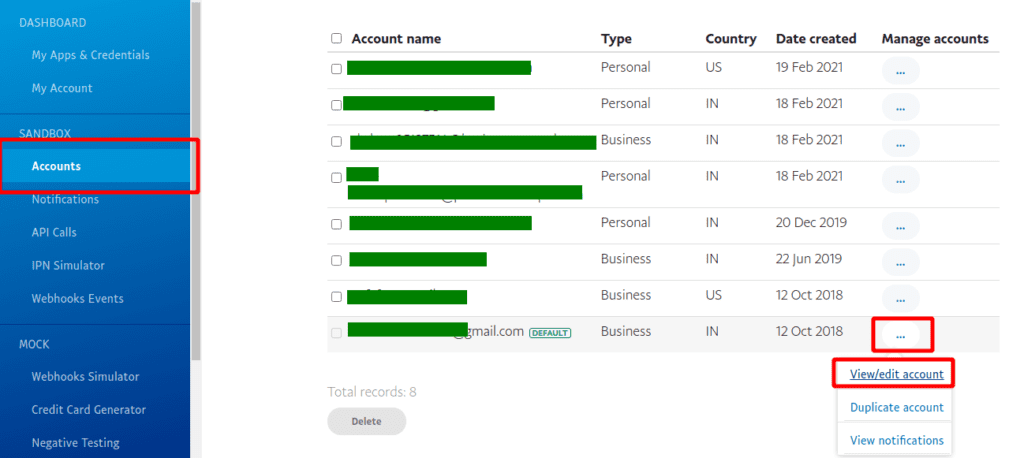
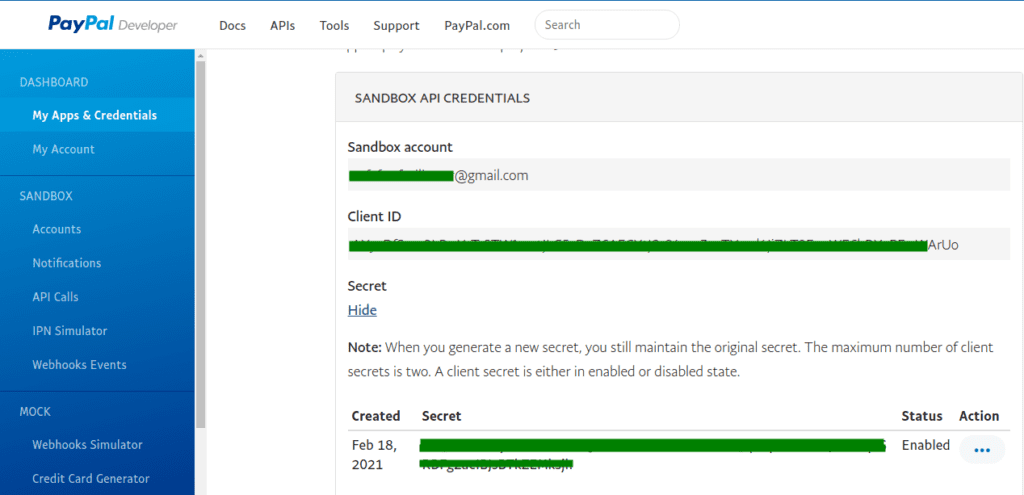
Now ready to integrate PayPal, You can run the below command:
php artisan serveOpen the below URL on the browser:
http://localhost:8000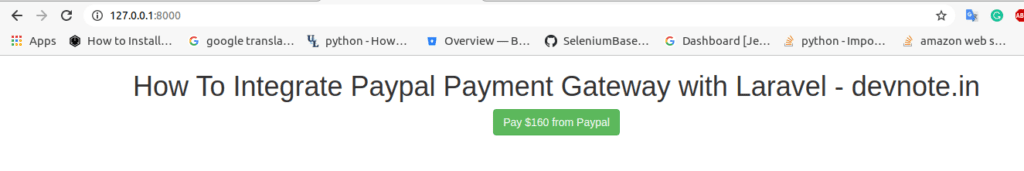







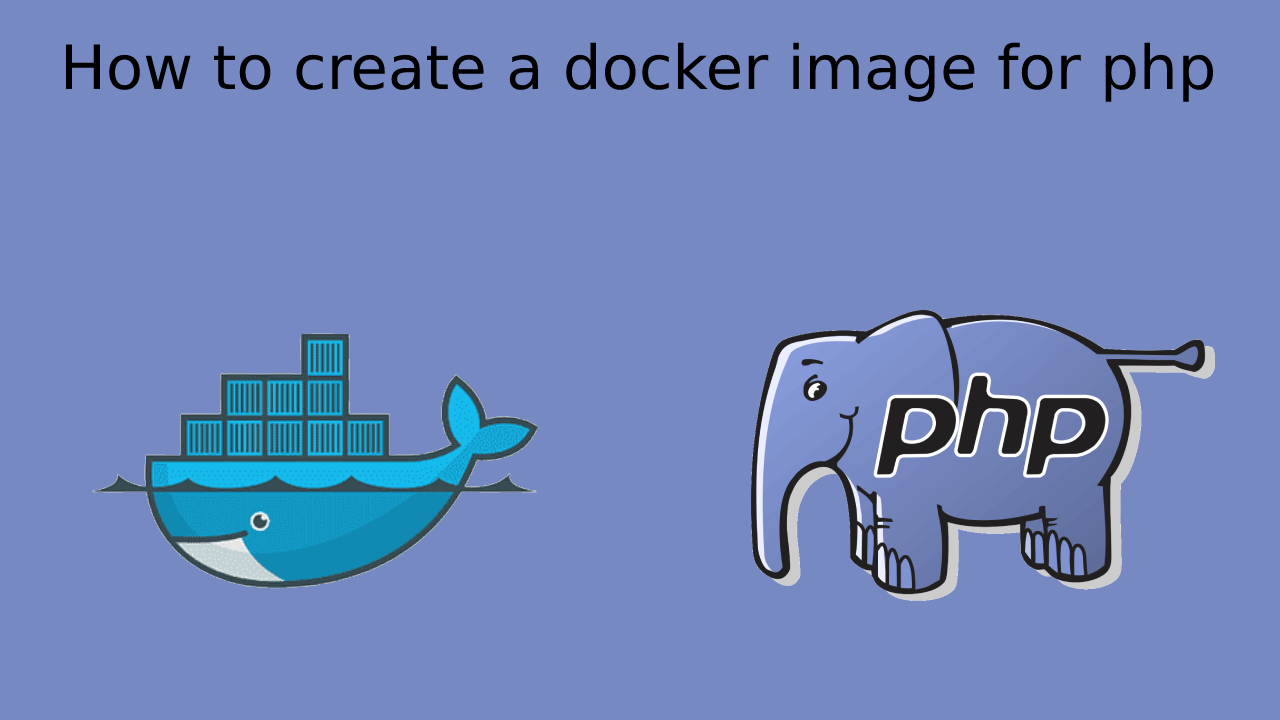
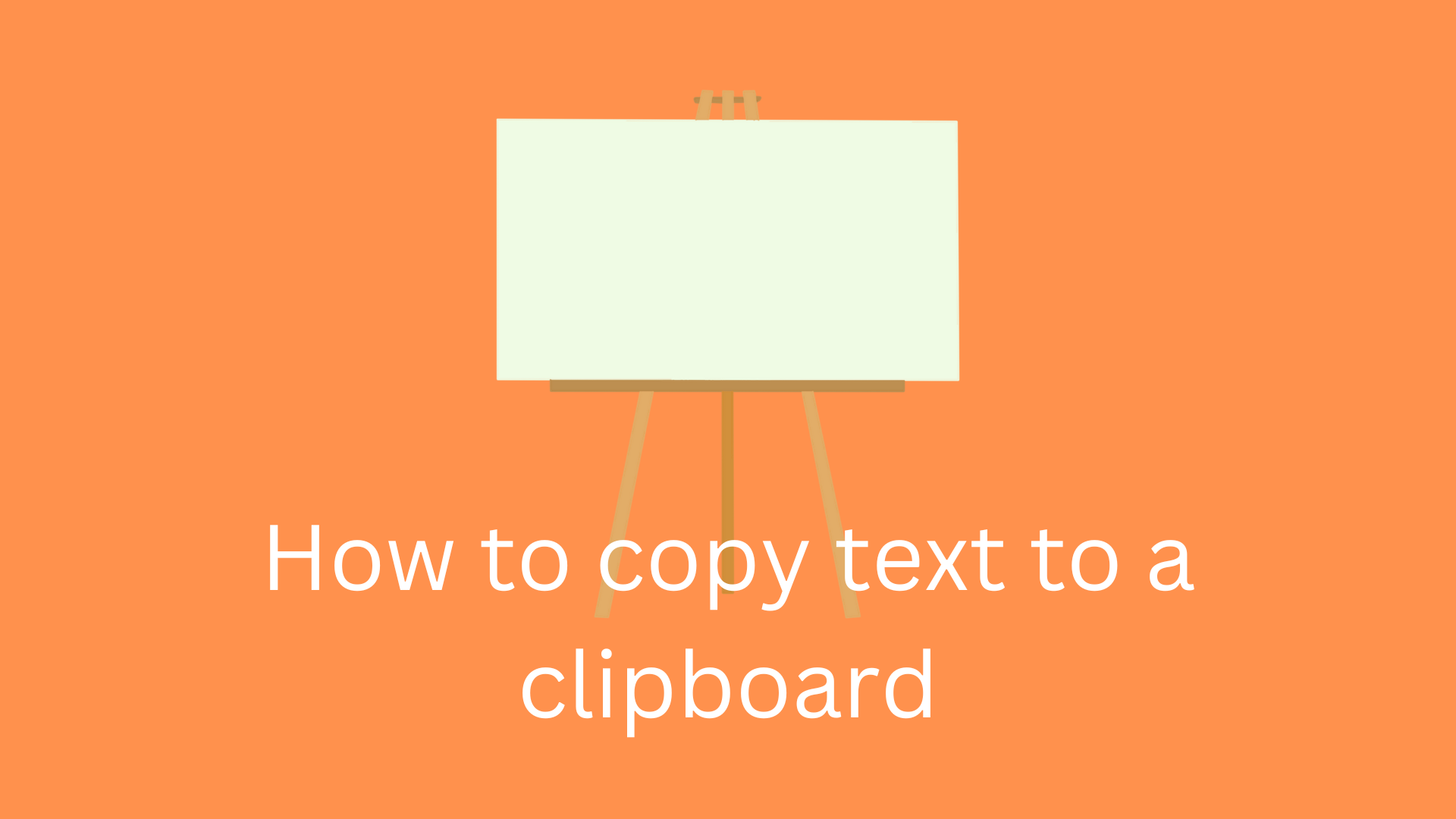




[…] I’m working on project where i need to integrate PayPal for Payments. I’ve Integrated PayPal in Laravel 8 by help of this link https://devnote.in/how-to-integrate-paypal-payment-gateway-with-laravel/ […]
Class “Srmklive\PayPal\Services\ExpressCheckout” not found
hellow am getting this type of error in laravel 8