Error: Cannot create file xampp-control.ini Access is denied
In this tutorial, we will discuss the Error: Cannot create file “D:\xampp\xampp-control.ini” Access is denied in an easy method. xampp-control.ini Access is denied and Exception EAccessViolation in module xampp-control.exe at0025B2AE issue arrives when you want to close your XAMPP server mostly. And when you open your XAMPP serve as an administrator this issue will not arrive. so in this blog post, we learn how to set XAMPP as the default open Administrator. The below error shows like this.
Also read: How To Fix The XAMPP ERROR on MySQL Shutdown Unexpectedly?
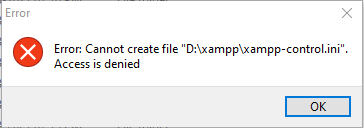
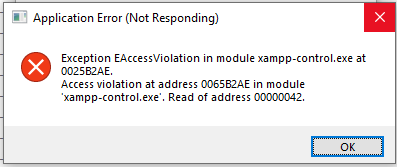
Ok, now let’s this fix.
First, open your XAMPP folder and find a xampp-control.ini(D:\xampp\xampp-control.exe) file. right-click on this file and Select Properties a tab will open and select Compatibility then the checkbox Run this program as an administrator and click on the bottom OK button.
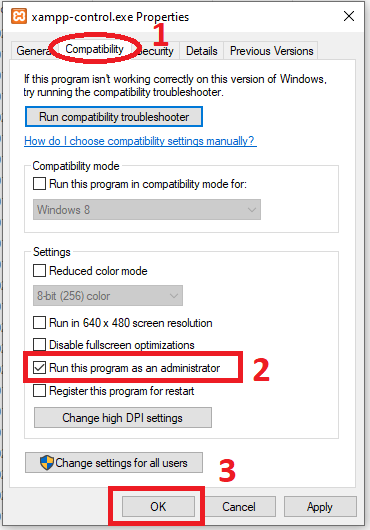
Now, we have solved the XAMPP server error xampp-control.ini Access is denied in this blog post. when you run xampp-control.ini it will run as administrator.
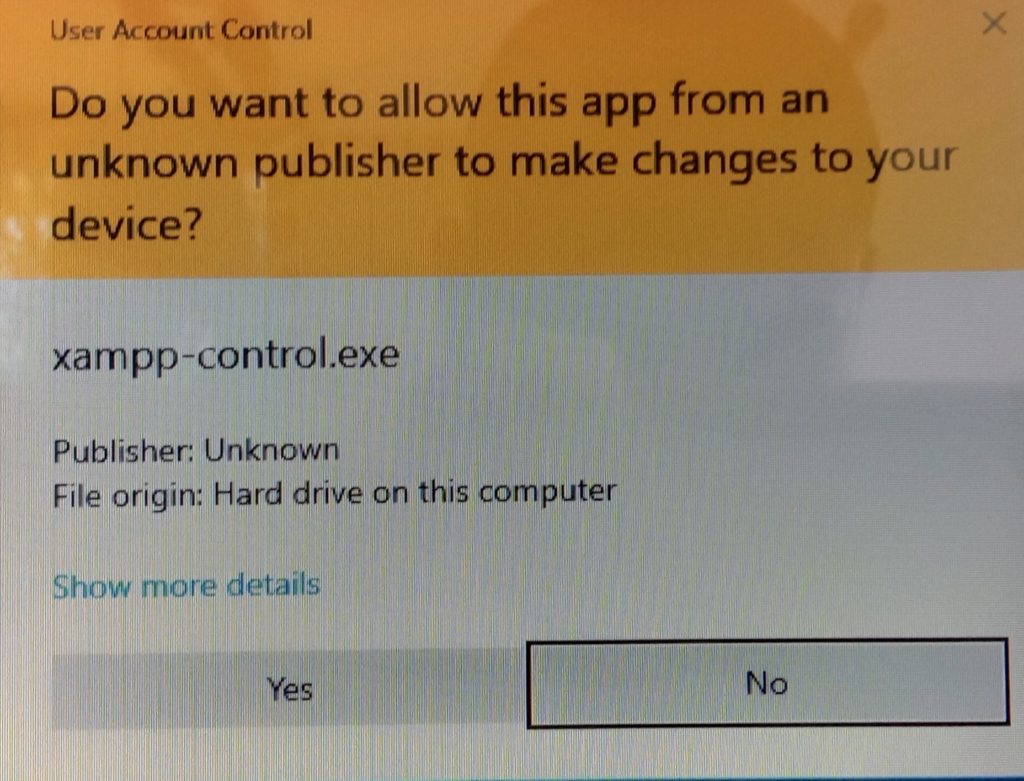






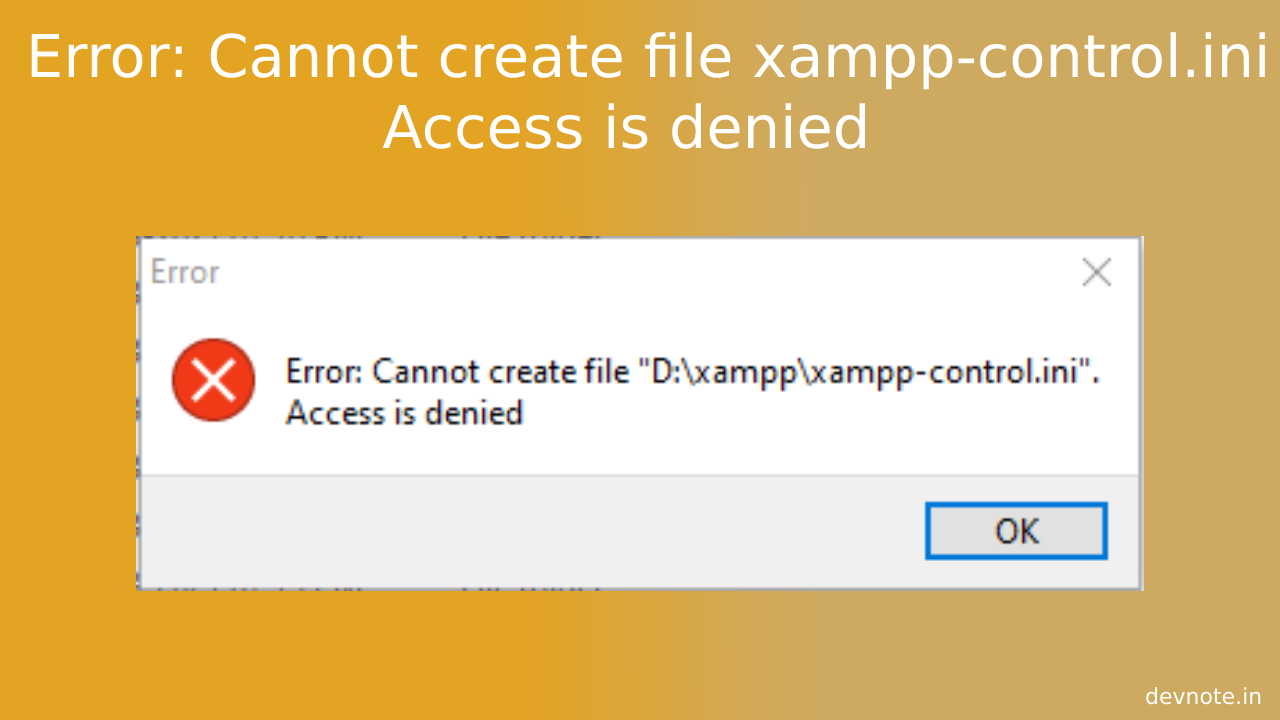

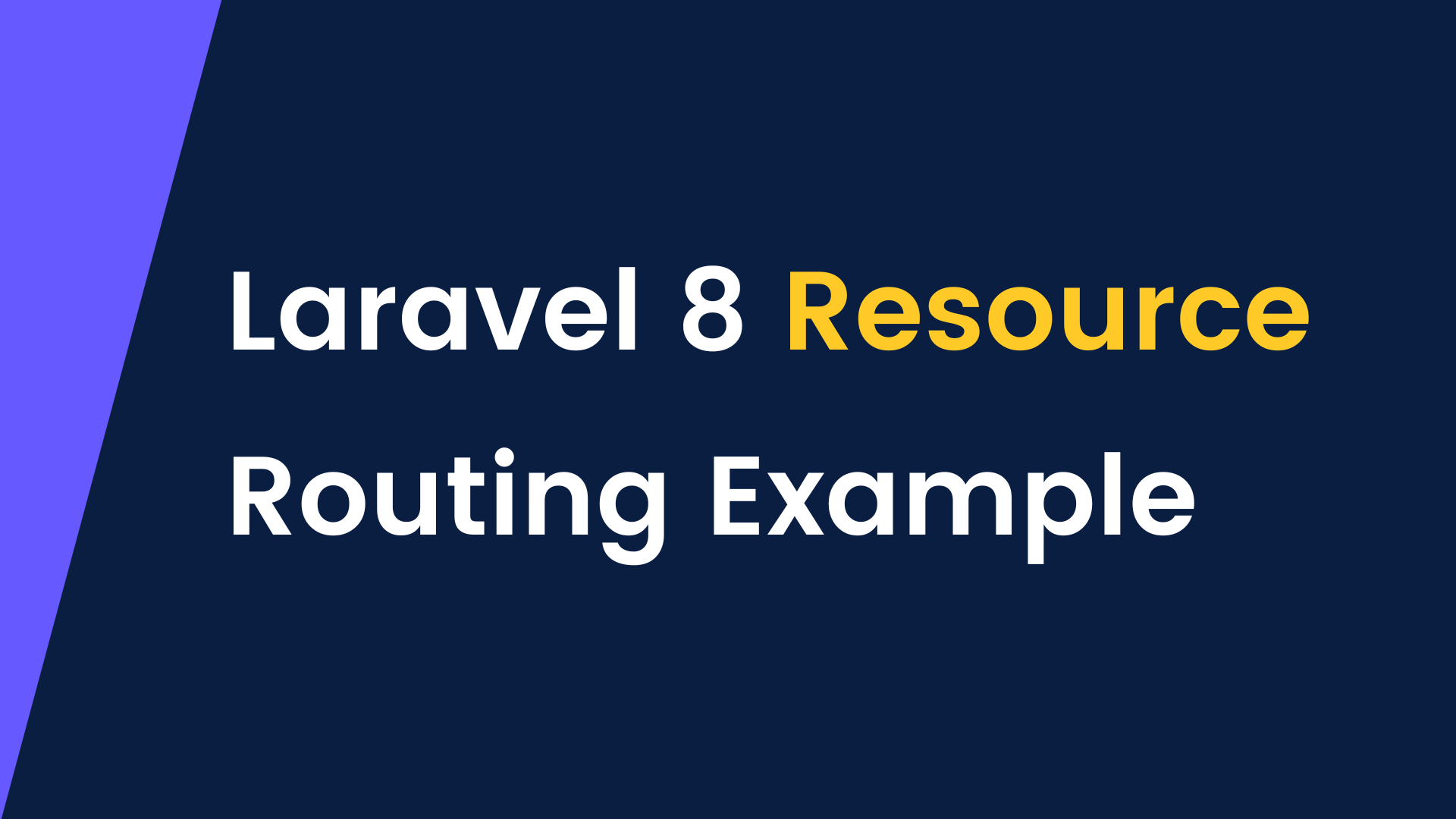
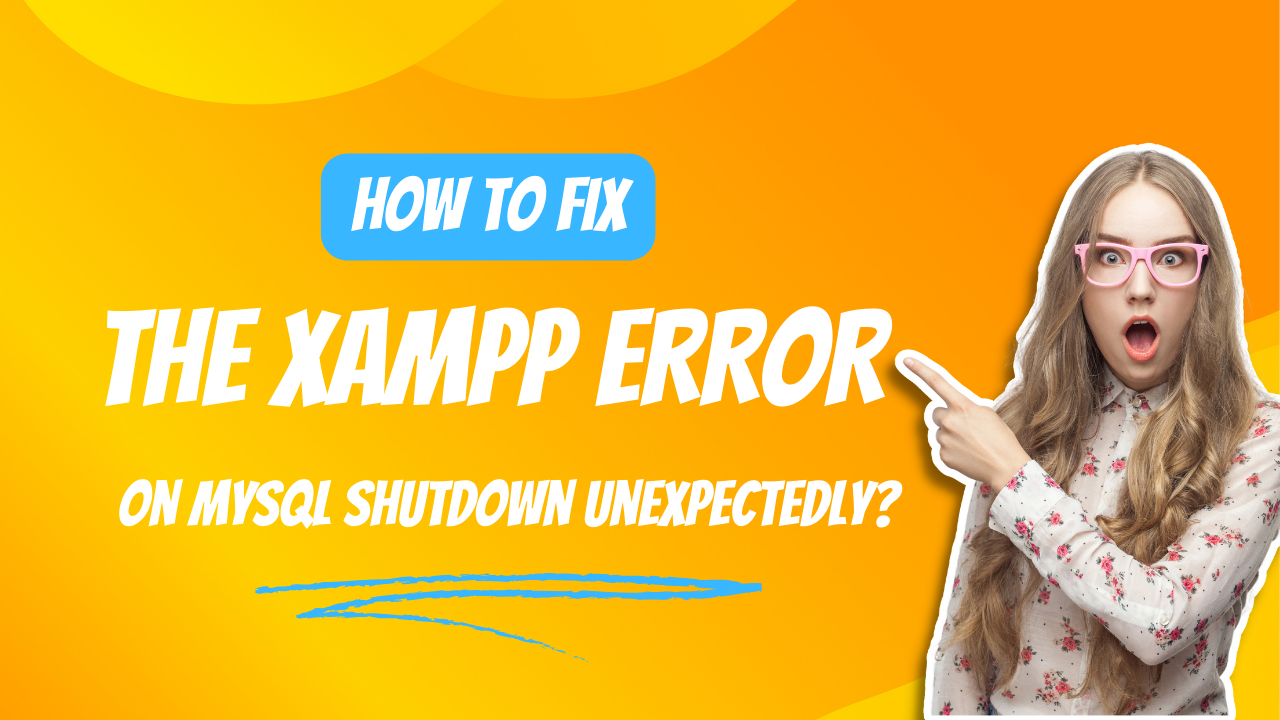
Thanks a lot.
Thank you. Works perfectly 🙂
Merci beaucoup. ça marche
nice work thank you it works .
Great man ! It’s working. Thanks
Works perfectly 🙂