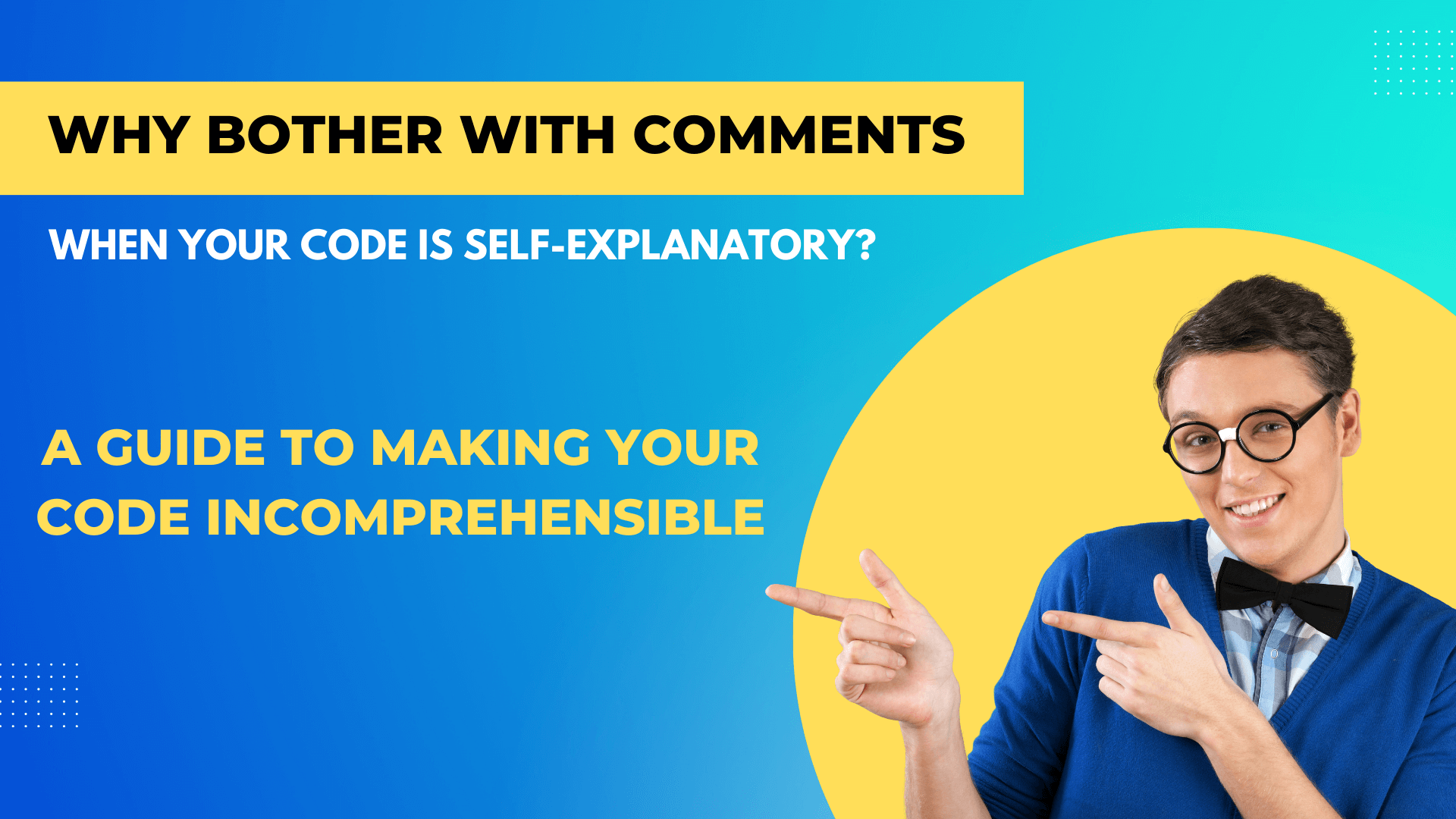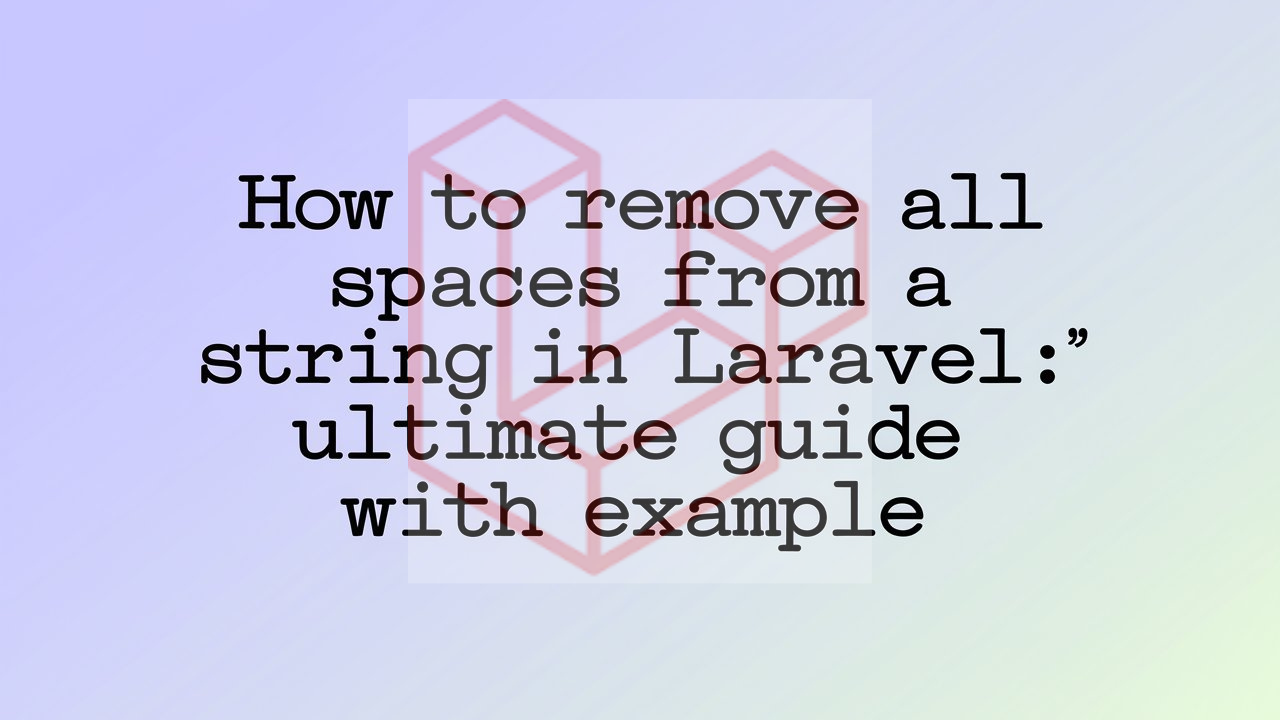Laravel Authentication Logout Code Example
This tutorial is for Laravel Authentication Logout Code Example. Laravel applications provide a way for their users to authenticate with the application and log in. Laravel authenticate features in web applications can be a complex and potentially risky endeavor. Laravel authenticate to give you the tools you need to implement authentication quickly, securely, and easily. This example is Laravel built-in provides authentication but it how to log out HTML code is here. Laravel authentication default logout route provides. Laravel authentication logout using logout() method is provided by Laravel you can simply add this code and complete your process.
I would like to share the Laravel Authentication Logout Code Example. In this tutorial, you will learn Laravel Authentication Logout Code Example. And if you want to see an example of how to create Laravel Authentication Logout Code functionality, then you are in the right place.
<a class="dropdown-item" href="{{ route('logout') }}" onclick="event.preventDefault(); document.getElementById('logout-form').submit();">
{{ __('Logout') }}
</a>
<form id="logout-form" action="{{ route('logout') }}" method="POST" style="display: none;">
@csrf
</form>