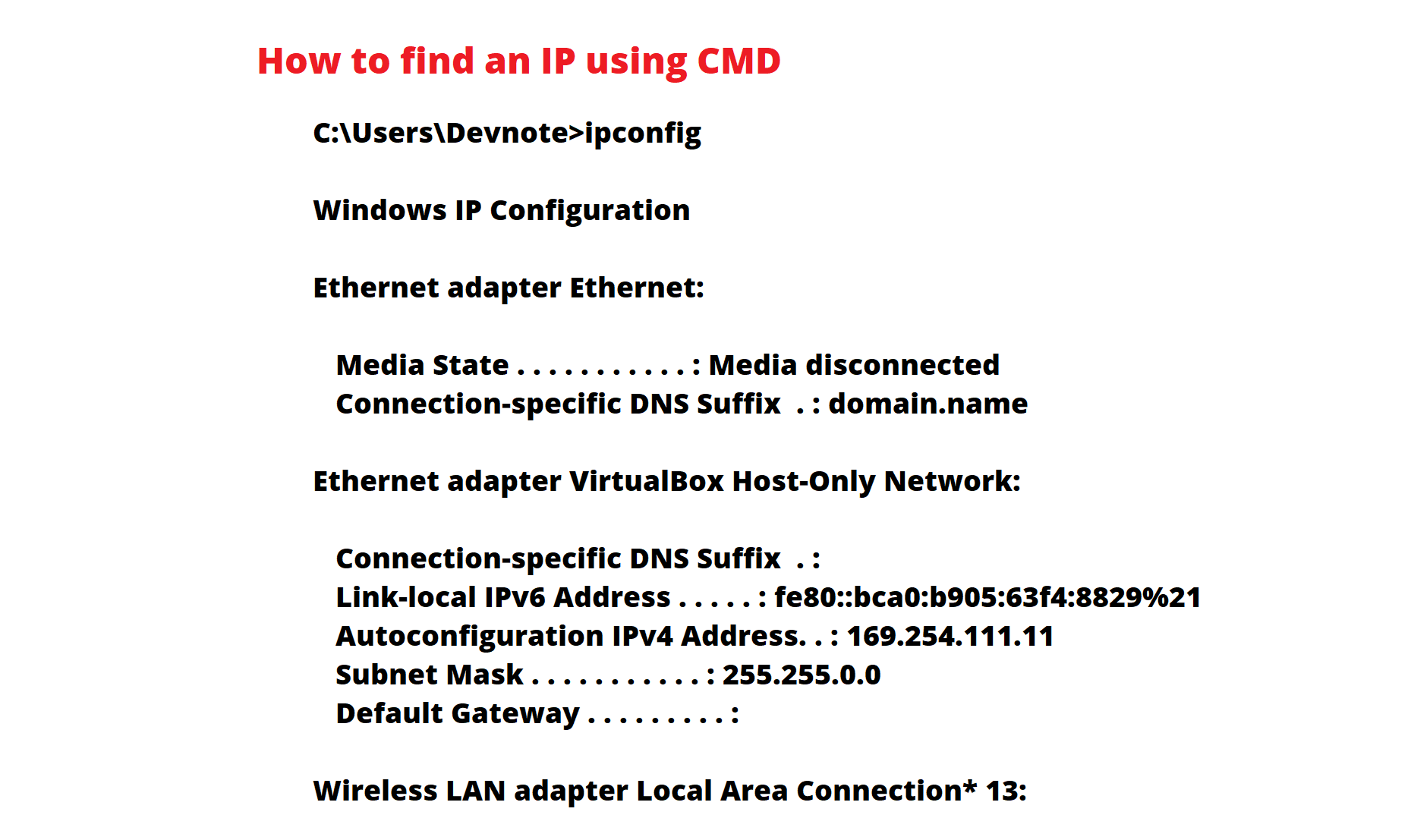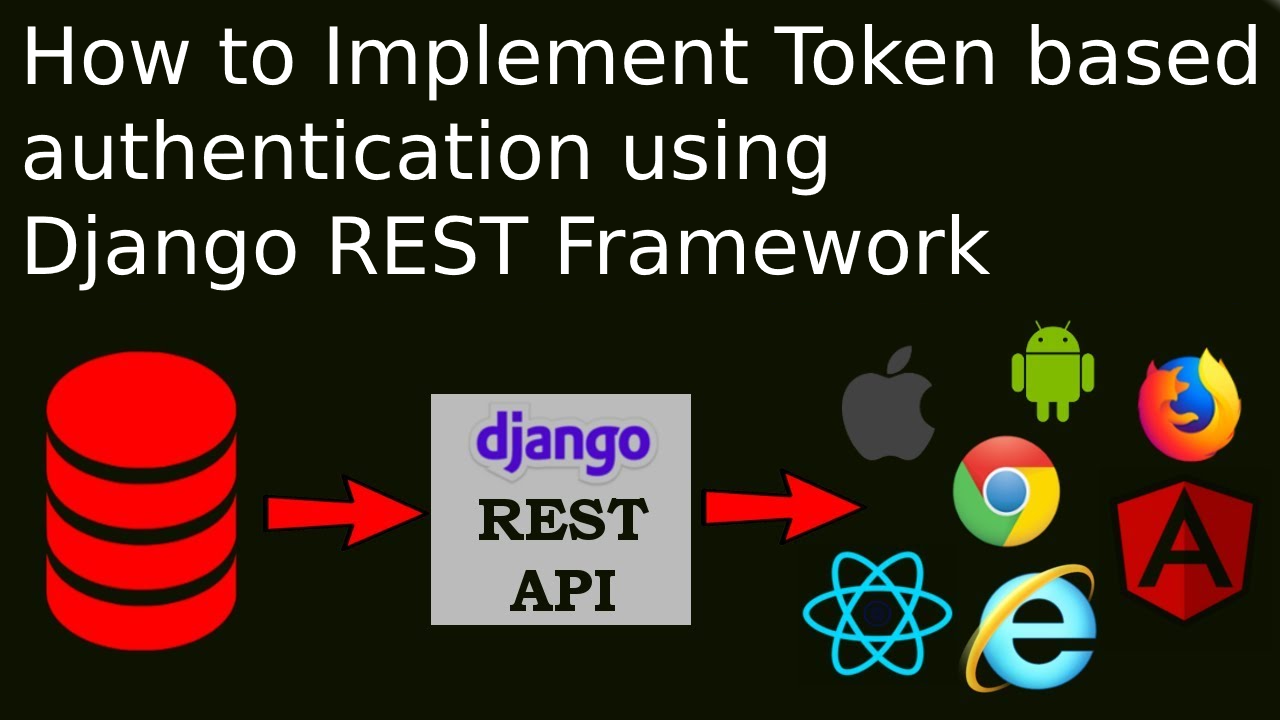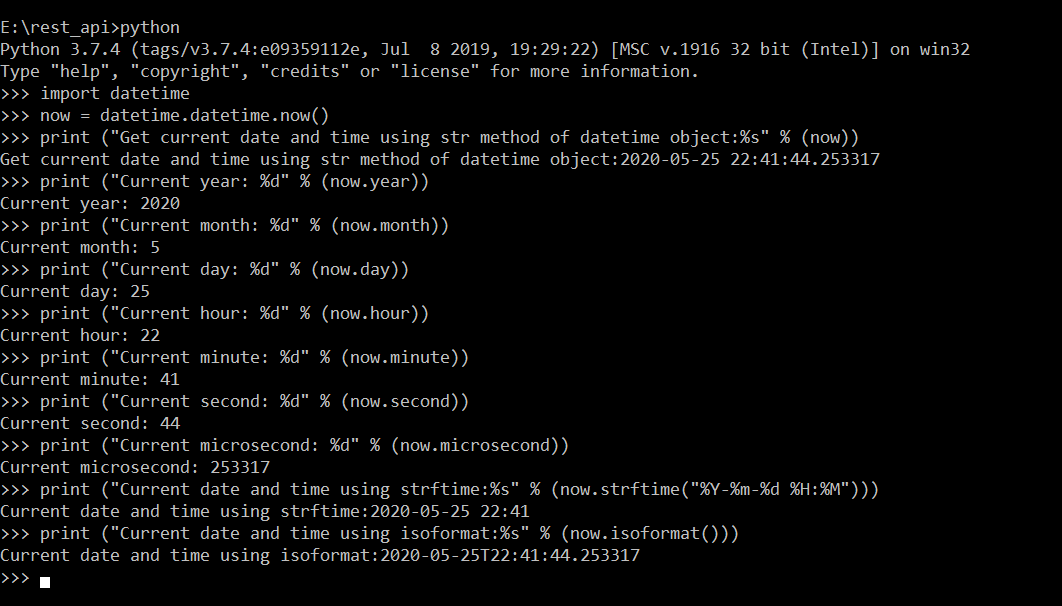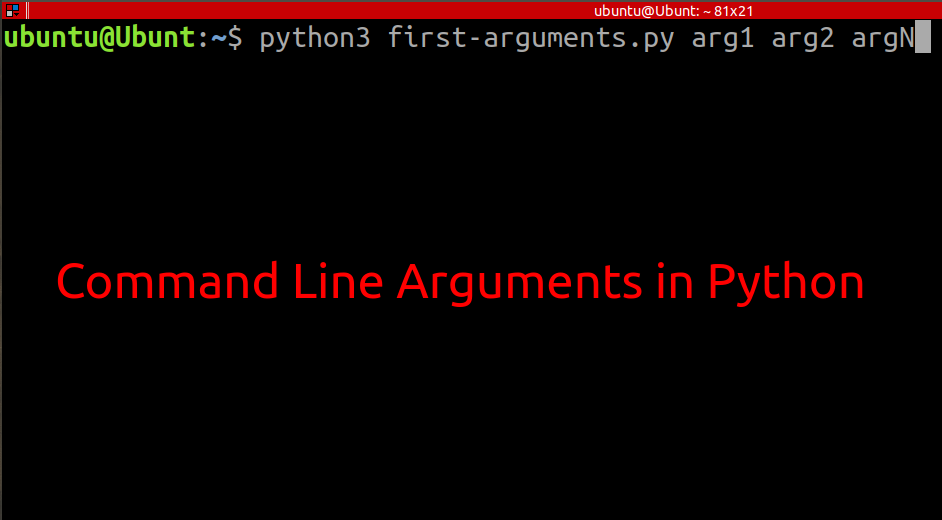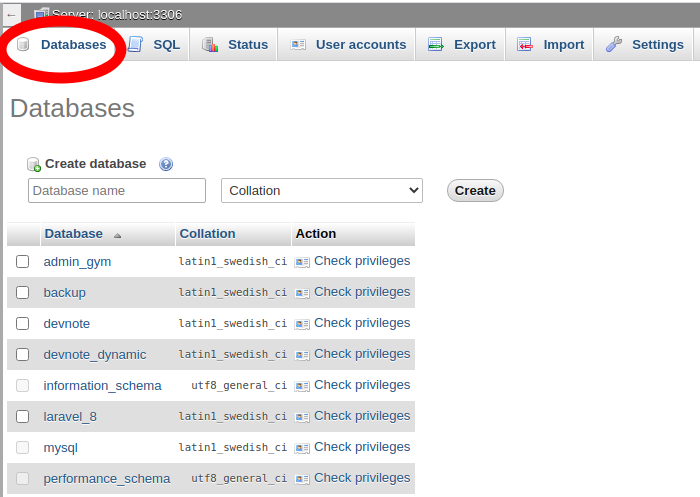How to find an IP using CMD
This tutorial is How to find an IP using CMD. The config command is a fast way to find your computer IP address and other information. To utilize the order, simply type ipconfig the Command Prompt.
IP (Internet Protocol), addresses allow networked computers, servers, and other hardware to find each other and communicate.
Step 1 :
Click Window button and type cmd and press Enter to open the Command Prompt window.
Step 2 :
Type ipconfig and press Enter. Run command ipconfig to print IP addresses for all system connectors introduced on the framework.
Example
C:\Users\Devnote>ipconfig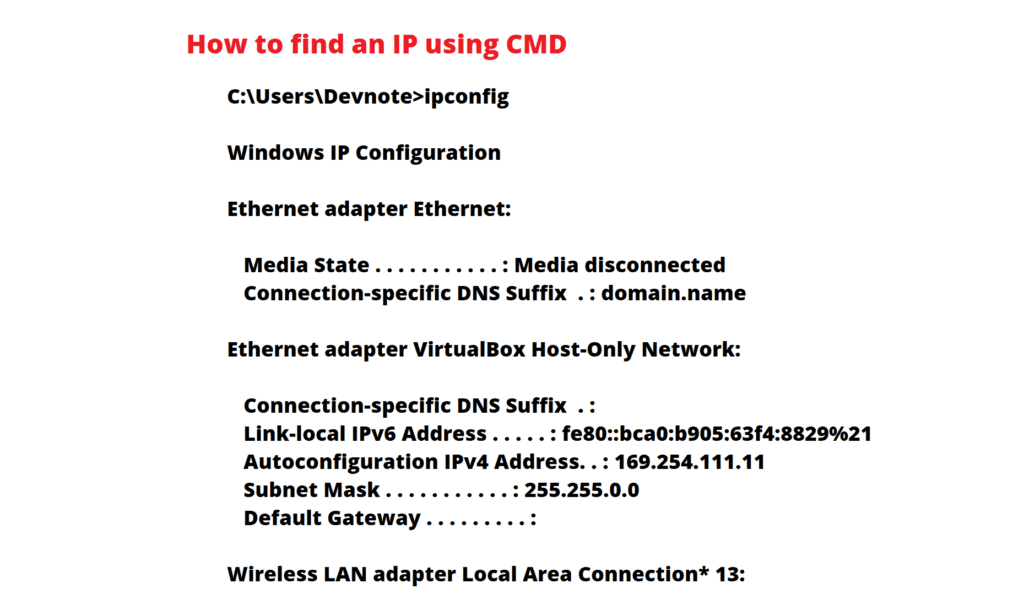
And you can use terminal in ifconfig command run :
ubuntu@Ubuntu:~/Desktop$ ifconfig