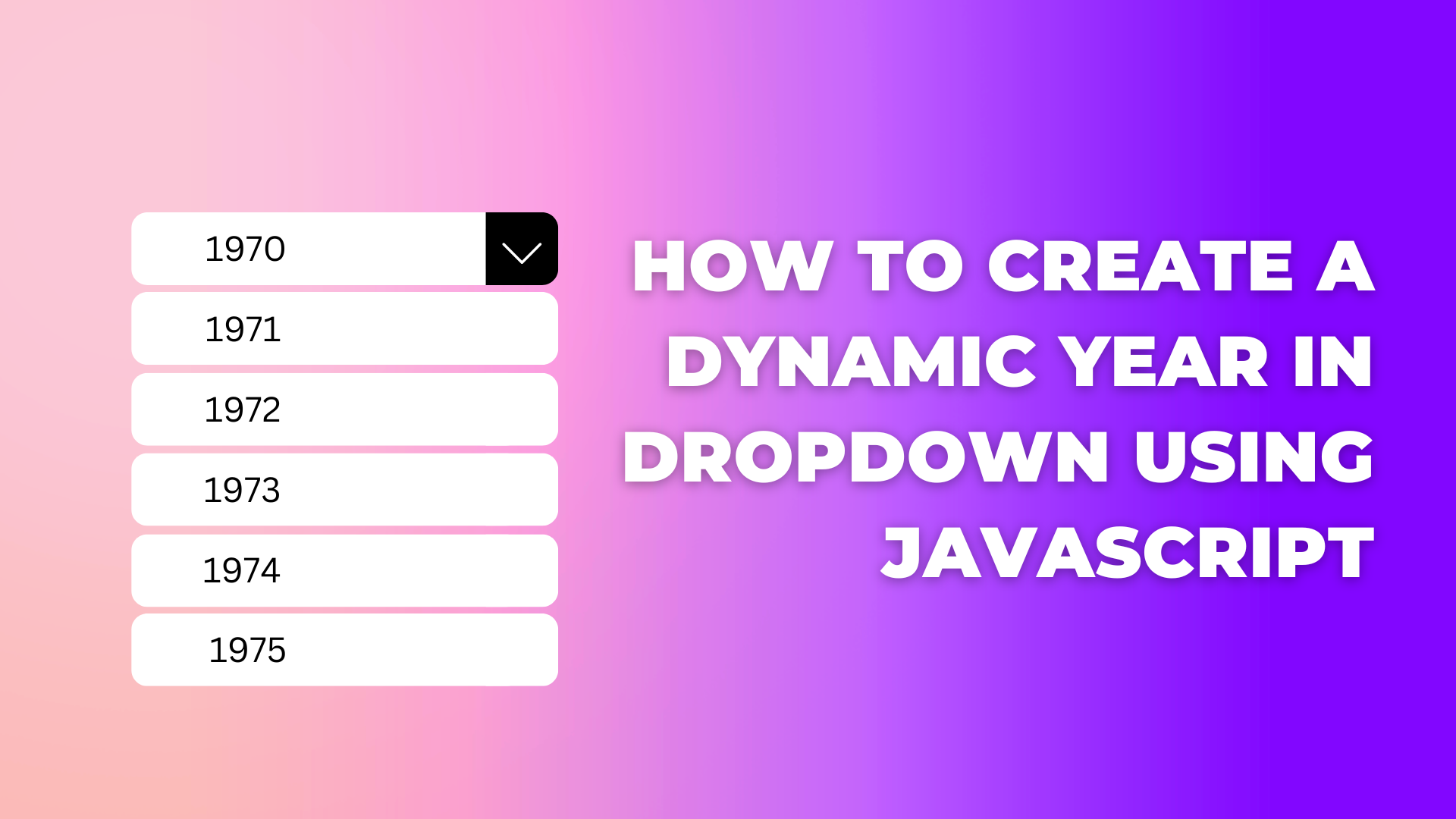A Step-by-Step Guide to Generating QR Code Art with TensorFlow
Today, we will learn, how to generate QR Code Art with Tensorflow. I will give explain A Step-by-Step Guide to Generating QR Code Art with TensorFlow.
Table of concept
1. Installing TensorFlow
Install TensorFlow by following the official documentation and instructions specific to your operating system.
2. Importing Data
Collect or generate a dataset of QR codes or QR code patterns that will serve as the basis for training the AI model. Ensure the dataset includes both functional QR codes and aesthetically pleasing QR code designs.
Organize the dataset into appropriate directories, such as a separate folder for functional QR codes and another for artistic QR code examples.
3. Preparing the Environment
Set up a Python environment with the required dependencies, including TensorFlow and any additional libraries needed for image processing.
4. Data Preprocessing
Load the QR code dataset using TensorFlow’s data loading utilities or custom code. Preprocess the images to ensure uniform size, normalization, and any required transformations, such as resizing or cropping.
5. Designing the AI Model
Define the architecture of the AI model. This can be a convolutional neural network (CNN), a generative adversarial network (GAN), or any other suitable model for image generation. Configure the model’s layers, activation functions, and loss functions based on your specific requirements.
6. Training the Model
Split the preprocessed dataset into training and validation sets.
Train the AI model using TensorFlow’s training routines, specifying the appropriate optimizer and hyperparameters. Use the functional QR codes as targets and the artistic QR code examples as training inputs.
7. Fine-tuning Parameters
Experiment with different parameters, such as the number of layers, filter sizes, learning rates, or regularization techniques, to refine the generated QR code art.
Monitor the training progress, analyze the loss and accuracy metrics, and make adjustments as needed.
8. Generating QR Code Art
Once the model is trained, save the trained model weights for future use.
To generate QR code art, provide a random input or seed to the trained model and use it to generate QR code images.
Adjust the model’s temperature or other parameters to control the level of randomness or artistic style in the generated QR code art.
9. Evaluation and Iteration
Evaluate the generated QR code art visually and assess its functionality.
Iterate on the training process, fine-tune the model, or collect more diverse examples to improve the quality and variety of the generated QR code art.
10. Saving and Using the Generated Art
Save the generated QR code art as individual image files or in a format suitable for your desired applications.
Integrate the generated QR code art into your projects, such as marketing materials, digital or print media, or interactive installations.
Remember, this process is specific to TensorFlow and can be adapted to other AI frameworks or tools based on their respective requirements and functionalities. Experimentation and exploration are crucial for achieving the desired results in QR code art generation with AI.