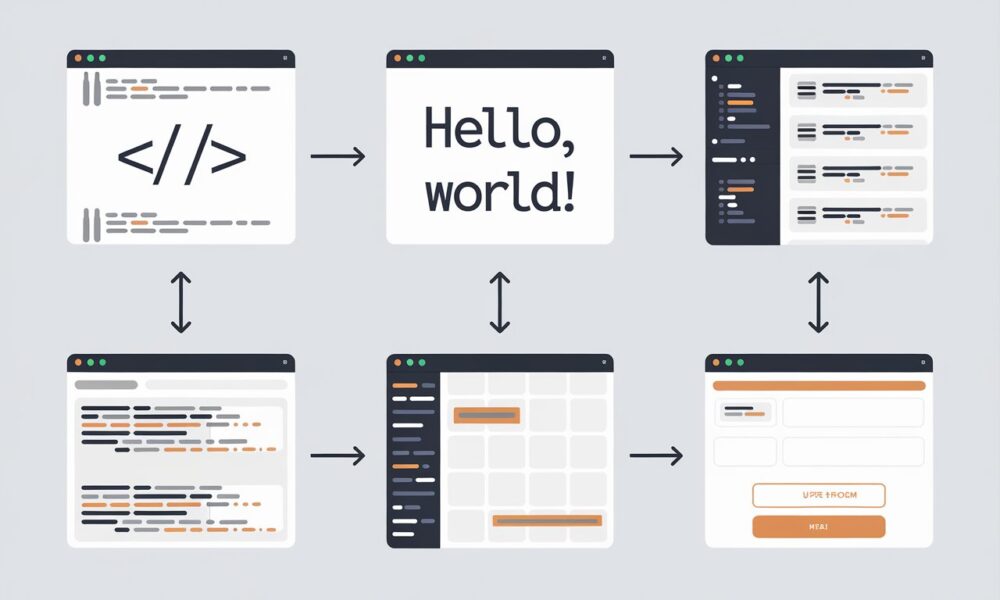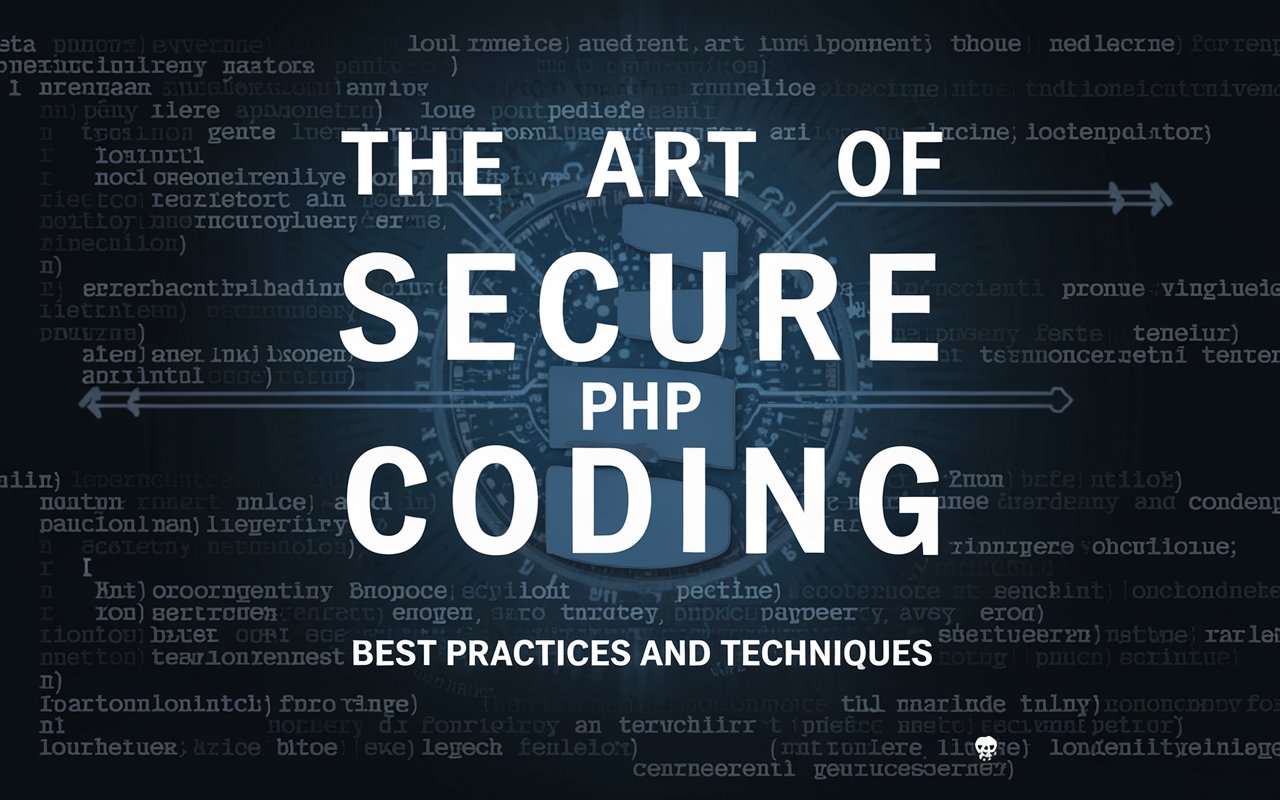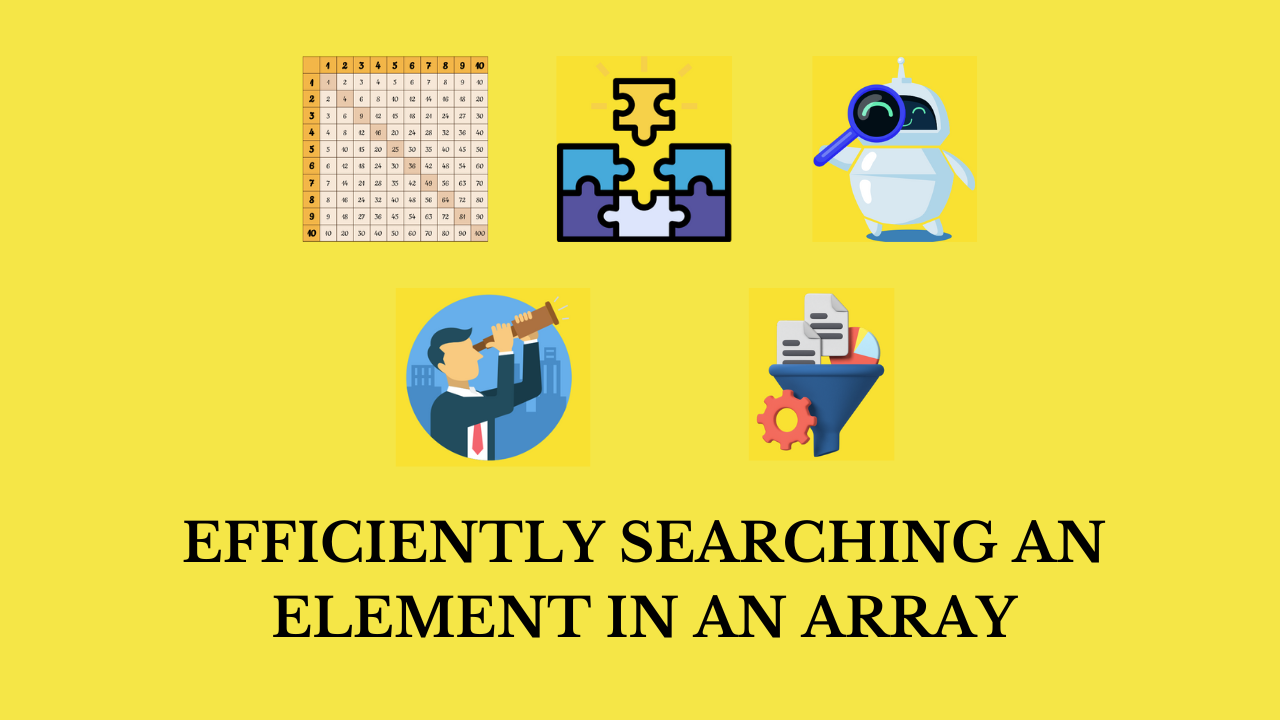Building Dynamic Websites with PHP: A Step-by-Step Guide
Today we will learn Building Dynamic Websites with PHP: A Step-by-Step Guide. PHP is a powerful server-side scripting language designed for web development. It allows you to create dynamic content that interacts with databases, processes user input, and generates personalized content. In this step-by-step guide, we’ll explore how to build dynamic websites using PHP, walking you through key concepts with examples.
- Setting Up Your Environment
- Creating a Simple Dynamic Web Page
- Connecting to a Database
- Handling User Input
- Displaying Dynamic Content
- Building a Dynamic Blog
- Conclusion
1. Setting Up Your Environment
we dive into PHP development, you’ll need a local server environment such as XAMPP (for Windows) or MAMP (for macOS). These tools bundle a server (Apache) and a database (MySQL) that will allow you to run and test your PHP code locally.
Once installed, create a folder in the htdocs directory (for XAMPP) or MAMP directory where you will store your project files. For example, create a folder named first_website.
Now, let’s write our first PHP script to test the setup:
<?php
echo "Hello, welcome to my first website!";
?>Save this index.php inside your project folder. Run your local server and open the file in your browser using http://localhost/first_website/index.php.
2. Creating a Simple Dynamic Web Page
PHP can generate HTML dynamically. Here’s a simple example that changes the greeting based on the time of day:
<?php
$hour = date('H');
if ($hour < 12) {
$greeting = "Good morning!";
} elseif ($hour < 18) {
$greeting = "Good afternoon!";
} else {
$greeting = "Good evening!";
}
?>
<!DOCTYPE html>
<html lang="en">
<head>
<meta charset="UTF-8">
<title>First Website</title>
</head>
<body>
<h1><?php echo $greeting; ?></h1>
<p>Welcome to my first website built with PHP.</p>
</body>
</html>The PHP code calculates the current time and dynamically displays a greeting based on that. PHP is embedded within the HTML structure, allowing you to mix server-side and client-side code seamlessly.
3. Connecting to a Database
To make websites truly dynamic, you need to interact with a database. We’ll use MySQL to store and retrieve data. Start by creating a database and a table. For example:
CREATE DATABASE first_website;
USE first_website;
CREATE TABLE posts (
id INT AUTO_INCREMENT PRIMARY KEY,
title VARCHAR(255),
content TEXT,
created_at TIMESTAMP DEFAULT CURRENT_TIMESTAMP
updated_at TIMESTAMP DEFAULT CURRENT_TIMESTAMP
);Now, connect to the database using PHP:
<?php
// db_connect.php
$servername = "localhost";
$username = "root";
$password = "";
$database_name = "first_website";
// Create connection
$conn = new mysqli($servername, $username, $password, $database_name);
// Check connection
if ($conn->connect_error) {
die("Connection failed: " . $conn->connect_error);
}
echo "Connected successfully";
?>This PHP script establishes a connection to the MySQL database. Make sure to replace username, password, and database_name with your credentials.
4. Handling User Input
You can accept user input using HTML forms, which PHP can process. Here’s an example of a form for submitting a new post:
<form method="POST" action="submit_post.php">
Title: <input type="text" name="title">
Content: <textarea name="content"></textarea>
<input type="submit" value="Submit">
</form>The PHP code to handle the form submission would look like this (submit_post.php):
<?php
if ($_SERVER["REQUEST_METHOD"] == "POST") {
$title = $_POST['title'];
$content = $_POST['content'];
$sql = "INSERT INTO posts (title, content) VALUES ('$title', '$content')";
if ($conn->query($sql) === TRUE) {
echo "New post created successfully";
} else {
echo "Error: " . $sql . "<br>" . $conn->error;
}
}
?>When the form is submitted, the input is inserted into the posts table in the database.
5. Displaying Dynamic Content
Now that you’ve saved data in the database, you can display it on your website. For example, to display a list of blog posts:
<?php
$sql = "SELECT id, title, content, created_at FROM posts";
$result = $conn->query($sql);
if ($result->num_rows > 0) {
while($row = $result->fetch_assoc()) {
echo "<h2>" . $row["title"] . "</h2>";
echo "<p>" . $row["content"] . "</p>";
echo "<span>Posted on: " . $row["created_at"] . "</span><hr>";
}
} else {
echo "0 results";
}
?>This code retrieves the posts from the database and dynamically generates HTML to display them.
6. Building a Dynamic Blog
Let’s put everything together by building a simple dynamic blog. Here’s a structure that includes creating, displaying, and viewing individual posts.
1. Post Submission Form:
<form method="POST" action="submit_post.php">
Title: <input type="text" name="title">
Content: <textarea name="content"></textarea>
<input type="submit" value="Submit">
</form>2. Saving the Post (submit_post.php):
<?php
include 'db_connect.php'; // Connect to the database
if ($_SERVER["REQUEST_METHOD"] == "POST") {
$title = $_POST['title'];
$content = $_POST['content'];
$sql = "INSERT INTO posts (title, content) VALUES ('$title', '$content')";
if ($conn->query($sql) === TRUE) {
echo "New post created successfully";
header('Location: index.php');
} else {
echo "Error: " . $sql . "<br>" . $conn->error;
}
}
?>3. Displaying Posts (index.php):
<?php
include 'db_connect.php';
$sql = "SELECT id, title, content, created_at FROM posts";
$result = $conn->query($sql);
if ($result->num_rows > 0) {
while($row = $result->fetch_assoc()) {
echo "<h2><a href='post.php?id=" . $row['id'] . "'>" . $row['title'] . "</a></h2>";
echo "<p>" . substr($row['content'], 0, 100) . "...</p>";
echo "<span>Posted on: " . $row['created_at'] . "</span><hr>";
}
} else {
echo "No posts yet!";
}
?>4. Viewing an Individual Post (post.php):
<?php
include 'db_connect.php';
$id = $_GET['id'];
$sql = "SELECT title, content, created_at FROM posts WHERE id=$id";
$result = $conn->query($sql);
if ($result->num_rows > 0) {
$row = $result->fetch_assoc();
echo "<h1>" . $row['title'] . "</h1>";
echo "<p>" . $row['content'] . "</p>";
echo "<small>Posted on: " . $row['created_at'] . "</small>";
} else {
echo "Post not found!";
}
?>7. Conclusion
With these steps, you can build a fully dynamic website using PHP. You’ve learned how to connect to a database, handle user input, and display dynamic content. As you continue building, you can add more features like authentication, user profiles, and file uploads to enhance your PHP-based website.