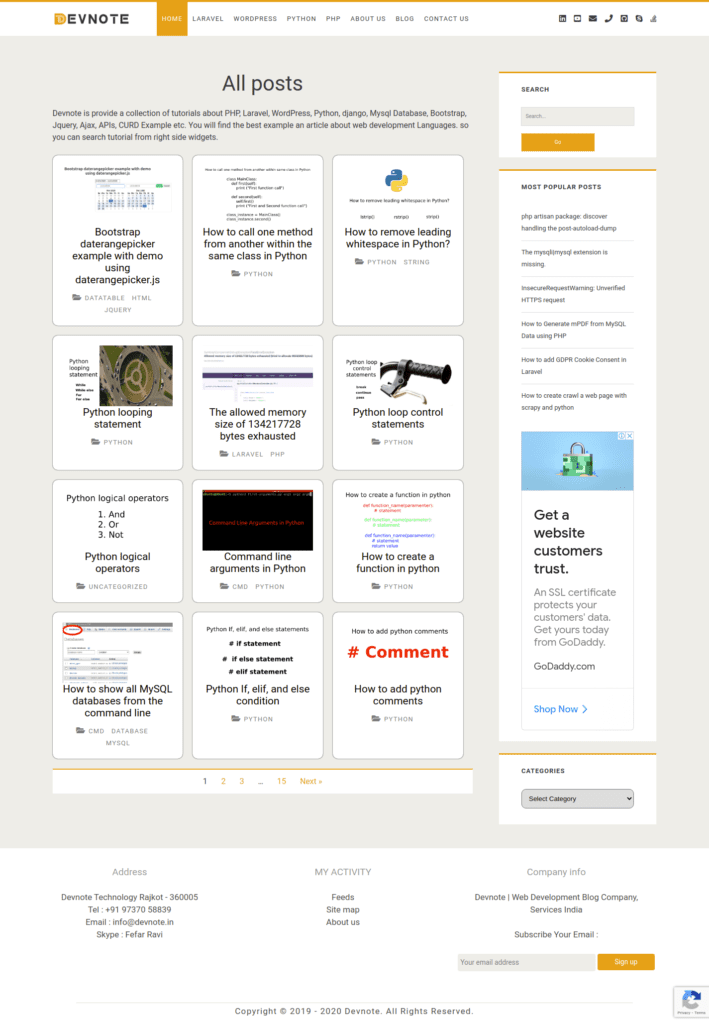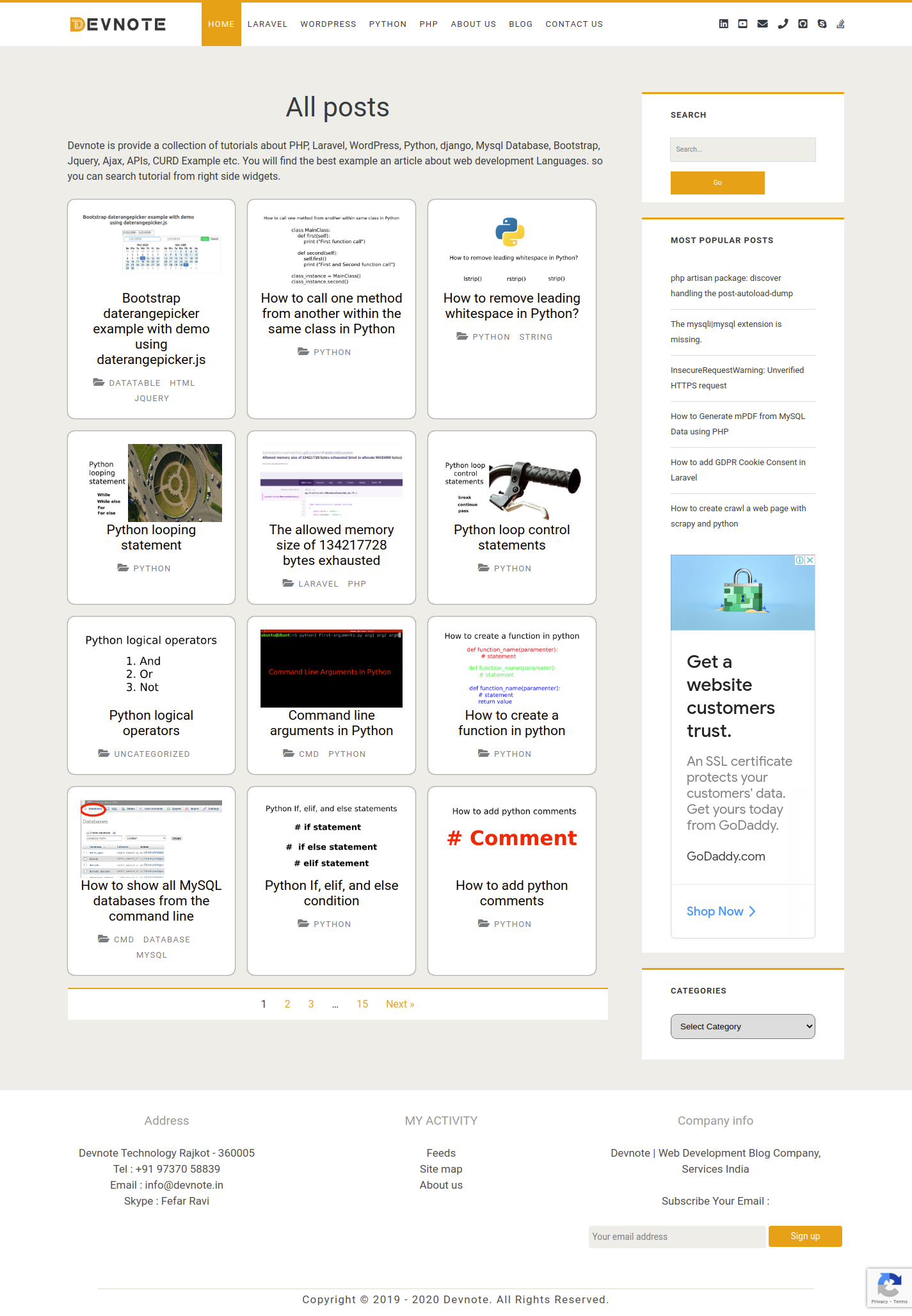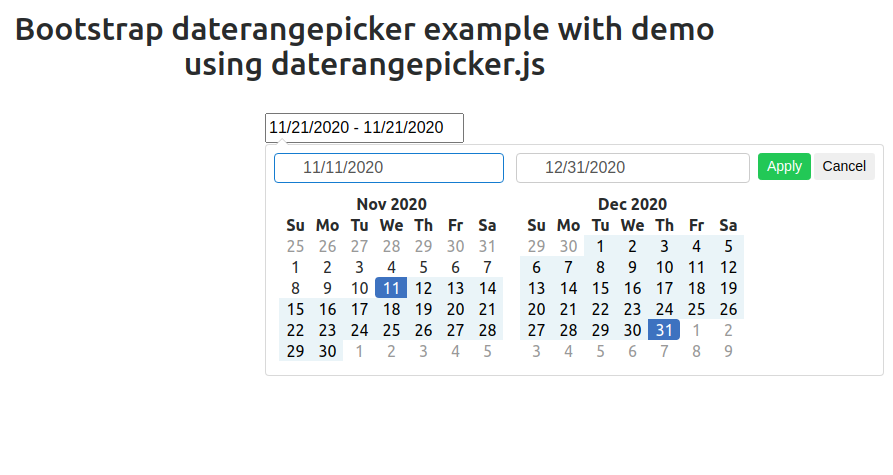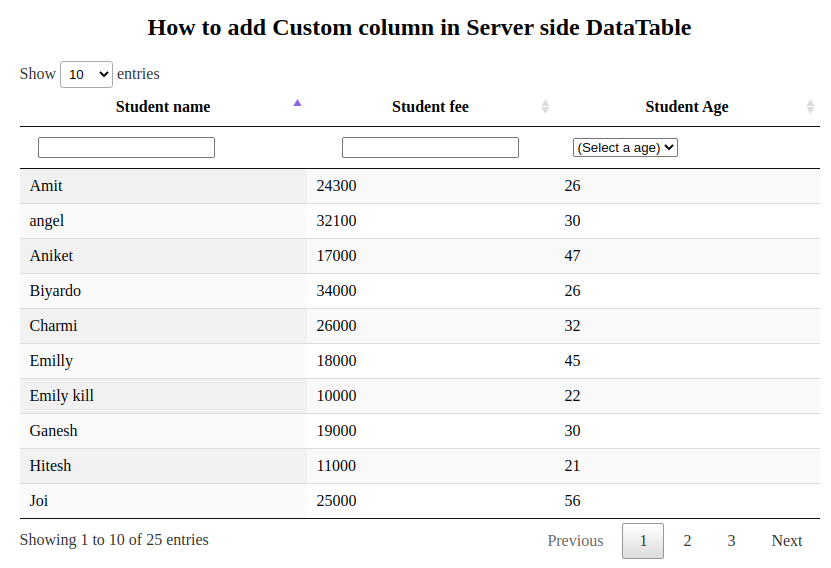Capture Full Size Screenshot on Chrome without Extension
This tutorial is Capture Full Size Screenshot on Chrome without Extension. Chrome is a Developer Tools has a way to capture high quality full size screenshot of the page and you don’t have any an extension.Open the website ex.https://devnote.in.
Step 1: Open the website ex.https://devnote.in.
Step 2: Use Ctrl + Shift + I shortcut on Windows. OR right click to open Inspect.
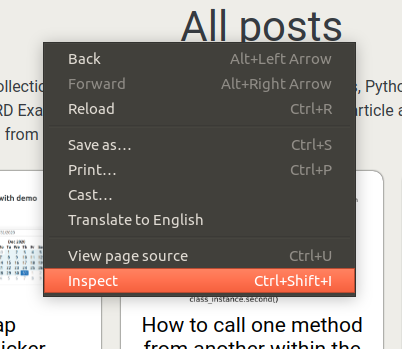
Step 3: Inspect element in Use Ctrl + Shift + P shortcut on Windows.
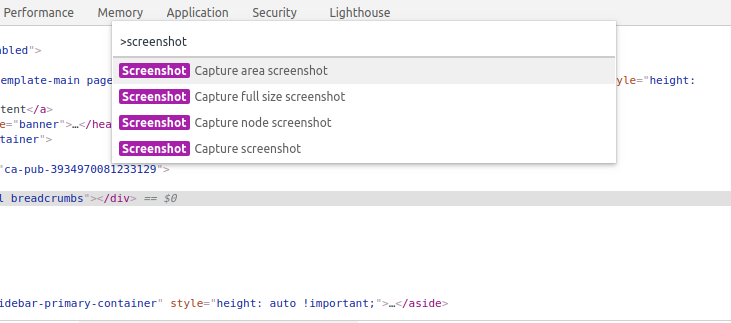
Step 4: select Capture full size screenshot. This operation will take the screenshot and download it.
You will find the screenshot (in PNG format) and Download filename is : yourdomain_.png.