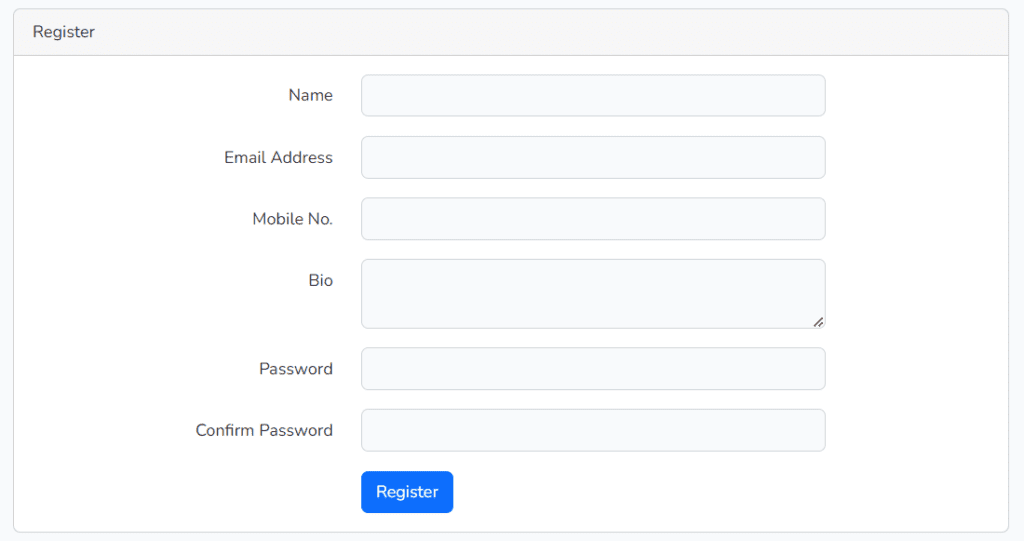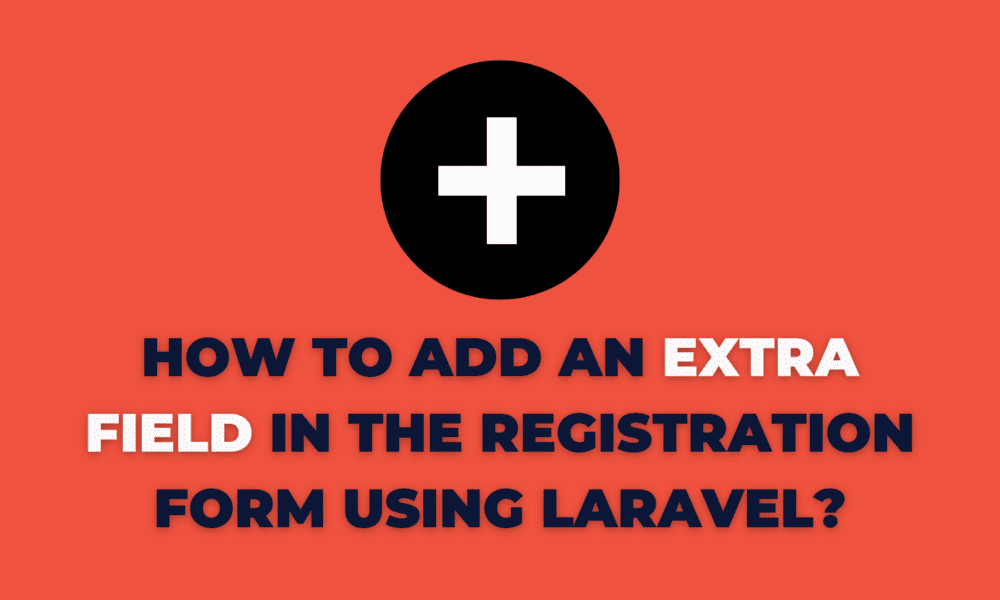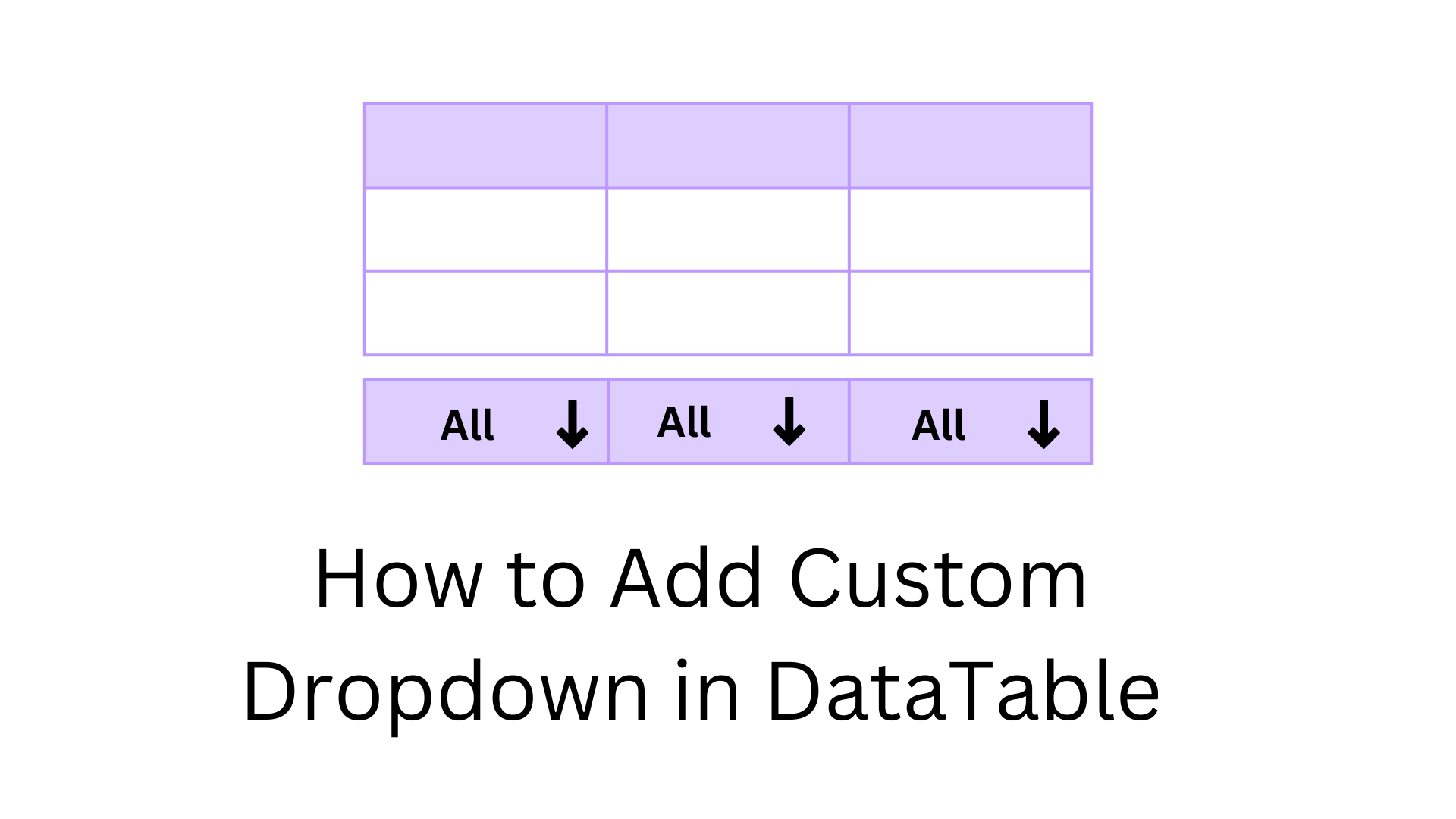How do Add an Extra Field in the Registration Form using Laravel?
Today, we will learn How to Add an Extra Field in the Registration Form using Laravel. I will show you how to customize laravel registration form with additional fields. Like mobile no, gender, age, bio, etc. This example will create a simple way to add an extra field in the registration form in laravel. I will give you a simple example of adding an existing field to a registration form using laravel.
Laravel Authentication provides default login, register, and reset password forms with fields. The laravel register table has a name, email, password, and confirm password fields. But if you need to add more extra fields to customize the registration form then how you will be able to do this? If you want to add extra fields like mobile no, gender, age, bio, etc. I will show you step-by-step how to add extra fields to the registration form using laravel.
Also read: How to Upload Profile in Registration Form in Laravel?
Table of concept
- Install Laravel and Setup Auth
- Create a Migration
- Update Register Blade File
- Update RegisterController File
- Output
1. Install Laravel and Setup Auth
Also Read: Laravel 8 Authentication example
2. Create a Migration
In this step, we create a new migration to add mobile_no and bio fields to the user’s table.
php artisan make:migration add_new_fields_users --table=users<?php
#database/migrations/2023_01_27_112540_add_new_fields_users.php
use Illuminate\Database\Migrations\Migration;
use Illuminate\Database\Schema\Blueprint;
use Illuminate\Support\Facades\Schema;
class AddNewFieldsUsers extends Migration
{
/**
* Run the migrations.
*
* @return void
*/
public function up()
{
Schema::table('users', function (Blueprint $table) {
$table->string('mobile_no')->nullable();
$table->text('bio')->nullable();
});
}
/**
* Reverse the migrations.
*
* @return void
*/
public function down()
{
Schema::table('users', function (Blueprint $table) {
$table->dropColumn(['mobile_no', 'bio']);
});
}
}Now, run migration with the below command:
php artisan migrateAnd Also update User.php the model file.
<?php
#app/Models/User.php
namespace App\Models;
use Illuminate\Contracts\Auth\MustVerifyEmail;
use Illuminate\Database\Eloquent\Factories\HasFactory;
use Illuminate\Foundation\Auth\User as Authenticatable;
use Illuminate\Notifications\Notifiable;
use Laravel\Sanctum\HasApiTokens;
class User extends Authenticatable
{
use HasApiTokens, HasFactory, Notifiable;
/**
* The attributes that are mass assignable.
*
* @var array<int, string>
*/
protected $fillable = [
'name',
'email',
'password',
'mobile_no', //Added
'bio', //Added
];
/**
* The attributes that should be hidden for serialization.
*
* @var array<int, string>
*/
protected $hidden = [
'password',
'remember_token',
];
/**
* The attributes that should be cast.
*
* @var array<string, string>
*/
protected $casts = [
'email_verified_at' => 'datetime',
];
public function blogs() {
return $this->hasMany(Blogs::class);
}
}3. Update Register Blade File
In this step, I will update auth register blade file. in this file, we will add mobile_no and bio fields.
#resources/views/auth/register.blade.php
@extends('layouts.app')
@section('content')
<div class="container">
<div class="row justify-content-center">
<div class="col-md-8">
<div class="card">
<div class="card-header">{{ __('Register') }}</div>
<div class="card-body">
<form method="POST" action="{{ route('register') }}">
@csrf
<div class="row mb-3">
<label for="name" class="col-md-4 col-form-label text-md-end">{{ __('Name') }}</label>
<div class="col-md-6">
<input id="name" type="text" class="form-control @error('name') is-invalid @enderror" name="name" value="{{ old('name') }}" required autocomplete="name" autofocus>
@error('name')
<span class="invalid-feedback" role="alert">
<strong>{{ $message }}</strong>
</span>
@enderror
</div>
</div>
<div class="row mb-3">
<label for="email" class="col-md-4 col-form-label text-md-end">{{ __('Email Address') }}</label>
<div class="col-md-6">
<input id="email" type="email" class="form-control @error('email') is-invalid @enderror" name="email" value="{{ old('email') }}" required autocomplete="email">
@error('email')
<span class="invalid-feedback" role="alert">
<strong>{{ $message }}</strong>
</span>
@enderror
</div>
</div>
<!-- Added Start -->
<div class="row mb-3">
<label for="mobile_no" class="col-md-4 col-form-label text-md-end">{{ __('Mobile No.') }}</label>
<div class="col-md-6">
<input id="mobile_no" type="text" class="form-control @error('mobile_no') is-invalid @enderror" name="mobile_no" value="{{ old('mobile_no') }}" required>
@error('mobile_no')
<span class="invalid-feedback" role="alert">
<strong>{{ $message }}</strong>
</span>
@enderror
</div>
</div>
<div class="row mb-3">
<label for="bio" class="col-md-4 col-form-label text-md-end">{{ __('Bio') }}</label>
<div class="col-md-6">
<textarea id="bio" type="bio" class="form-control @error('bio') is-invalid @enderror" name="bio" required>{{ old('bio') }}</textarea>
@error('bio')
<span class="invalid-feedback" role="alert">
<strong>{{ $message }}</strong>
</span>
@enderror
</div>
</div>
<!-- Added End -->
<div class="row mb-3">
<label for="password" class="col-md-4 col-form-label text-md-end">{{ __('Password') }}</label>
<div class="col-md-6">
<input id="password" type="password" class="form-control @error('password') is-invalid @enderror" name="password" required autocomplete="new-password">
@error('password')
<span class="invalid-feedback" role="alert">
<strong>{{ $message }}</strong>
</span>
@enderror
</div>
</div>
<div class="row mb-3">
<label for="password-confirm" class="col-md-4 col-form-label text-md-end">{{ __('Confirm Password') }}</label>
<div class="col-md-6">
<input id="password-confirm" type="password" class="form-control" name="password_confirmation" required autocomplete="new-password">
</div>
</div>
<div class="row mb-0">
<div class="col-md-6 offset-md-4">
<button type="submit" class="btn btn-primary">
{{ __('Register') }}
</button>
</div>
</div>
</form>
</div>
</div>
</div>
</div>
</div>
@endsection4. Update RegisterController File
We will update the Auth/RegisterController.php file. we will add mobile_no and bio fields on validation and store them in the database.
<?php
#app/Http/Controllers/Auth/RegisterController.php
namespace App\Http\Controllers\Auth;
use App\Http\Controllers\Controller;
use App\Providers\RouteServiceProvider;
use App\Models\User;
use Illuminate\Foundation\Auth\RegistersUsers;
use Illuminate\Support\Facades\Hash;
use Illuminate\Support\Facades\Validator;
class RegisterController extends Controller
{
/*
|--------------------------------------------------------------------------
| Register Controller
|--------------------------------------------------------------------------
|
| This controller handles the registration of new users as well as their
| validation and creation. By default this controller uses a trait to
| provide this functionality without requiring any additional code.
|
*/
use RegistersUsers;
/**
* Where to redirect users after registration.
*
* @var string
*/
protected $redirectTo = RouteServiceProvider::HOME;
/**
* Create a new controller instance.
*
* @return void
*/
public function __construct()
{
$this->middleware('guest');
}
/**
* Get a validator for an incoming registration request.
*
* @param array $data
* @return \Illuminate\Contracts\Validation\Validator
*/
protected function validator(array $data)
{
return Validator::make($data, [
'name' => ['required', 'string', 'max:255'],
'email' => ['required', 'string', 'email', 'max:255', 'unique:users'],
'mobile_no' => ['required', 'numeric', 'digits:10'], //Added
'bio' => ['required', 'string'], //Added
'password' => ['required', 'string', 'min:8', 'confirmed'],
]);
}
/**
* Create a new user instance after a valid registration.
*
* @param array $data
* @return \App\Models\User
*/
protected function create(array $data)
{
return User::create([
'name' => $data['name'],
'email' => $data['email'],
'mobile_no' => $data['mobile_no'], //Added
'bio' => $data['bio'], //Added
'password' => Hash::make($data['password']),
]);
}
}Now you can check. If have any errors, Please don’t hesitate to fill comment box.
5. Output