How to add google map waypoints directions using javascript
In this tutorial, we will discuss How to add Google Maps waypoints directions using javascript. we will create a simple example with google Maps waypoints directions and show them on the map, we also display the start, Waypoints, and end locations using google maps javascript API. Waypoints directions to get directions for driving, public transit, walking, or biking on Google Maps. when you find multiple routes, the best route to your destination is blue.
In this example, the DirectionsService object fetches directions for a route including waypoints.
index.html
<!DOCTYPE html>
<html>
<head>
<title>How to add google map waypoints directions - devnote.in</title>
<script src="https://polyfill.io/v3/polyfill.min.js?features=default"></script>
<style type="text/css">
#main-panel {
font-family: "Roboto", "sans-serif";
padding-left: 10px;
}
#main-panel select,
#main-panel input {
font-size: 20px;
padding: 7px;
border-radius: 10px;
border: 1px solid #e2e2e2;
margin: 10px 0;
}
#main-panel select {
width: 100%;
}
#main-panel i {
font-size: 12px;
}
html,
body {
height: 100%;
margin: 0;
padding: 0;
}
#map {
float: left;
width: 70%;
height: 100%;
}
#main-panel {
margin: 20px;
border-width: 2px;
width: 20%;
height: 400px;
float: left;
text-align: left;
padding-top: 0;
}
#directions-route {
margin-top: 20px;
background-color: #1aff16;
padding: 20px;
}
</style>
<script>
function initMap() {
const directionsService = new google.maps.DirectionsService();
const directionsRenderer = new google.maps.DirectionsRenderer();
const map = new google.maps.Map(document.getElementById("map"), {
zoom: 6,
center: { lat: 22.611055454616626, lng: 70.72304745531825 },
});
directionsRenderer.setMap(map);
document.getElementById("submit_btn").addEventListener("click", () => {
calculateDisplayRoutes(directionsService, directionsRenderer);
});
}
function calculateDisplayRoutes(directionsService, directionsRenderer) {
const waypts = [];
const wayPointId = document.getElementById("waypoints").value;
waypts.push({
location: wayPointId,
stopover: true,
});
directionsService.route({
origin: document.getElementById("start").value,
destination: document.getElementById("end").value,
waypoints: waypts,
optimizeWaypoints: true,
travelMode: google.maps.TravelMode.DRIVING,
},(response, status) => {
if (status === "OK" && response) {
directionsRenderer.setDirections(response);
const route = response.routes[0];
const summaryPanel = document.getElementById("directions-route");
summaryPanel.innerHTML = "";
// For each route, display summary information.
for (let i = 0; i < route.legs.length; i++) {
const routeSegment = i + 1;
summaryPanel.innerHTML +=
"<b>Route Segment: " + routeSegment + "</b><br>";
summaryPanel.innerHTML += route.legs[i].start_address + " to ";
summaryPanel.innerHTML += route.legs[i].end_address + "<br>";
summaryPanel.innerHTML +=
route.legs[i].distance.text + "<br><br>";
}
} else {
window.alert("Directions request failed due to " + status);
}
}
);
}
</script>
</head>
<body>
<h1>How to add google map waypoints directions - devnote.in</h1>
<div id="map"></div>
<div id="main-panel">
<div>
<b>Start:</b>
<input type="text" id="start"><br />
<b>Waypoints:</b> <br />
<input type="text" id="waypoints"><br />
<b>End:</b>
<input type="text" id="end"><br />
<input type="submit" id="submit_btn" />
</div>
<div id="directions-route"></div>
</div>
<script async defer src="https://maps.googleapis.com/maps/api/js?key=YOUR_API_KEY&callback=initMap&libraries=places,geometry"></script>
</body>
</html>Output
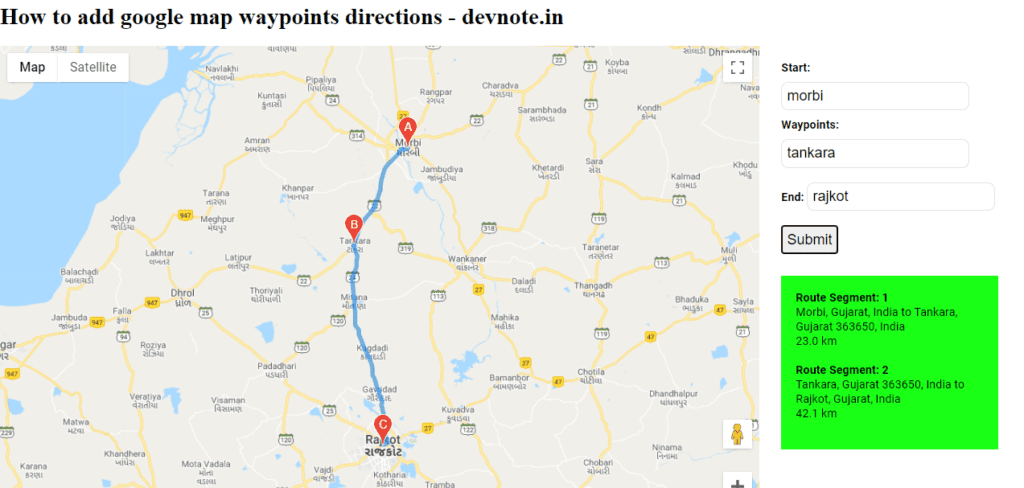






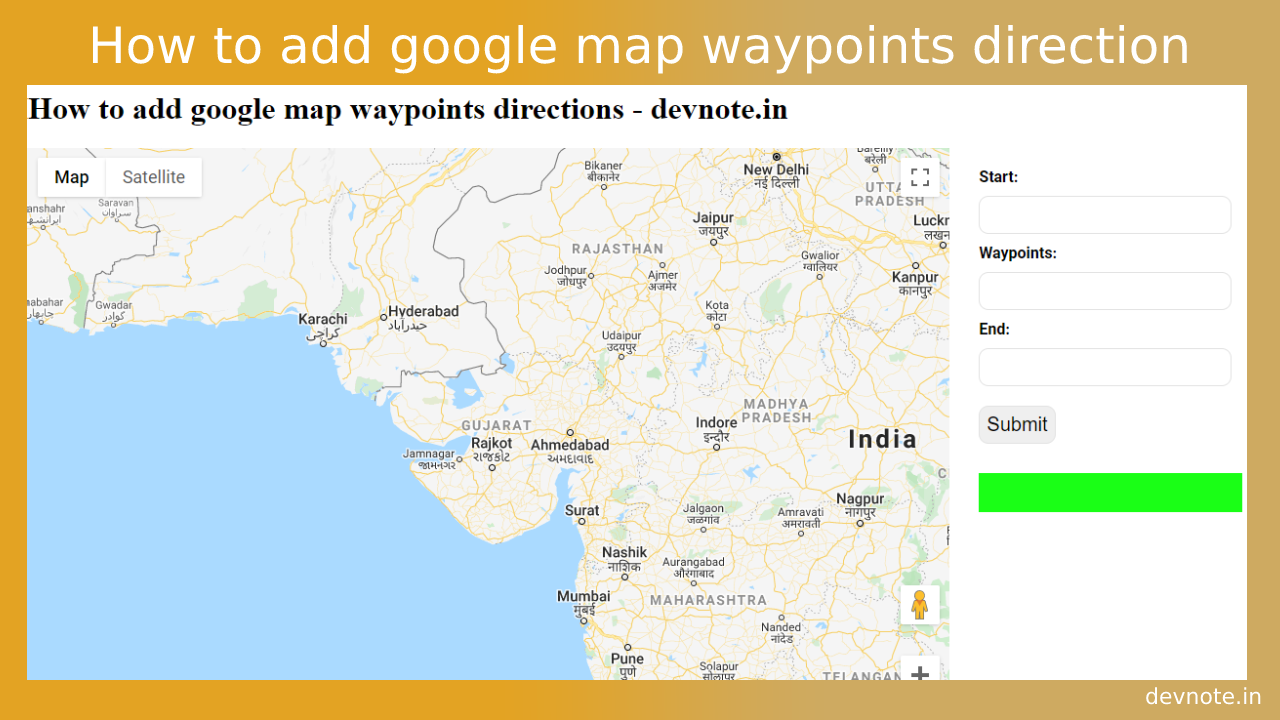
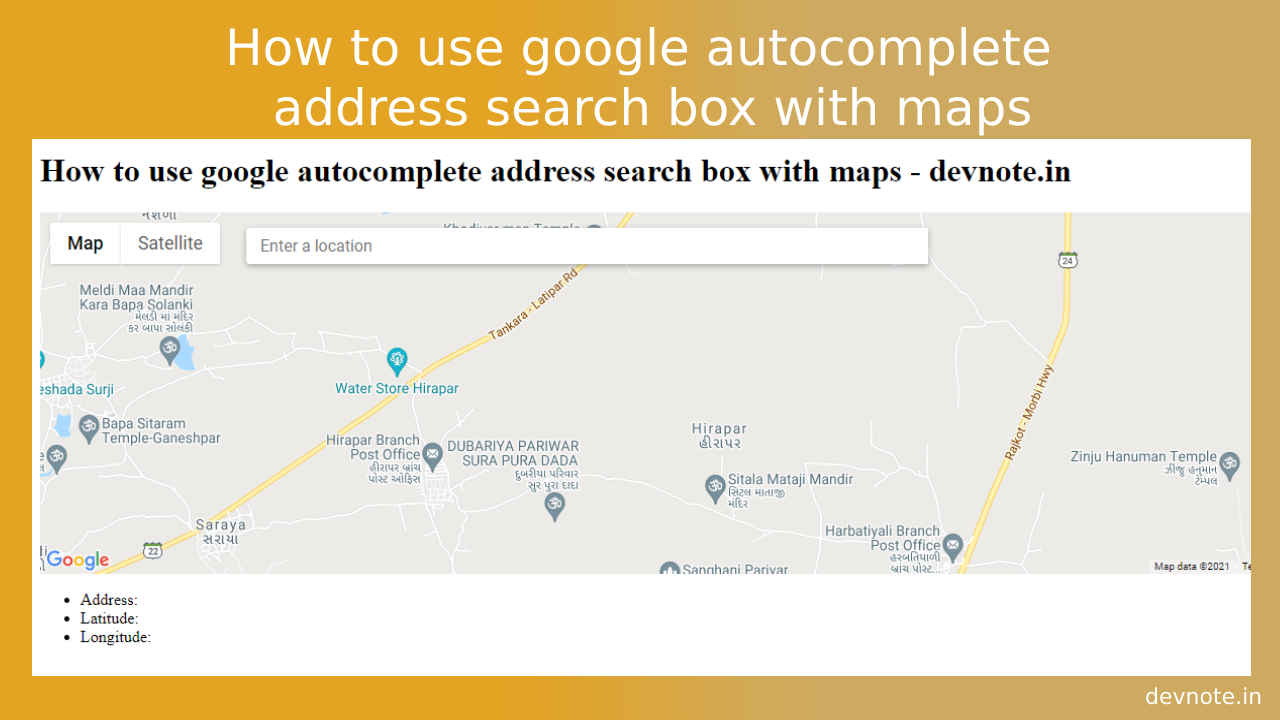
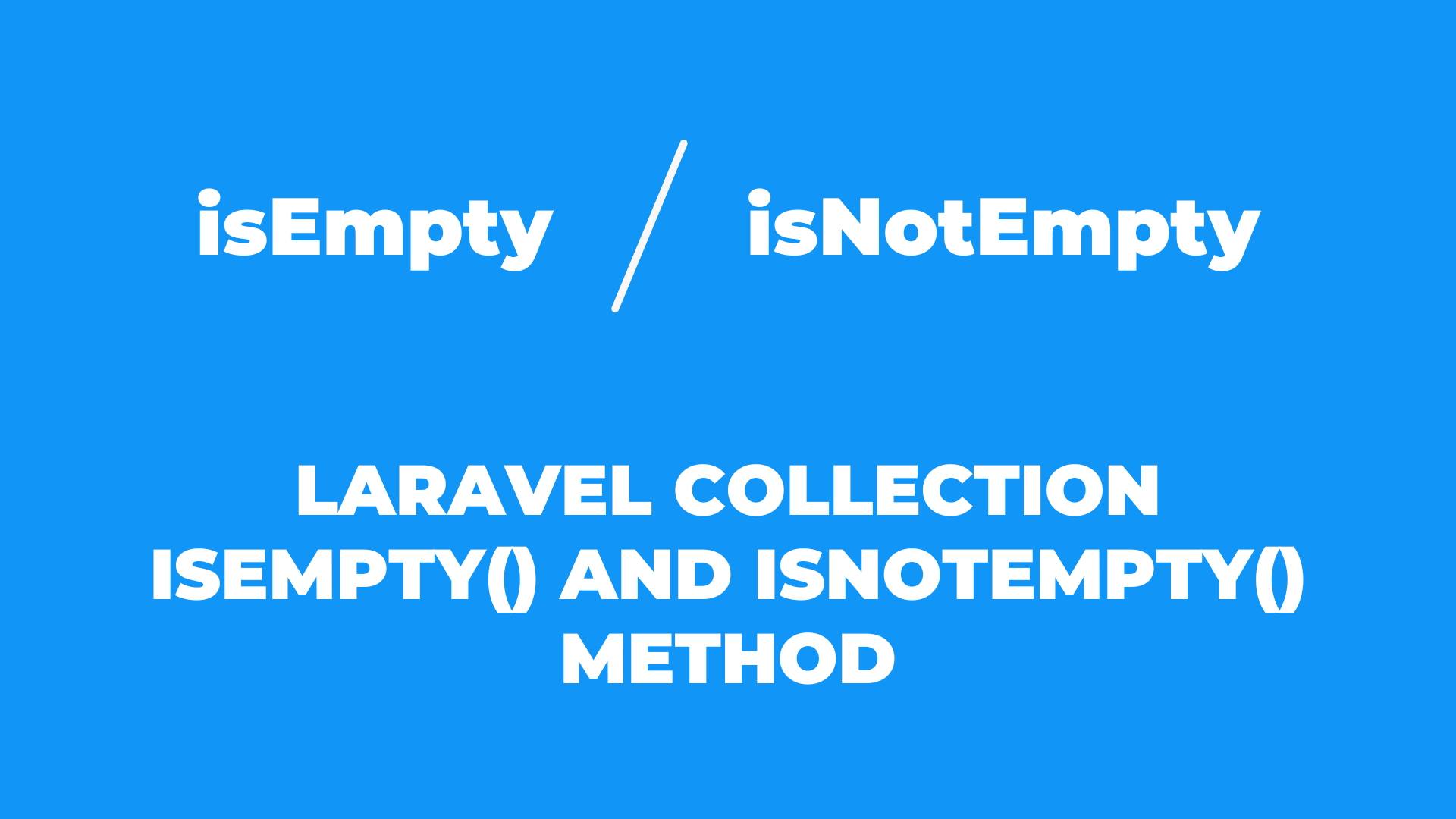
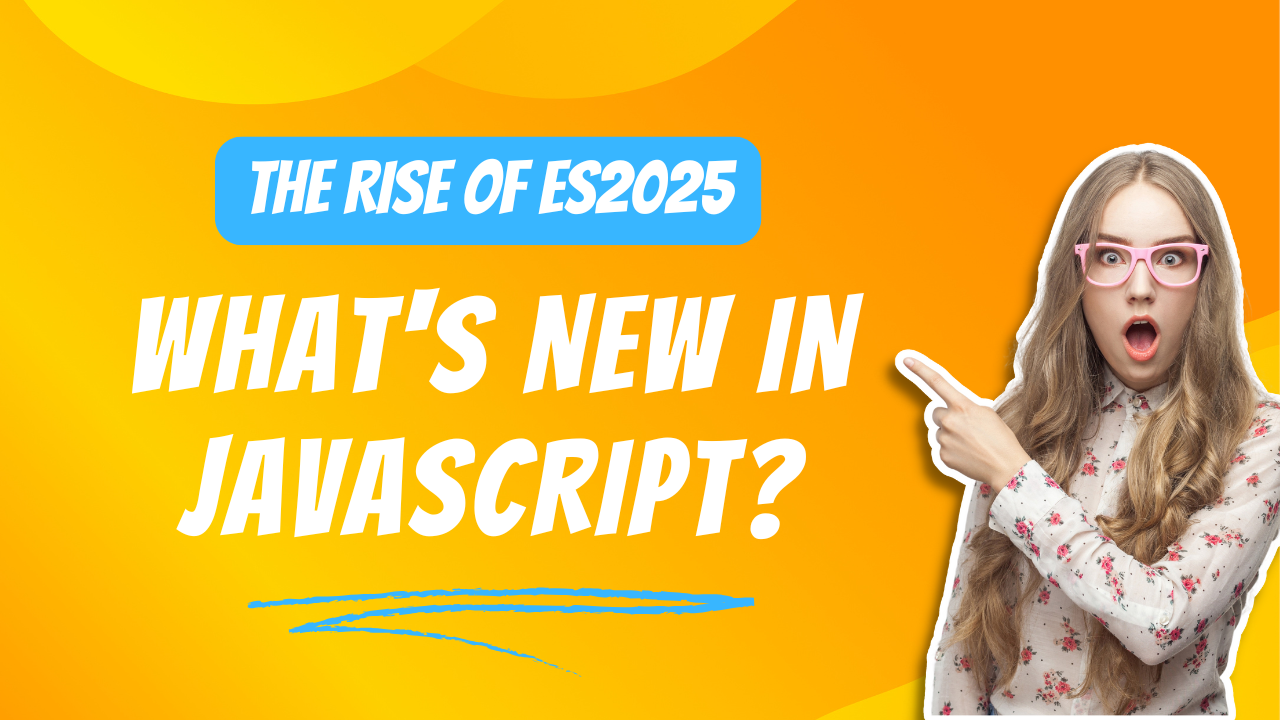

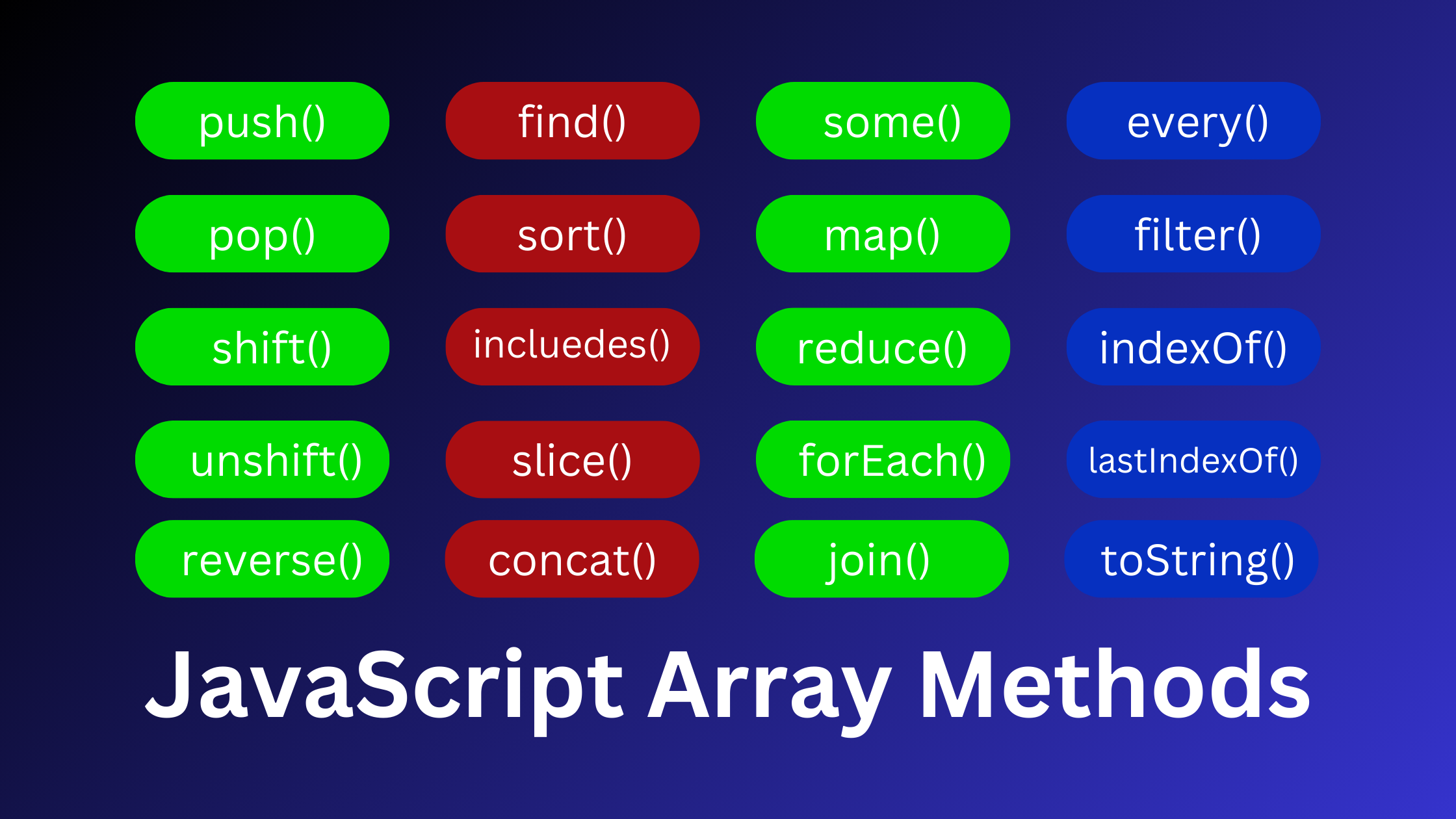

Very nice so much thanks!!!