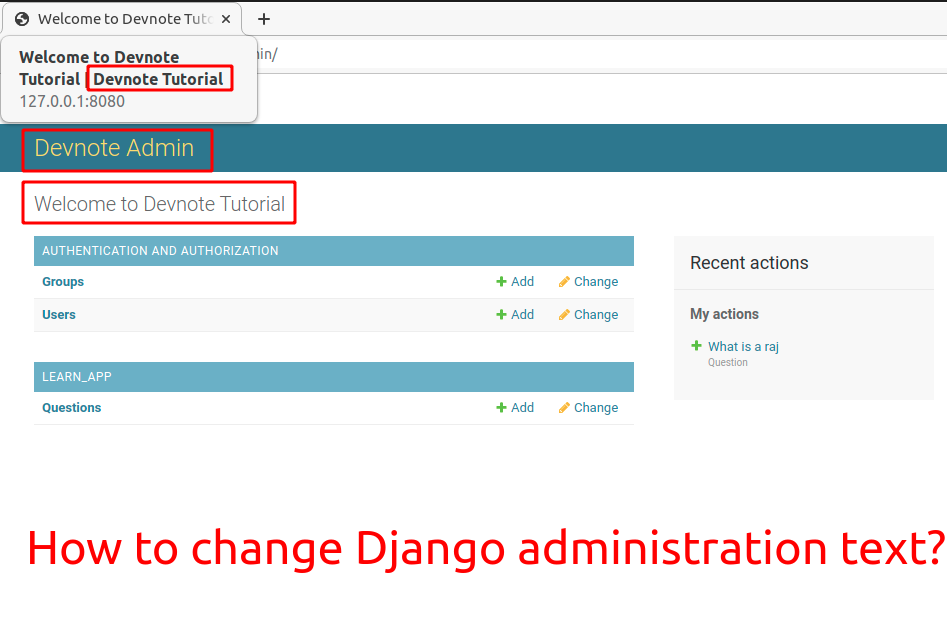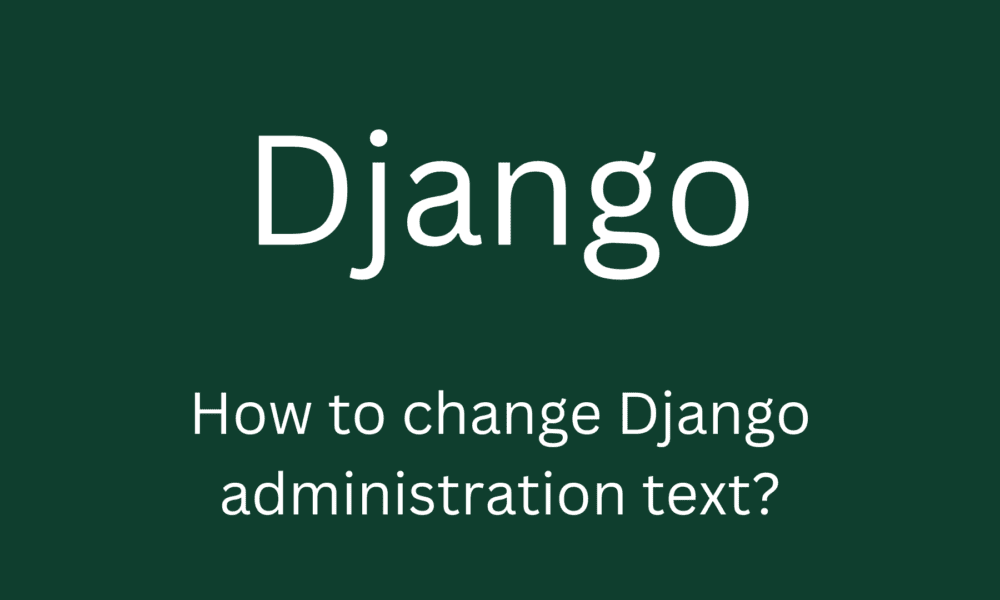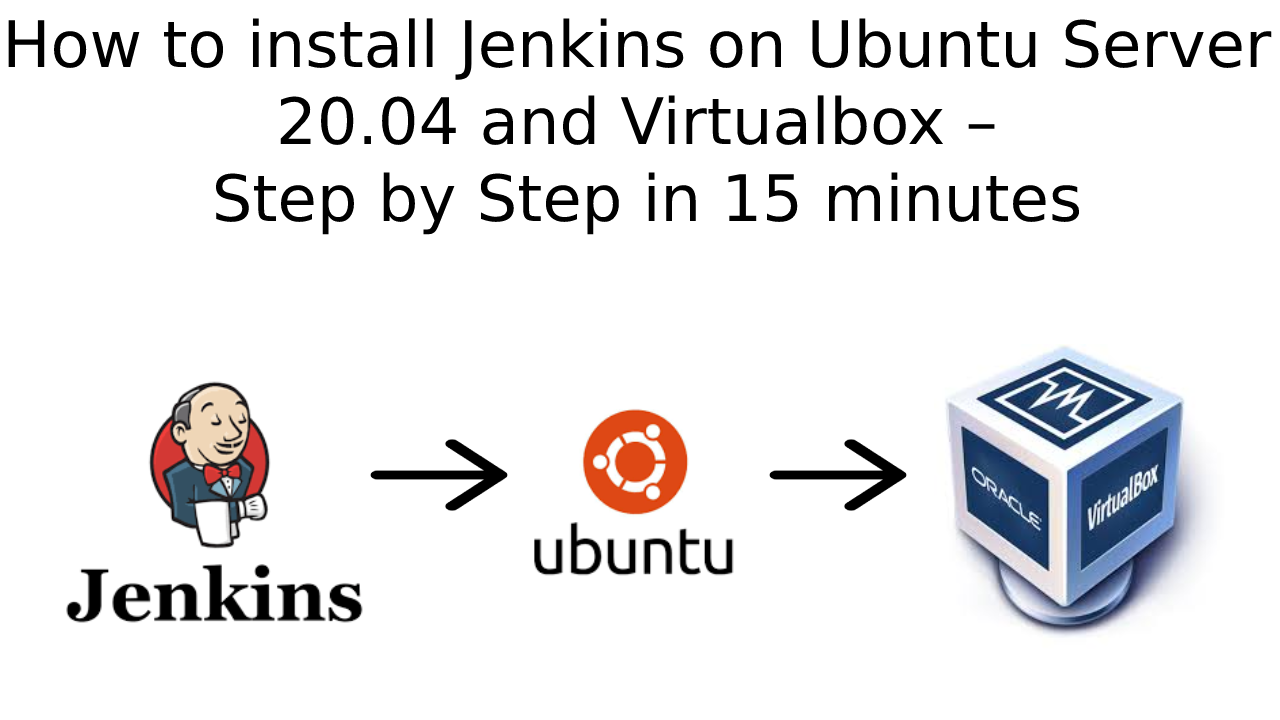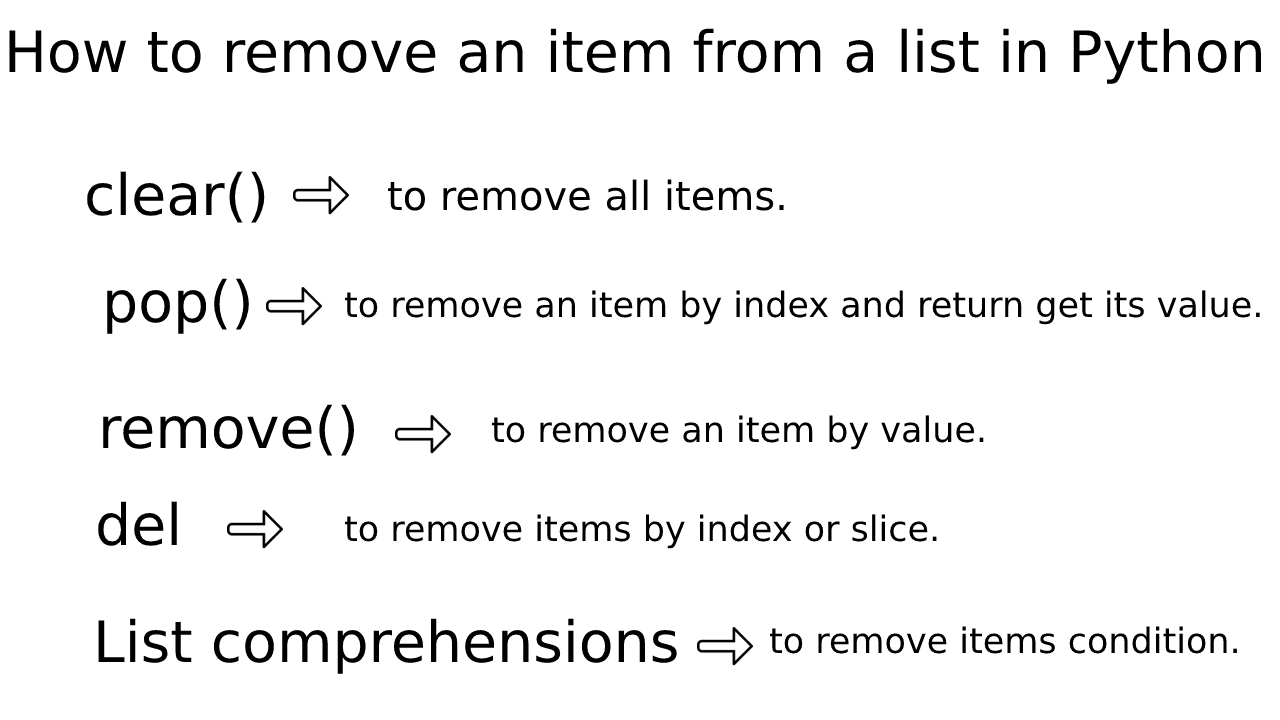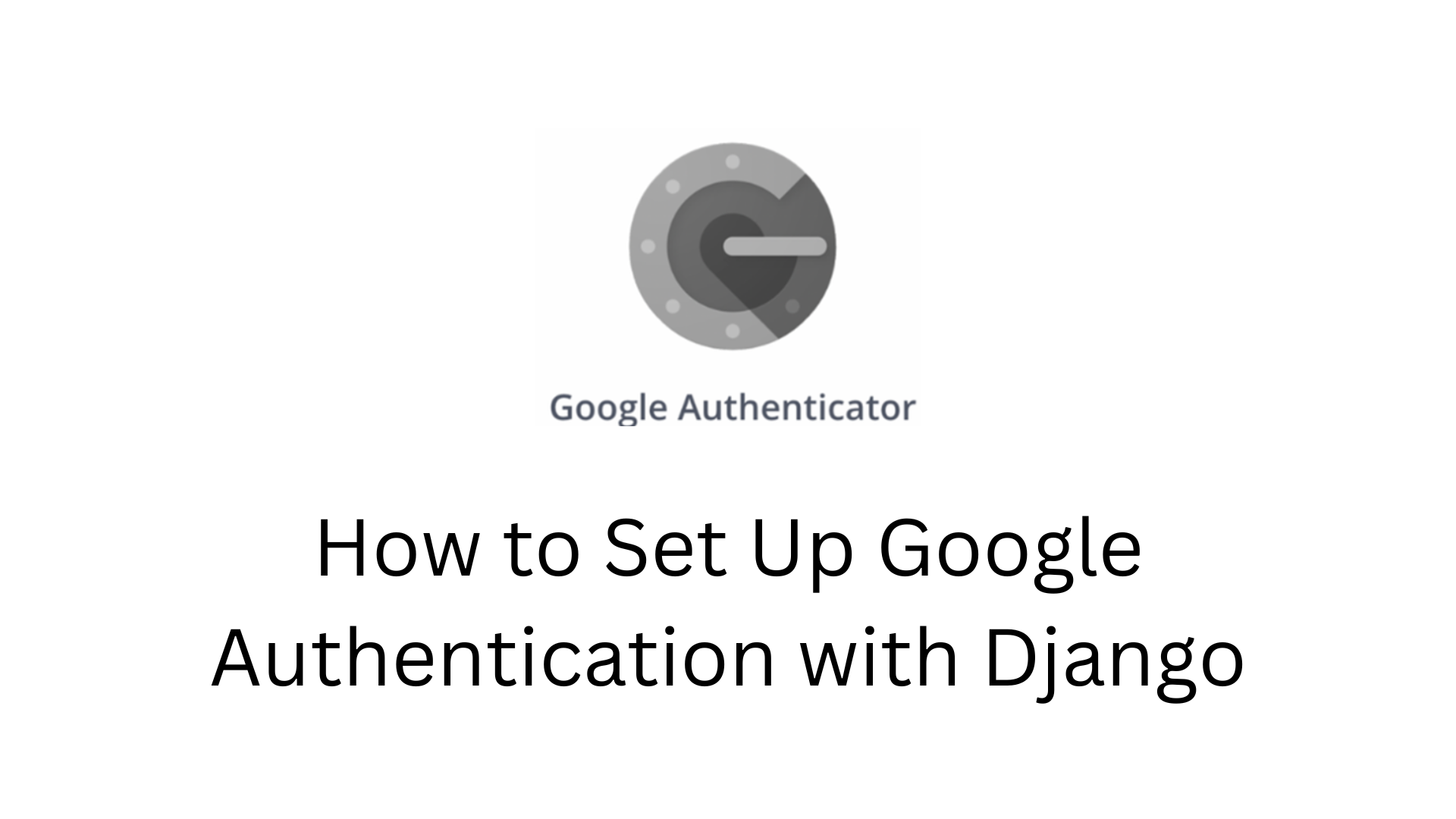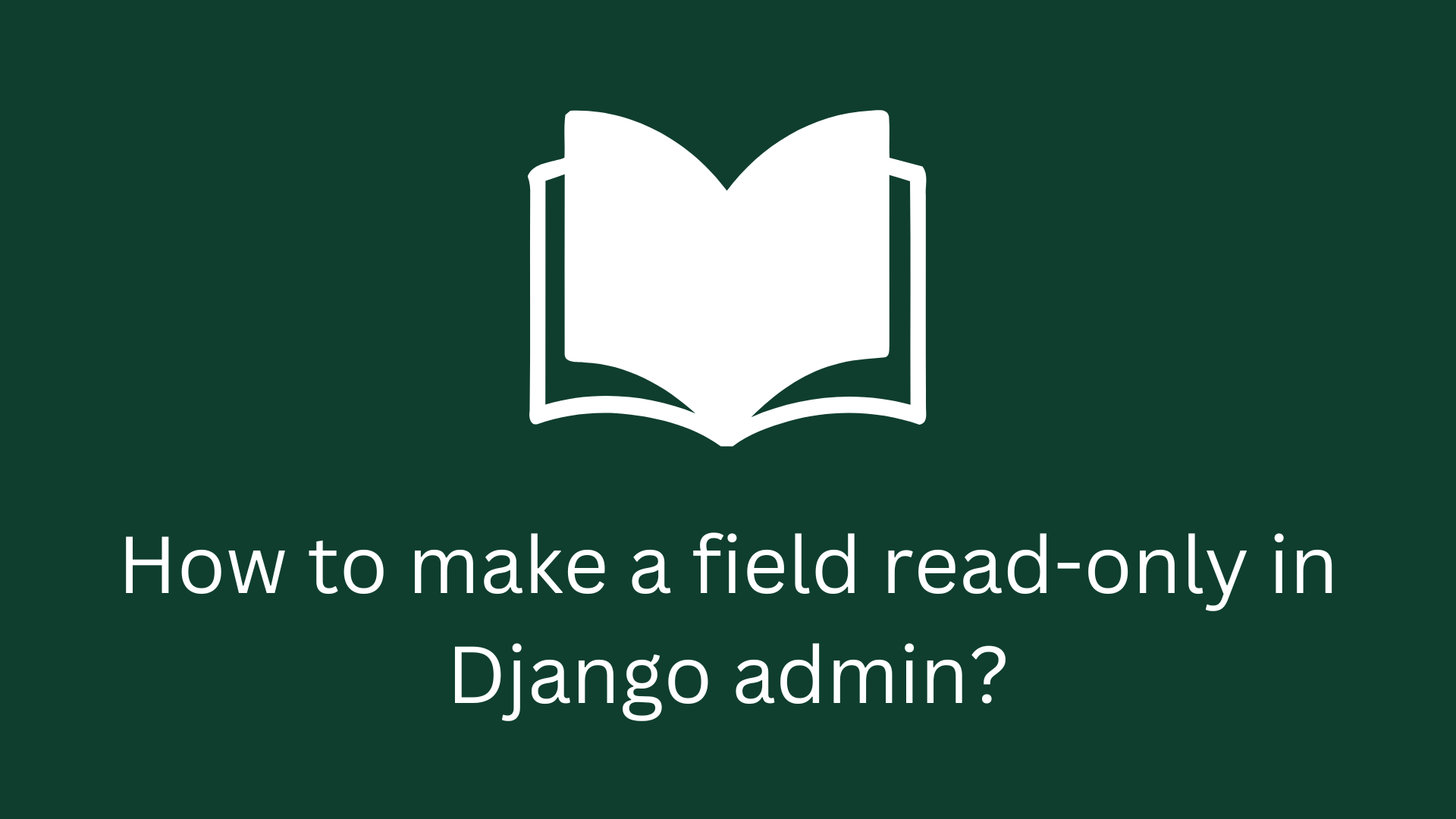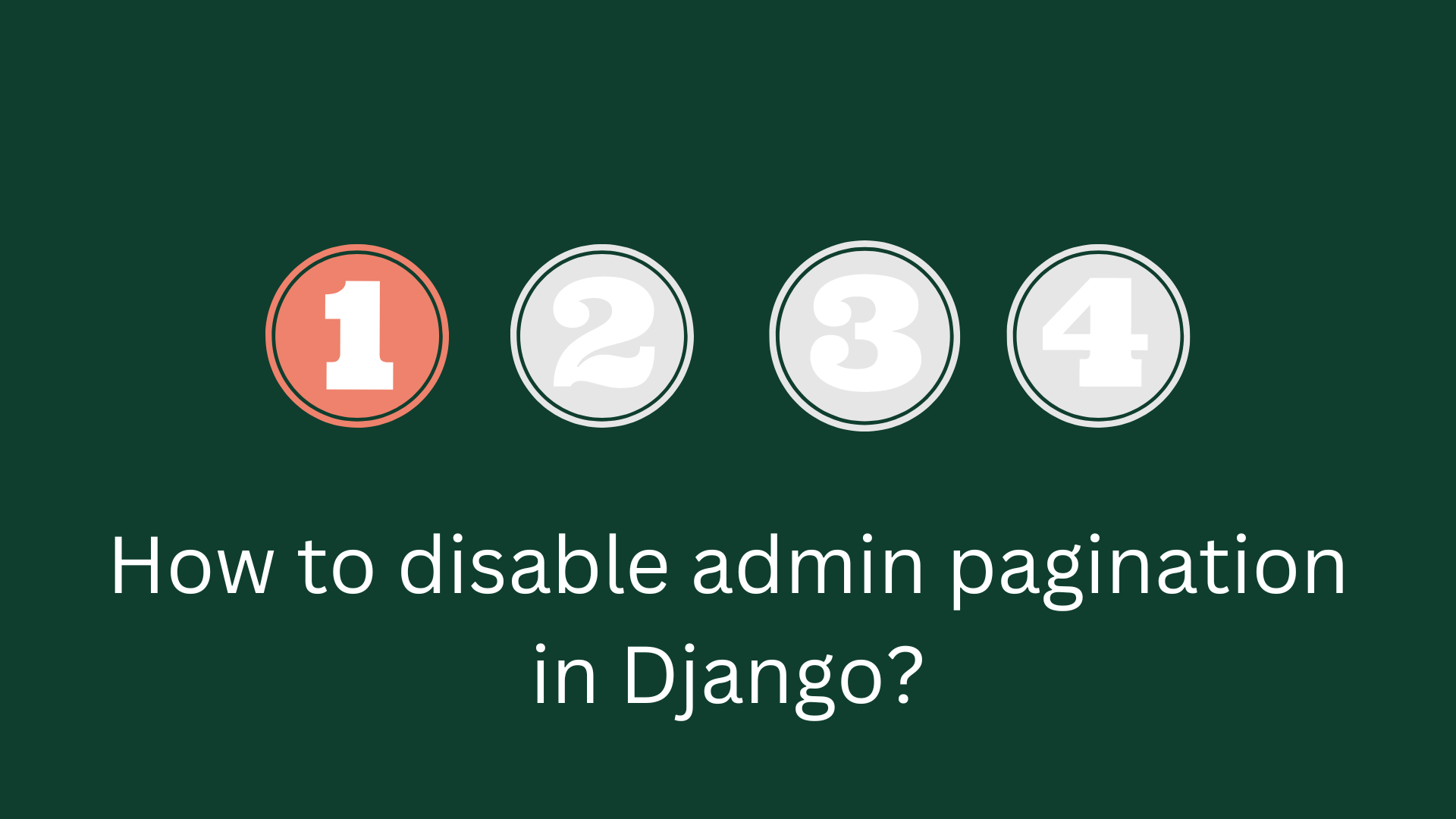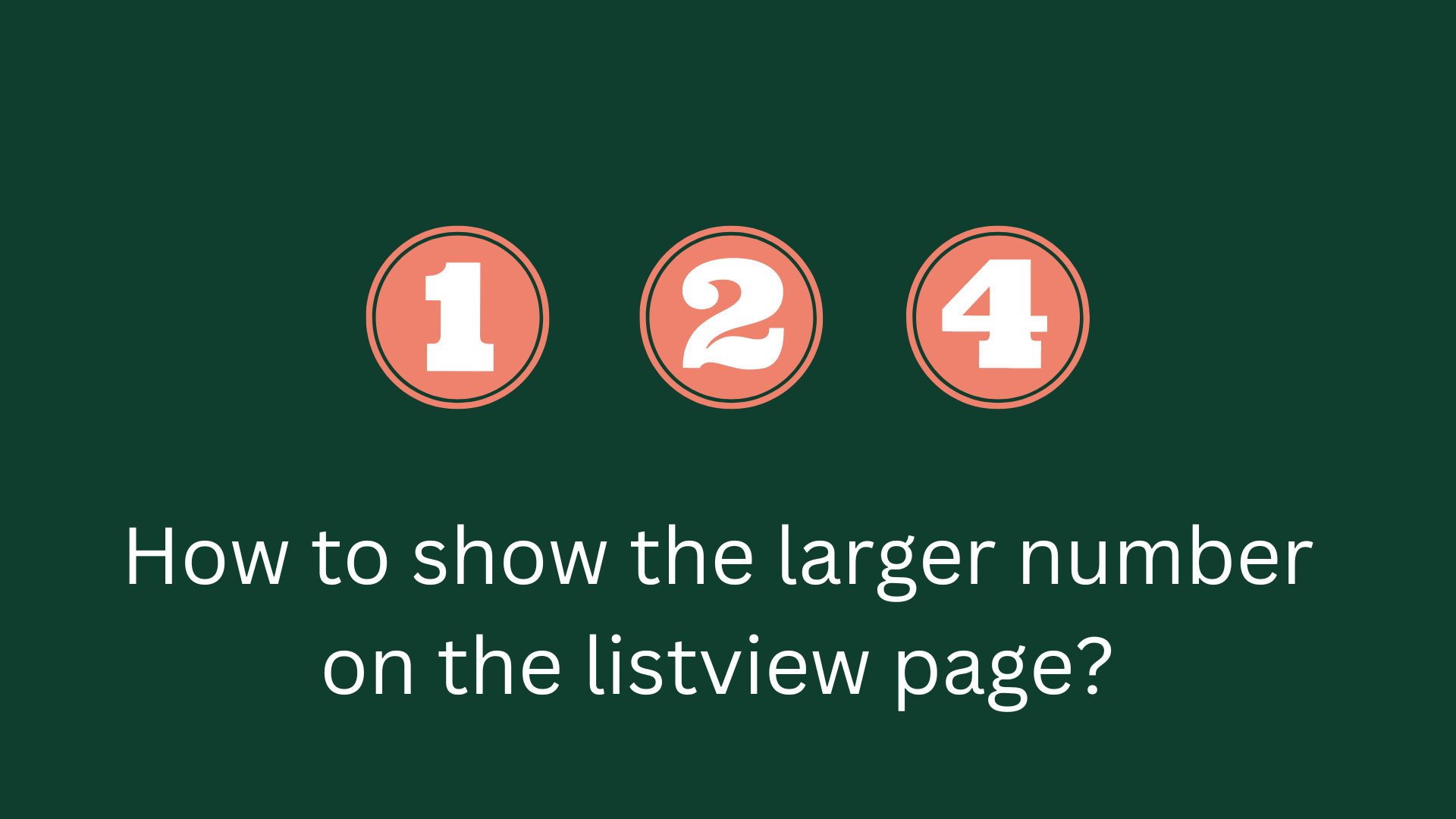How to change Django administration text?
This tutorial is for How to change Django administration text. By default, Django admin shows the Django administration title. You can change the Login page site header, index page title, and title tag header. How does change the Django administration text in the Django admin header?
This tutorial is we learn Login Page, The list-view page, and The HTML title tag in change text.
Login Page
The Django login page by default header looks like Django administration.
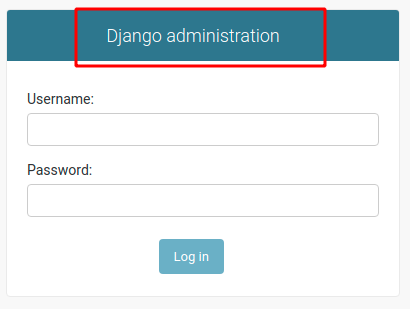
You can admin.site.site_header to change this.
List-view Page
Django admin page by default index title looks like Site administration.
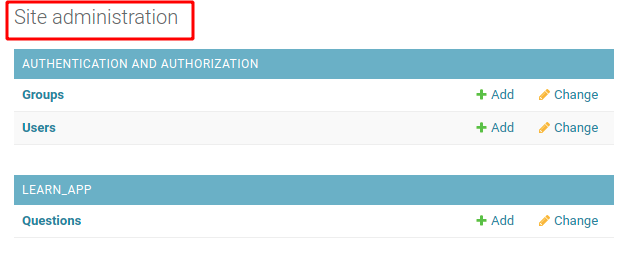
You can admin.site.index_title to change this.
HTML title tag
Django admin page by default site title looks like Django site admin and is set.
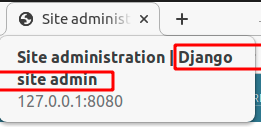
You can admin.site.site_title to change this.
We can make the three changes in the urls.py or admin.py file:
admin.site.site_header = "Devnote Admin"
admin.site.index_title = "Welcome to Devnote Tutorial"
admin.site.site_title = "Devnote Tutorial"Output