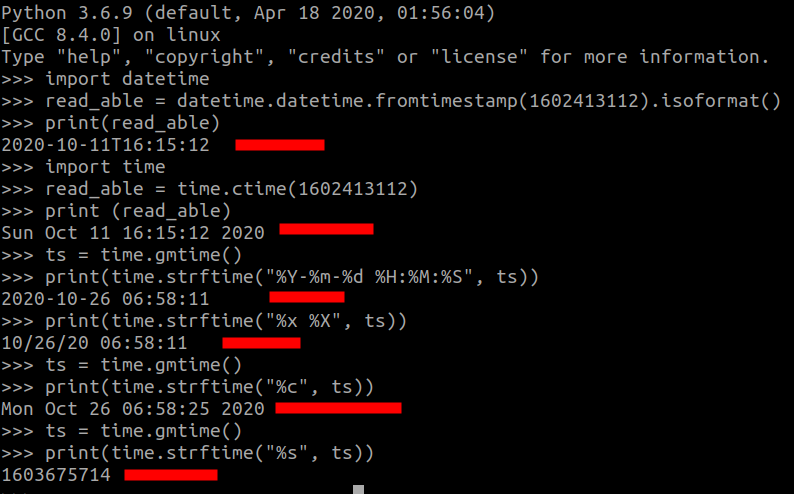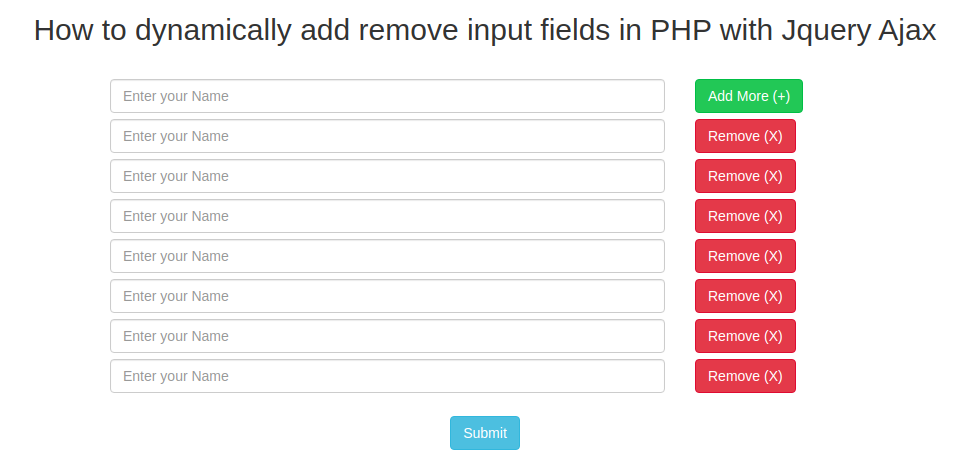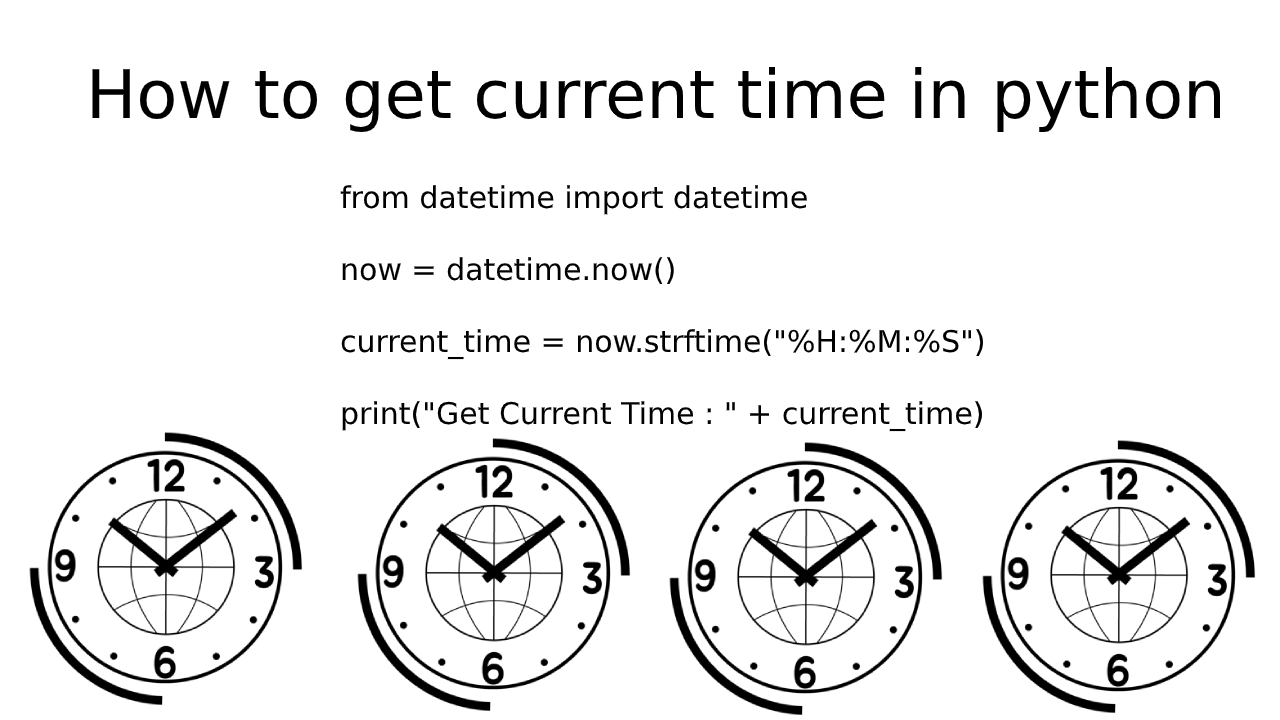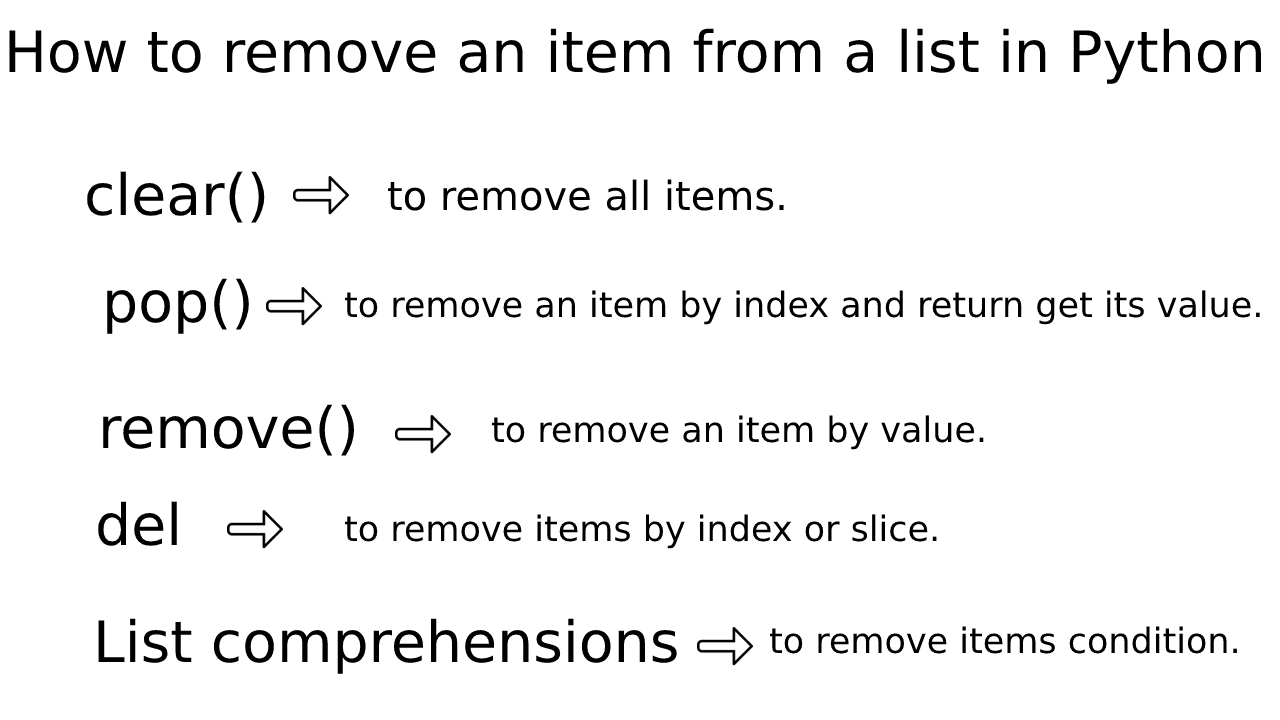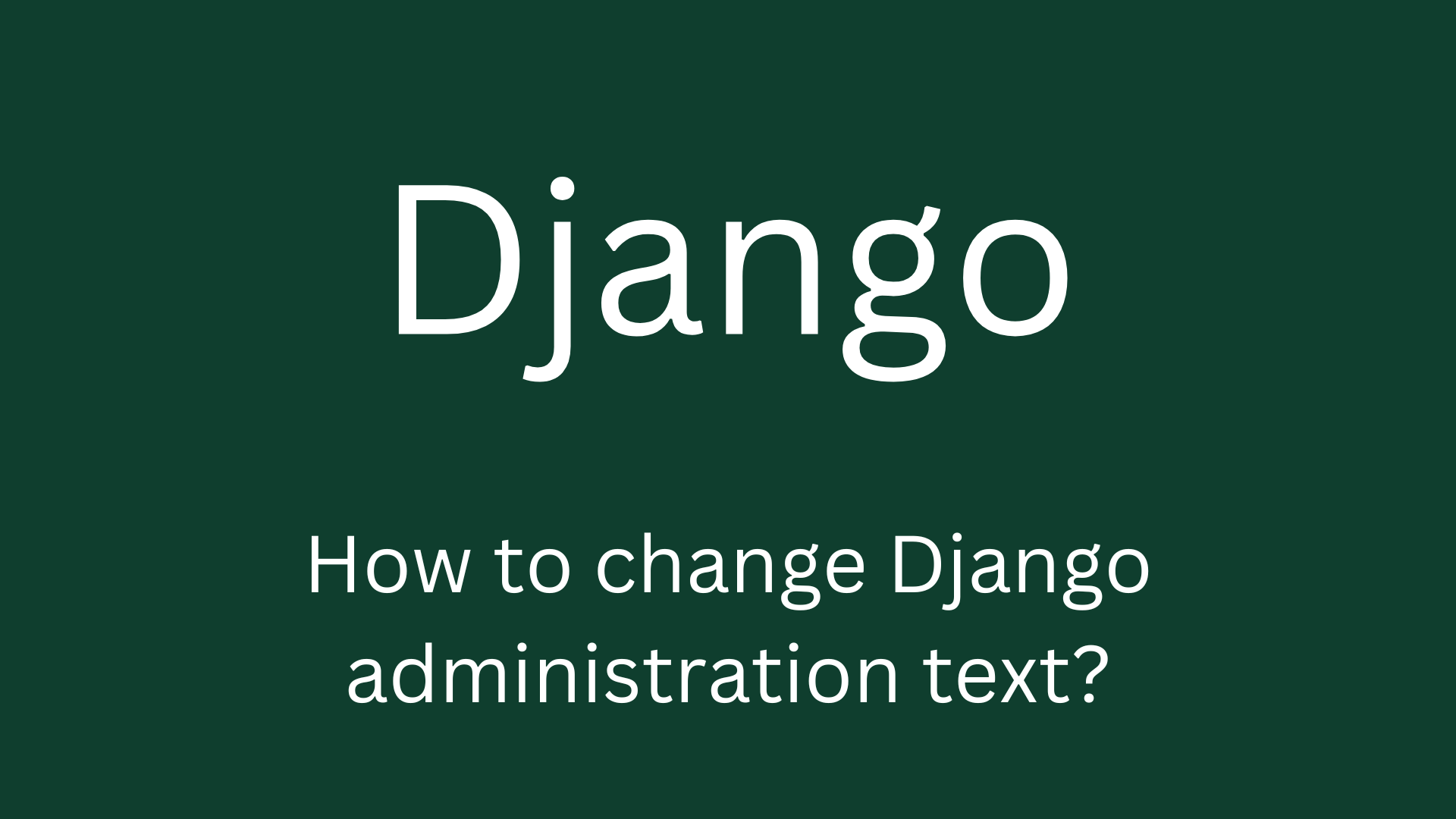How To Convert Timestamp To Date and Time in Python
This tutorial is How To Convert Timestamp To Date and Time in Python. python timestamp to date and time convert using ctime(),gmtime(),strftime(), and fromtimestamp() function. You can use the fromtimestamp function from the datetime module to get a date from a UNIX timestamp. There are multiple ways how you can convert timestamp to human-readable form in Python. This function takes the timestamp as input and returns the datetime object corresponding to the timestamp.
Using datetime module
import datetime read_able = datetime.datetime.fromtimestamp(1602413112).isoformat() print(read_able) Output: 2020-10-11T16:15:12
Using time module
import time read_able = time.ctime(1602413112) print (read_able) Output: Sun Oct 11 16:15:12 2020
Formatting
import time
ts = time.gmtime()
print(time.strftime("%Y-%m-%d %H:%M:%S", ts))
Output: 2020-10-26 06:45:31
print(time.strftime("%x %X", ts))
Output: 10/26/20 06:45:31
Iso Format
import time
ts = time.gmtime()
print(time.strftime("%c", ts))
Output: Mon Oct 26 06:45:31 2020
Unix timestamp
import time
ts = time.gmtime()
print(time.strftime("%s", ts))
Output: 1603674931