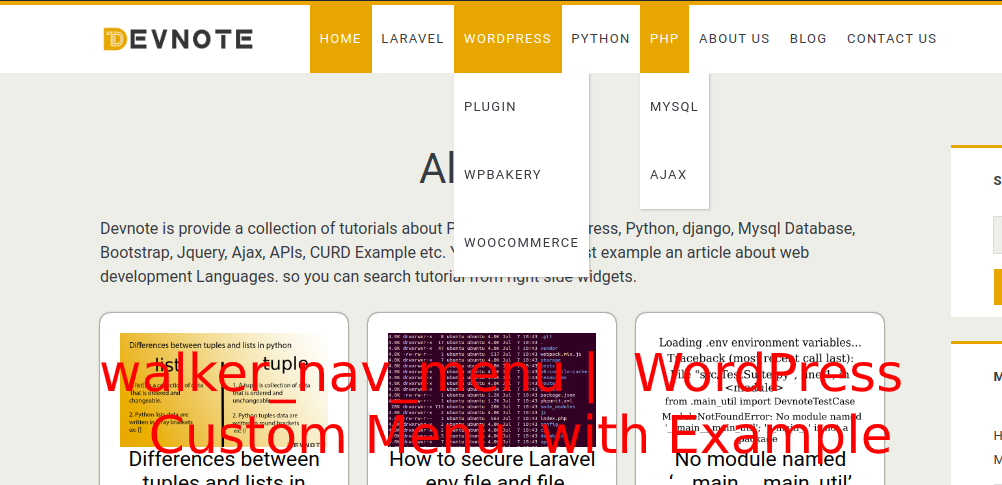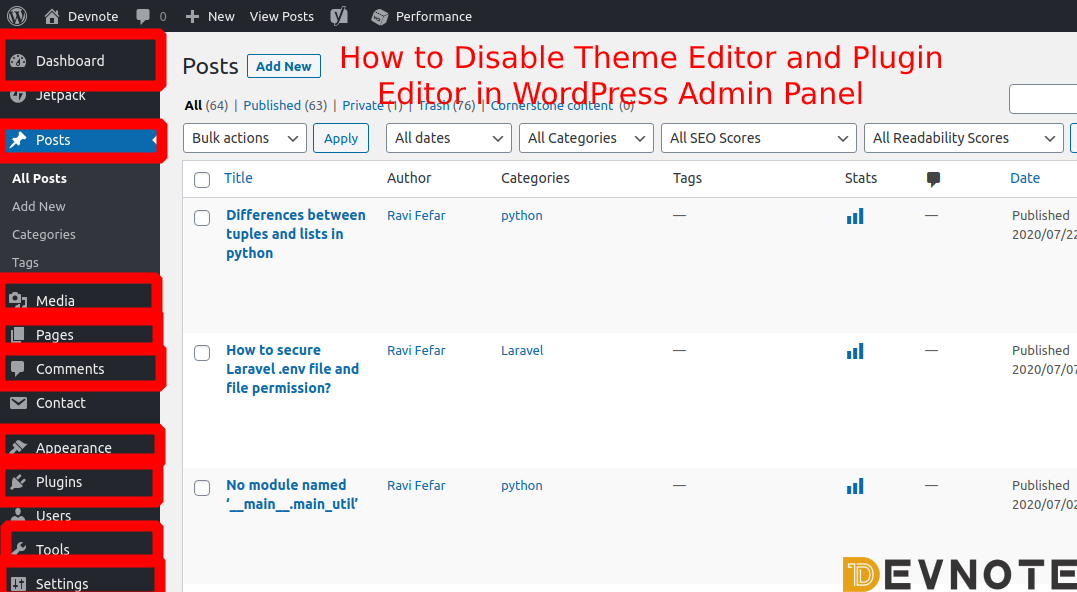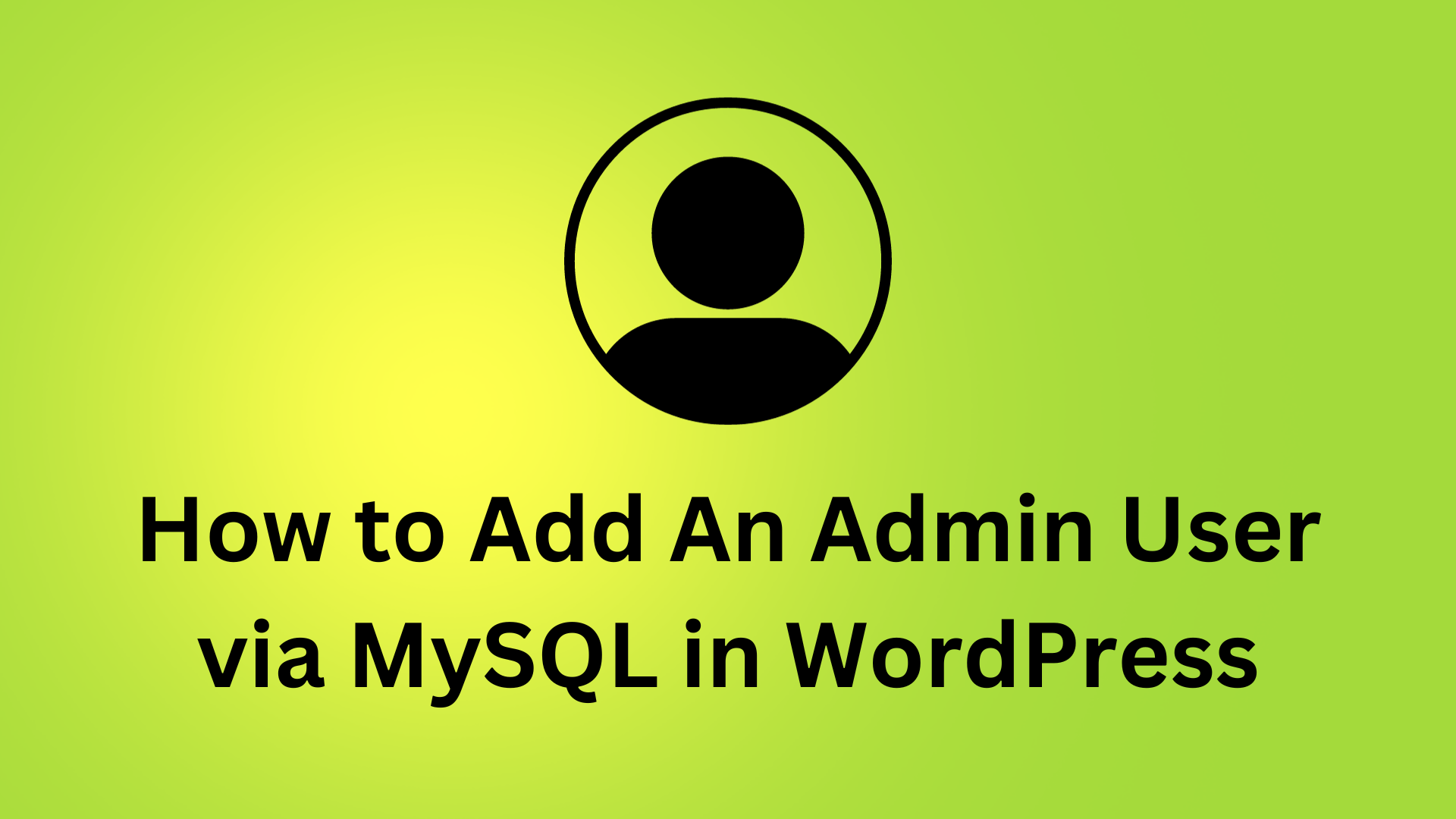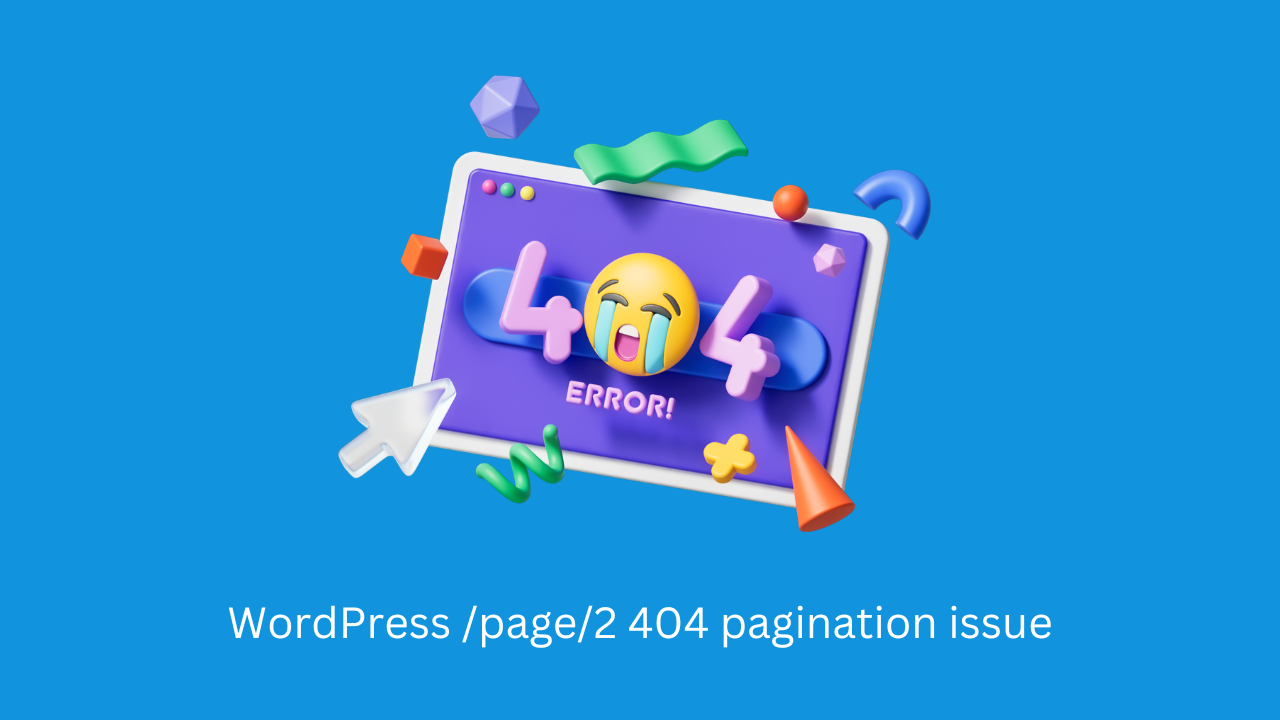How To Create Shortcode In WordPress With Example
This is the perfect example to Create Shortcode In WordPress. WordPress shortcodes are an easy way to add dynamic content to your pages, posts, and sidebars. WordPress shortcode is many WordPress themes and plugins used to add specialized content like contact forms, sliders, image galleries, and many more.
Also read: How to create a year shortcode in the WordPress footer
What are Shortcodes?
Shortcodes are code shortcuts that help you add dynamic content. WordPress pages, posts, and sidebar widgets are in use. WordPress shortcode is developers to add their code inside a function and register that function with WordPress shortcode, so users easily use it without having any coding knowledge. the shortcode is displayed inside square brackets like the below code:
[shortcode]function test_shortcode_create( $att ){
extract(shortcode_atts(array(
'height' => '300px',
'width' => '300px',
'image' => 'images.png',
),$att));
echo '<img src="'.$image.' " height="'.$height.'" width="'.$width.'">';
}
add_shortcode('shortcode_name','test_shortcode_create');Use file :
Also read: Create A WPBakery Visual Composer Add-On
do_shortcode('[shortcode_name image="xyz.png" height="180px" width="180px"]');Use Page Bilder :
[shortcode_name image="xyz.png" height="180px" width="180px"]