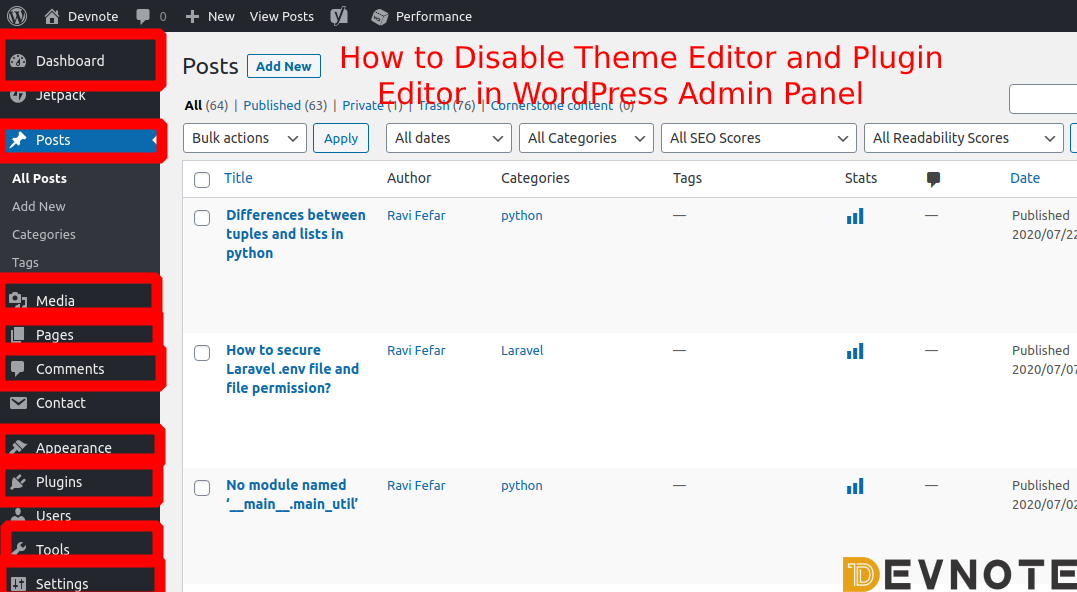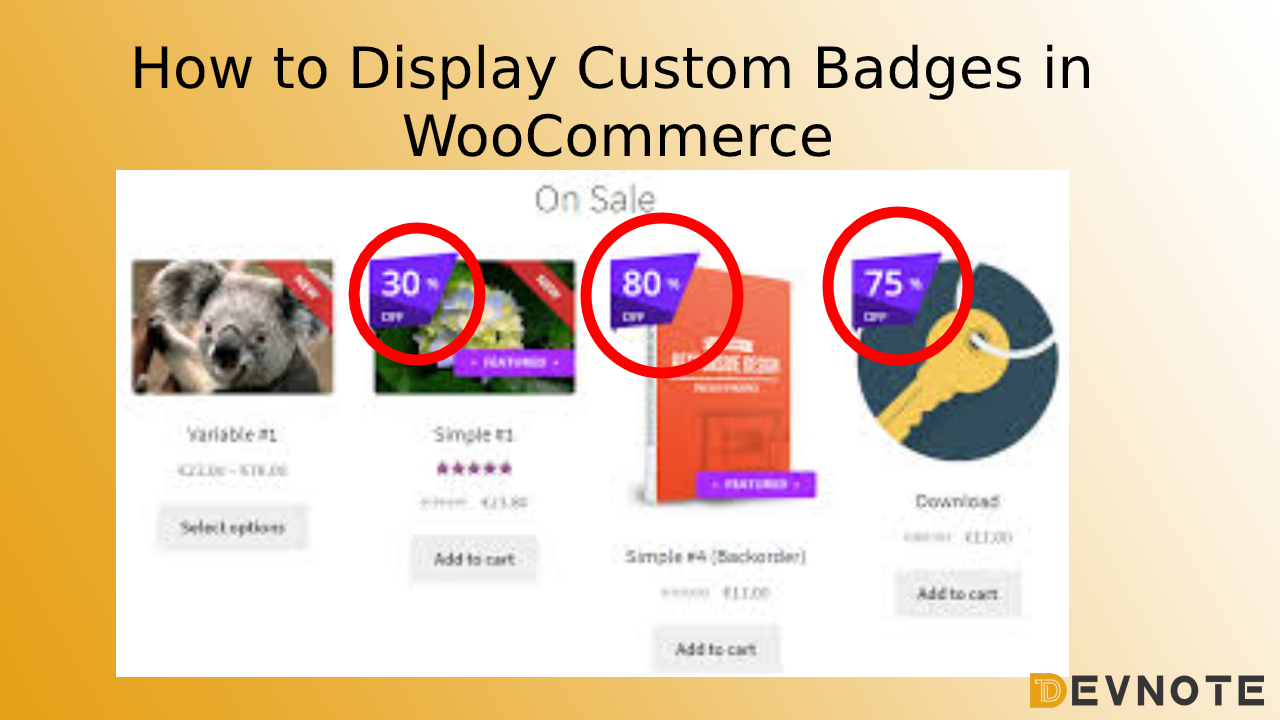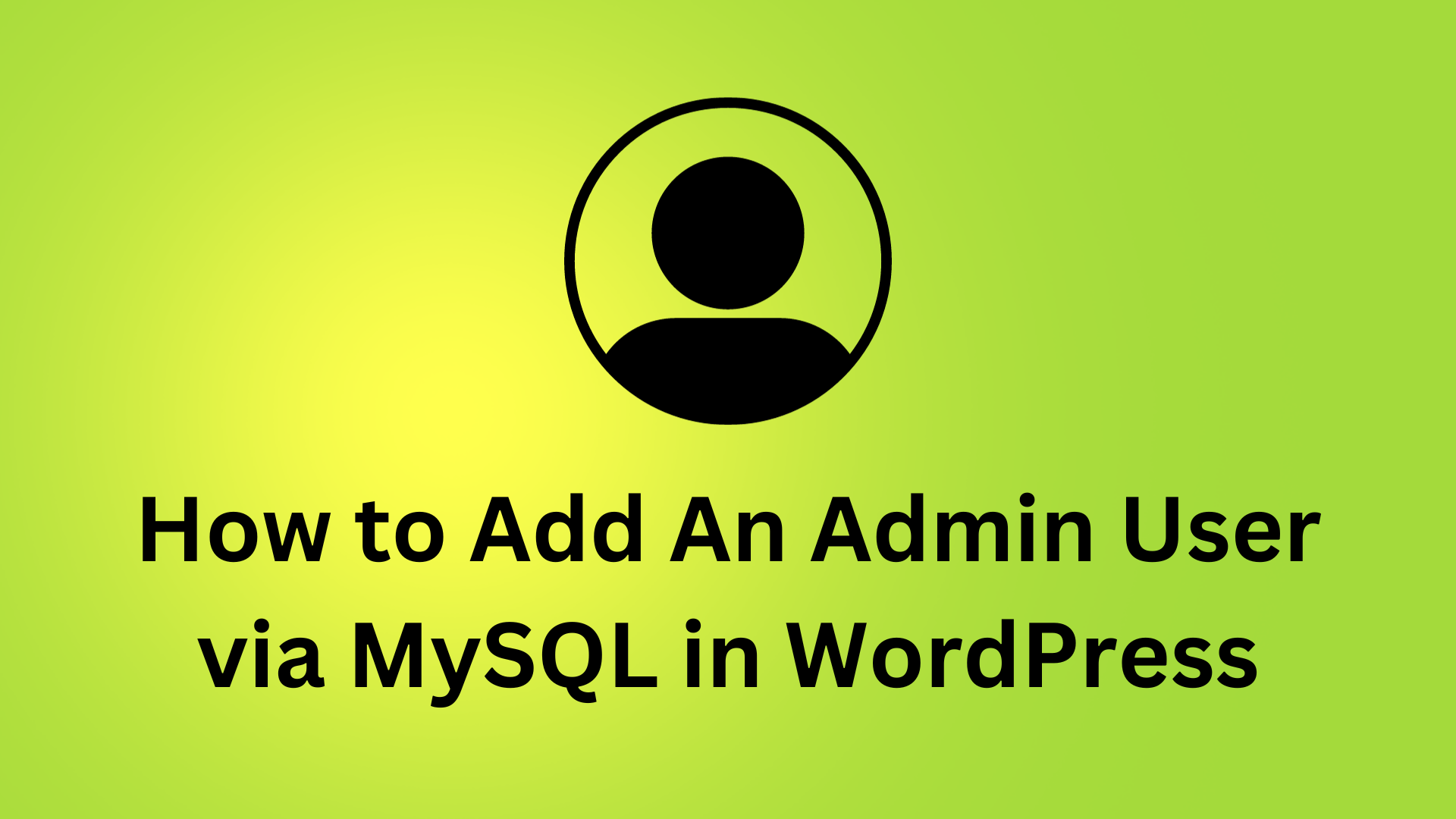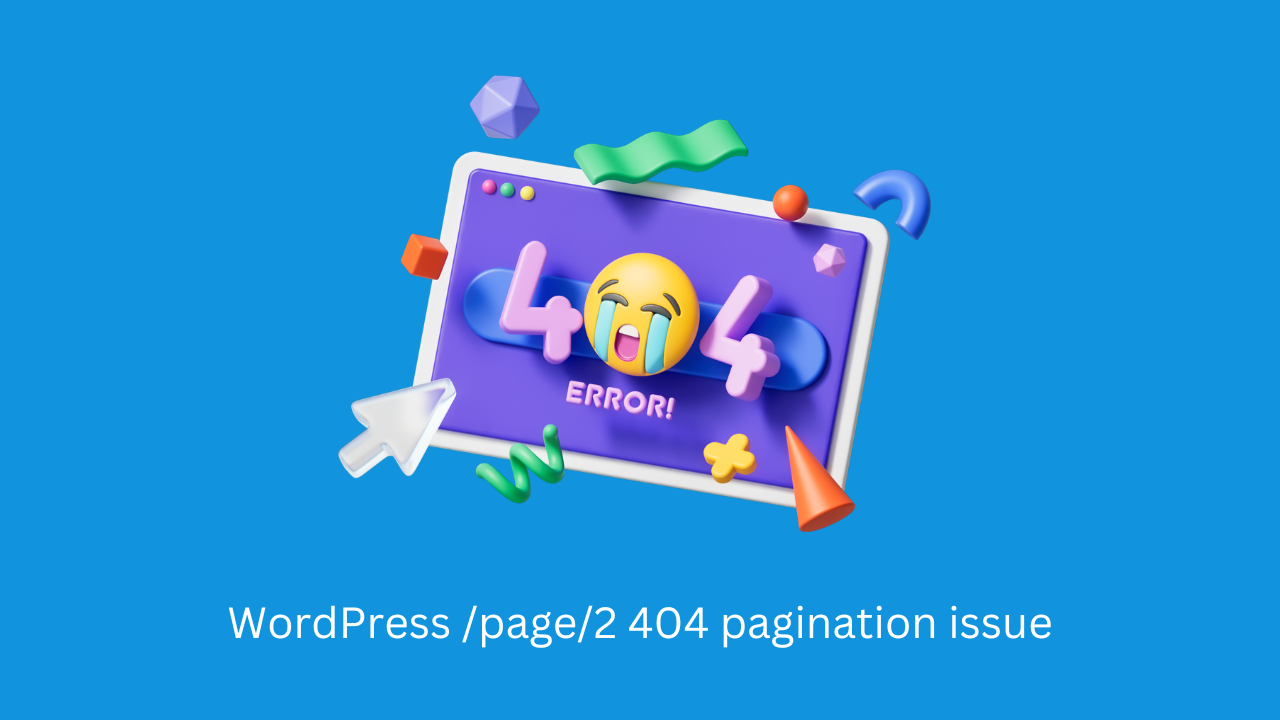How to Disable Theme Editor and Plugin Editor in WordPress Admin Panel
You need to do is to disable the theme editor and the Plugin Editor. To do that, open your wp-config.php file and add the following code to it:
#wp-config.php
define( 'DISALLOW_FILE_EDIT', true );
define( ‘DISALLOW_FILE_MODS’, true );Or specific page disable following code to it :
#functions.php
function remove_menus() {
remove_menu_page( 'index.php' ); //Dashboard
remove_menu_page( 'jetpack' ); //Jetpack*
remove_menu_page( 'edit.php' ); //Posts
remove_menu_page( 'upload.php' ); //Media
remove_menu_page( 'edit.php?post_type=page' ); //Pages
remove_menu_page( 'edit-comments.php' ); //Comments
remove_menu_page( 'themes.php' ); //Appearance
remove_menu_page( 'plugins.php' ); //Plugins
remove_menu_page( 'users.php' ); //Users
remove_menu_page( 'tools.php' ); //Tools
remove_menu_page( 'options-general.php' ); //Settings
}
add_action( 'admin_menu', 'remove_menus' );