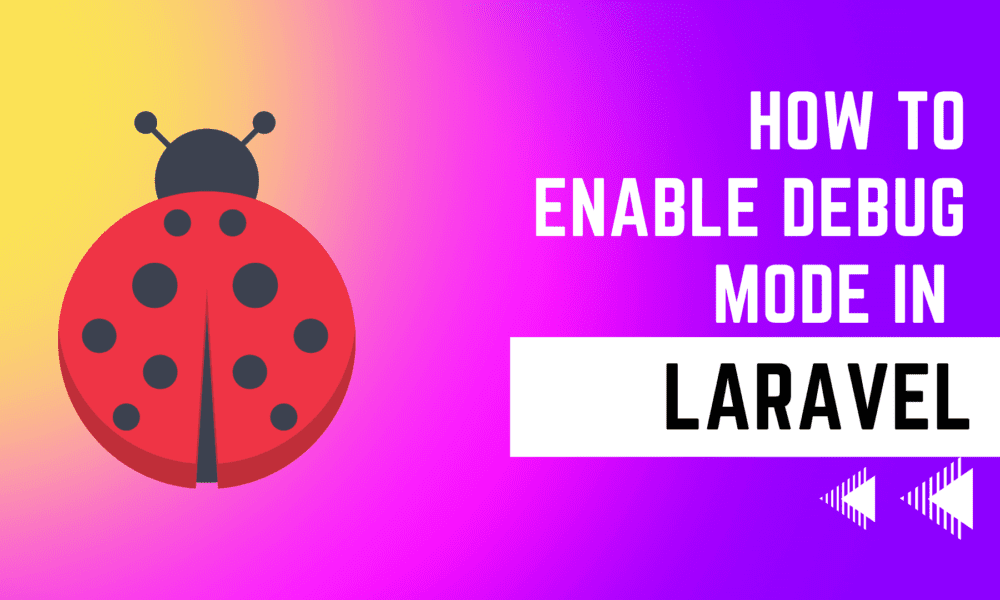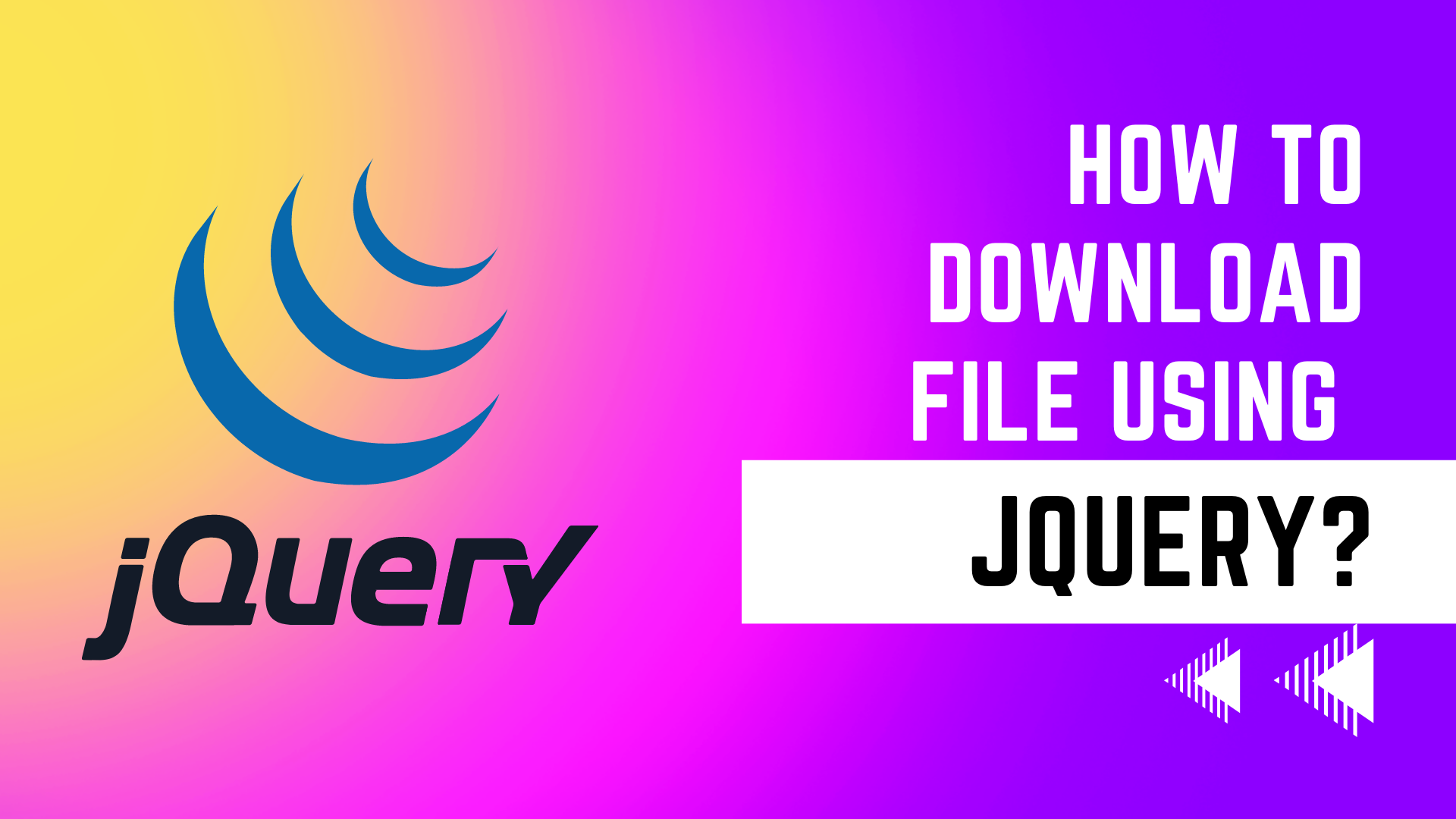How to Enable Debug Mode in Laravel
Today, You will learn How to Enable Debug Mode in Laravel. Laravel debugging is a helpful feature for developers to identify issues or errors. Most of the latest application frameworks provide you the option to enable Or disabled debug mode. When you work on your development environment then a good idea to keep enabling debug mode. And when you upload in a production environment, then this value should always be false.
This tutorial helps how to enable/disable debug mode in a Laravel application.
Enable Debug in Laravel
To enable the debug mode, open .env the file in the root directory of your Laravel project. And set the APP_DEBUG environment variable value to true.
#.env APP_NAME="Site title" APP_ENV=local APP_KEY= APP_DEBUG=true //Added APP_URL=https://devnote.in
Disable Debug in Laravel
Set the APP_DEBUG environment variable value to false in .env file.
#.env APP_NAME="Site title" APP_ENV=local APP_KEY= APP_DEBUG=false //Added APP_URL=https://devnote.in