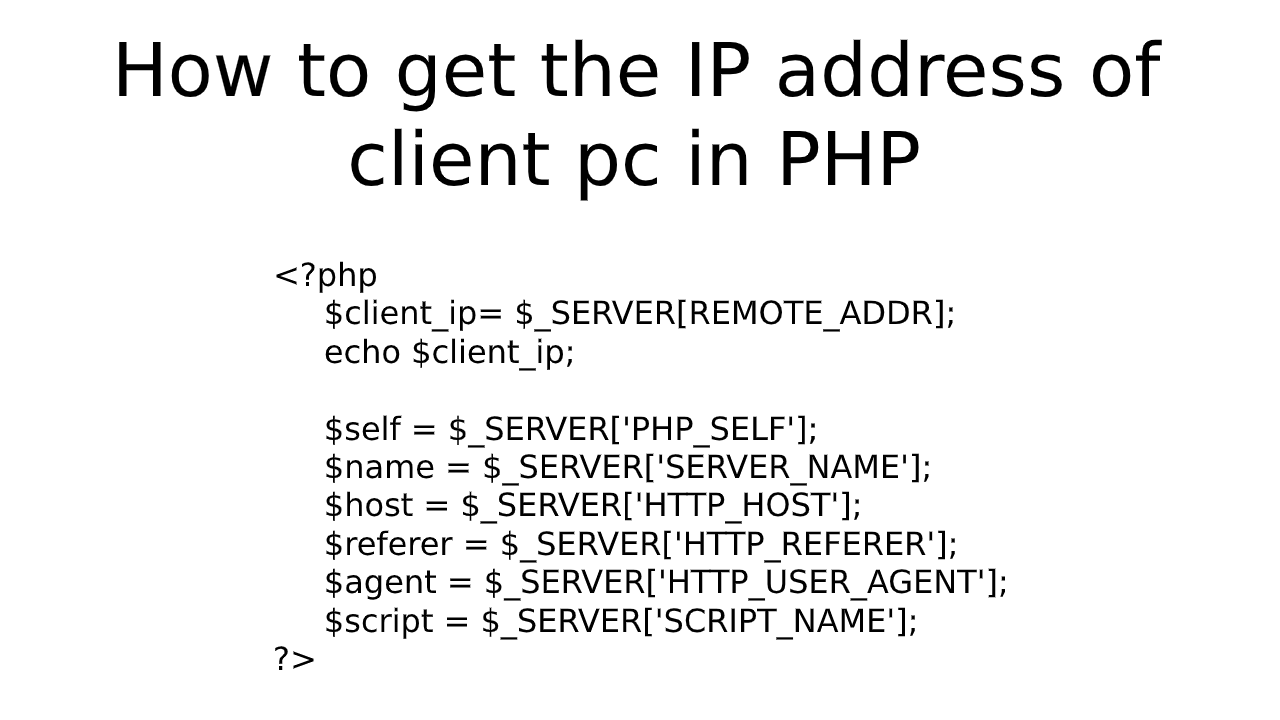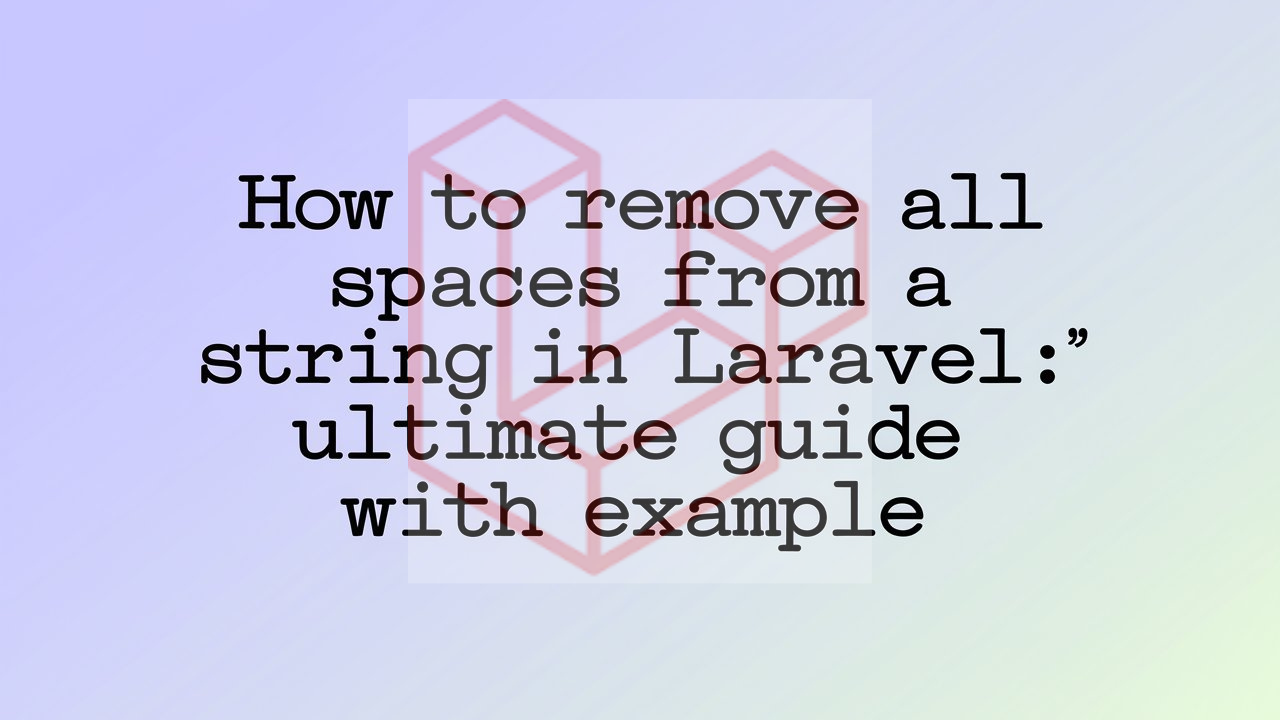How to get the IP address of the client pc in PHP
This tutorial is for How to get the IP address of the client pc in PHP. The simplest way to get the IP Address of Client PC In PHP. $_SERVER is a PHP superglobal variable it information about headers, paths, and script locations. If you get the IP address of the client you have used the $_SERVER variable.
We use PHP it’s own $_SERVER superglobal variable to get the IP address of the client pc using PHP. I would like to share to get the IP address of the client pc in PHP Example. In this tutorial, you will learn how to get the IP address of the client pc in PHP Example. And if you want to see an example of how to get the IP address of the client pc in PHP Example, then you are in the right place. In this tutorial, We creating a basic example of getting the IP address of the client pc in PHP Example.
Example :
<?php
$client_ip= $_SERVER[REMOTE_ADDR];
echo $client_ip;
$self = $_SERVER['PHP_SELF'];
$name = $_SERVER['SERVER_NAME'];
$host = $_SERVER['HTTP_HOST'];
$referer = $_SERVER['HTTP_REFERER'];
$agent = $_SERVER['HTTP_USER_AGENT'];
$script = $_SERVER['SCRIPT_NAME'];
?>