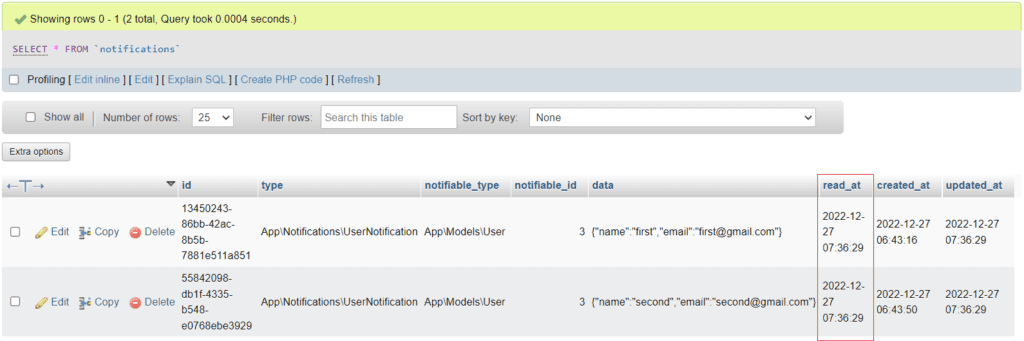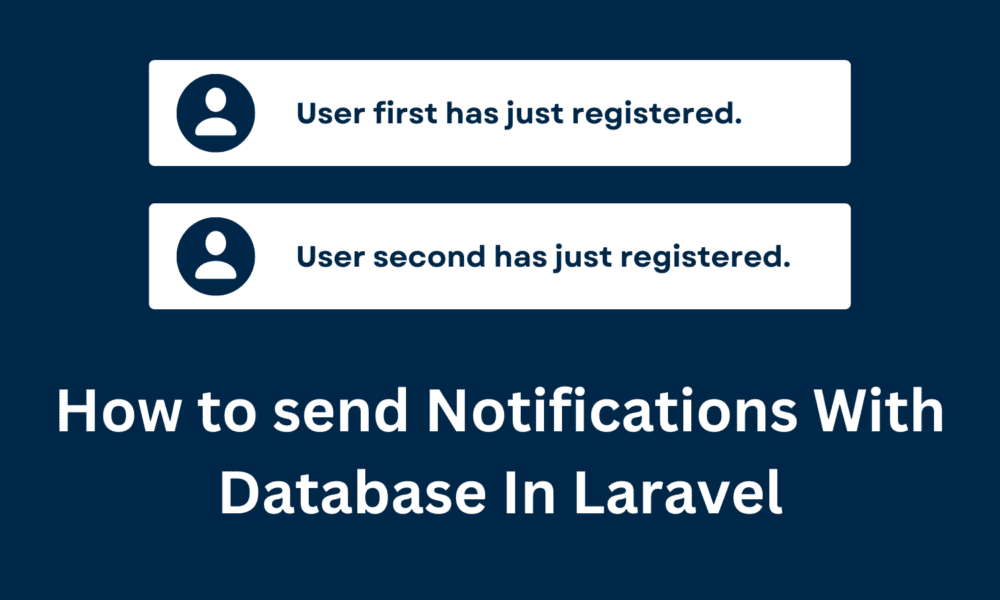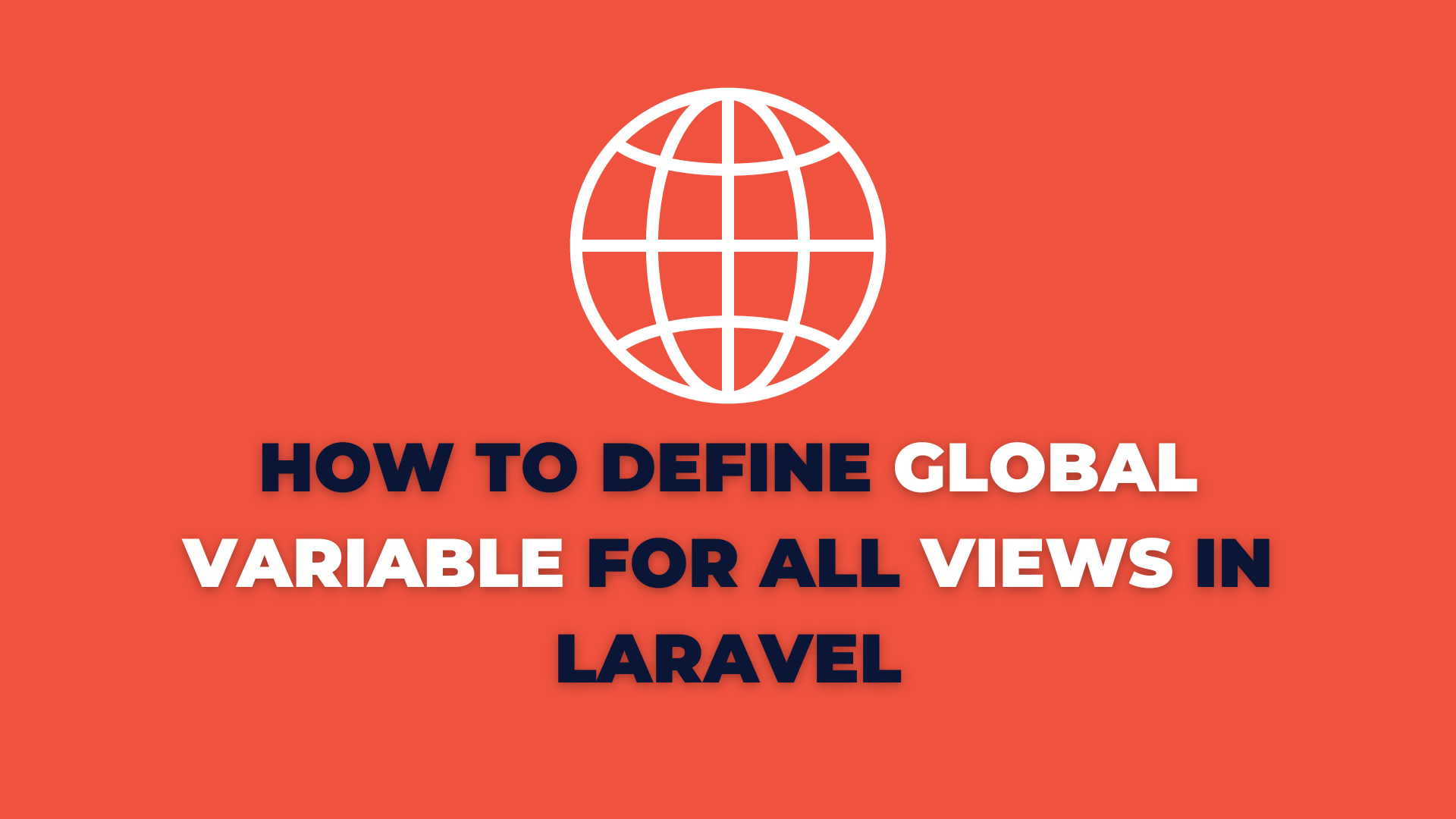How to send Notifications With Database In Laravel
In this post, we will learn How to send Notifications With Database In Laravel. Laravel Notifications is a wonderful way to notify users via email, SMS, and Slack. I will give you a simple way to send Notifications With Database In Laravel. Laravel notifications are stored in a database, and we displayed them in the web interface.
Laravel notifications should be short, informational messages that notify users of something that occurred in your application. Like if you are writing a CRM application, you might send a New user register notification to your users via email and SMS channels. Laravel notification is represented by a single class that is stored in the app/Notifications directory.

How to send Notifications With Database In Laravel
Table of concepts
- Notifications DB Table
- Create a notification class
- Call The Notification class
- Show Notification
- Notifications Read
Notifications DB Table
We need to create a Database table. So Run the below command in CMD(Command prompt):
php artisan notifications:tableBelow code is the structure of that notifications table:
<?php
#database\migrations\2022_12_27_060130_create_notifications_table.php
use Illuminate\Database\Migrations\Migration;
use Illuminate\Database\Schema\Blueprint;
use Illuminate\Support\Facades\Schema;
class CreateNotificationsTable extends Migration
{
/**
* Run the migrations.
*
* @return void
*/
public function up()
{
Schema::create('notifications', function (Blueprint $table) {
$table->uuid('id')->primary();
$table->string('type');
$table->morphs('notifiable');
$table->text('data');
$table->timestamp('read_at')->nullable();
$table->timestamps();
});
}
/**
* Reverse the migrations.
*
* @return void
*/
public function down()
{
Schema::dropIfExists('notifications');
}
}Info:
- it uses the Polymorphic Relations
- uuid field as the primary key.
- the data field will store all notification information.
Now migrate the notifications table using the below command:
php artisan migrateCreate a notification class
php artisan make:notification UserNotificationThe above command to create a new file app/Notifications/UserNotification.php:
<?php
#app/Notifications/UserNotification.php
namespace App\Notifications;
use Illuminate\Bus\Queueable;
use Illuminate\Contracts\Queue\ShouldQueue;
use Illuminate\Notifications\Messages\MailMessage;
use Illuminate\Notifications\Notification;
class UserNotification extends Notification
{
use Queueable;
/**
* Create a new notification instance.
*
* @return void
*/
public function __construct($user)
{
$this->user = $user;
}
/**
* Get the notification's delivery channels.
*
* @param mixed $notifiable
* @return array
*/
public function via($notifiable)
{
return ['database'];
}
/**
* Get the mail representation of the notification.
*
* @param mixed $notifiable
* @return \Illuminate\Notifications\Messages\MailMessage
*/
public function toMail($notifiable)
{
return (new MailMessage)
->line('The introduction to the notification.')
->action('Notification Action', url('/'))
->line('Thank you for using our application!');
}
/**
* Get the array representation of the notification.
*
* @param mixed $notifiable
* @return array
*/
public function toArray($notifiable)
{
return [
'name' => $this->user->name,
'email' => $this->user->email,
];
}
}
Here are three things:
- Add database as notification channel, via() method.
- Get registered user information in the constructor.
- toArray() method we store data in a table.
Call The Notification class
we will use the Registered() event and we are creating a Listener class to send notifications.
php artisan make:listener SendUserRegistrationNotification<?php
#app\Listeners\SendUserRegistrationNotification.php
namespace App\Listeners;
use Illuminate\Contracts\Queue\ShouldQueue;
use Illuminate\Queue\InteractsWithQueue;
use App\Notifications\UserNotification;
use App\Models\User;
use Notification;
class SendUserRegistrationNotification
{
/**
* Create the event listener.
*
* @return void
*/
public function __construct()
{
//
}
/**
* Handle the event.
*
* @param object $event
* @return void
*/
public function handle($event)
{
$admin = User::where('role', 1)->first();
Notification::send($admin, new UserNotification($event->user));
}
}
And Now we are registered SendUserRegistrationNotification in the EventServiceProvider.php file.
<?php
#app\Providers\EventServiceProvider.php
namespace App\Providers;
use Illuminate\Auth\Events\Registered;
use Illuminate\Auth\Listeners\SendEmailVerificationNotification;
use Illuminate\Foundation\Support\Providers\EventServiceProvider as ServiceProvider;
use Illuminate\Support\Facades\Event;
use App\Listeners\SendUserRegistrationNotification;
class EventServiceProvider extends ServiceProvider
{
/**
* The event listener mappings for the application.
*
* @var array<class-string, array<int, class-string>>
*/
protected $listen = [
Registered::class => [
SendEmailVerificationNotification::class,
SendUserRegistrationNotification::class,
],
];
/**
* Register any events for your application.
*
* @return void
*/
public function boot()
{
//
}
}
Now, you can create a new registration, a notification will be saved to the database.
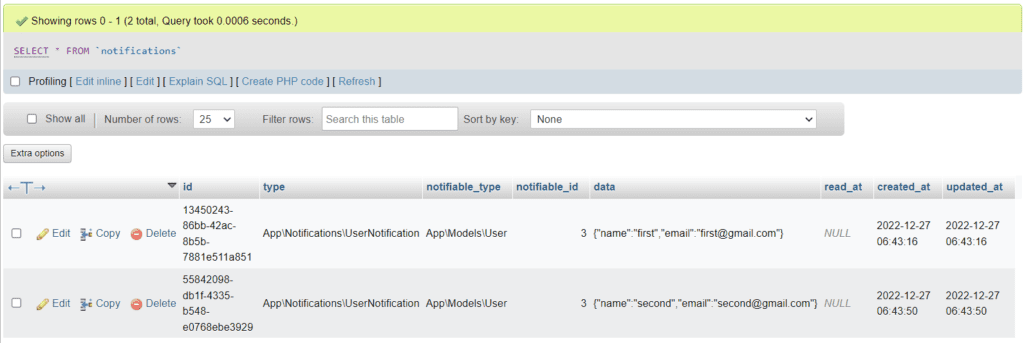
Show Notification
<?php
#app\Http\Controllers\HomeController.php
class HomeController
{
public function index()
{
$notifications = auth()->user()->unreadNotifications;
return view('home', compact('notifications'));
}
}And you can show them in the Blade file.
resources/views/home.blade.php
@if(auth()->user()->role == 1)
@forelse($notifications as $notification)
<div class="alert alert-success main-cls">
[{{ $notification->created_at }}] User {{ $notification->data['name'] }}
({{ $notification->data['email'] }}) has just registered.
<a href="#" class="mark-as-read" data-id="{{ $notification->id }}">Mark as read</a>
</div>
@if($notification)
@if($loop->last)
<a href="#" id="mark-all">Mark all as read</a>
@endif
@endif
@empty
<p>There are no new notifications.</p>
@endforelse
@endifNotifications Read
Here, the database column read_at is NULL by default. and we will add a timestamp if it was read.
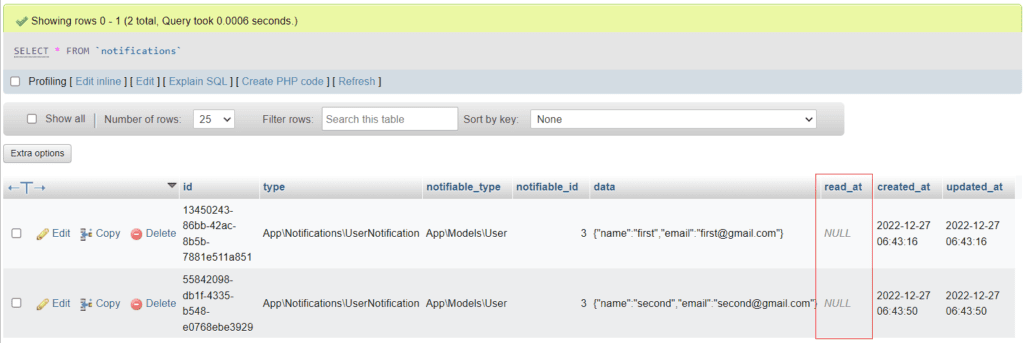
Now, we are marking notifications as read. and we will use AJAX calls from the dashboard. but first, we define a route and controller.
Route file
<?php
#routes/web.php:
use Illuminate\Support\Facades\Route;
Route::get('/', function () {
return view('welcome');
});
Auth::routes();
Route::get('/home', [App\Http\Controllers\HomeController::class, 'index'])->name('home');
Route::group(['middleware' => ['auth']], function() {
Route::post('/mark-as-read', [App\Http\Controllers\HomeController::class, 'markAsNotification'])->name('markAsNotification');
});Controller file
<?php
#app\Http\Controllers\HomeController.php
class HomeController
{
public function markAsNotification(Request $request)
{
auth()->user()->unreadNotifications->when($request->input('id'), function ($query) use ($request) {
return $query->where('id', $request->input('id'));
})->markAsRead();
return response()->noContent();
}
}And, now we are defining AJAX, so open the resources/views/home.blade.php file.
resources/views/home.blade.php
<script>
$(function() {
$('.mark-as-read').click(function() {
var request = sendRequest($(this).data('id'));
request.done(() => {
$(this).parents('.main-cls').remove();
});
});
$('#mark-all').click(function() {
var request = sendRequest();
request.done(() => {
$('.main-cls').remove();
})
});
});
function sendRequest(id = null) {
var _token = "{{ csrf_token() }}";
return $.ajax("{{ route('markAsNotification') }}", {
method: 'POST',
data: {_token, id}
});
}
</script>