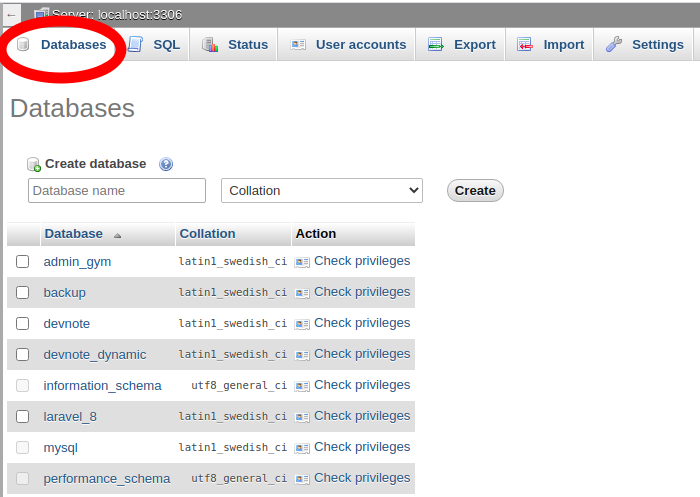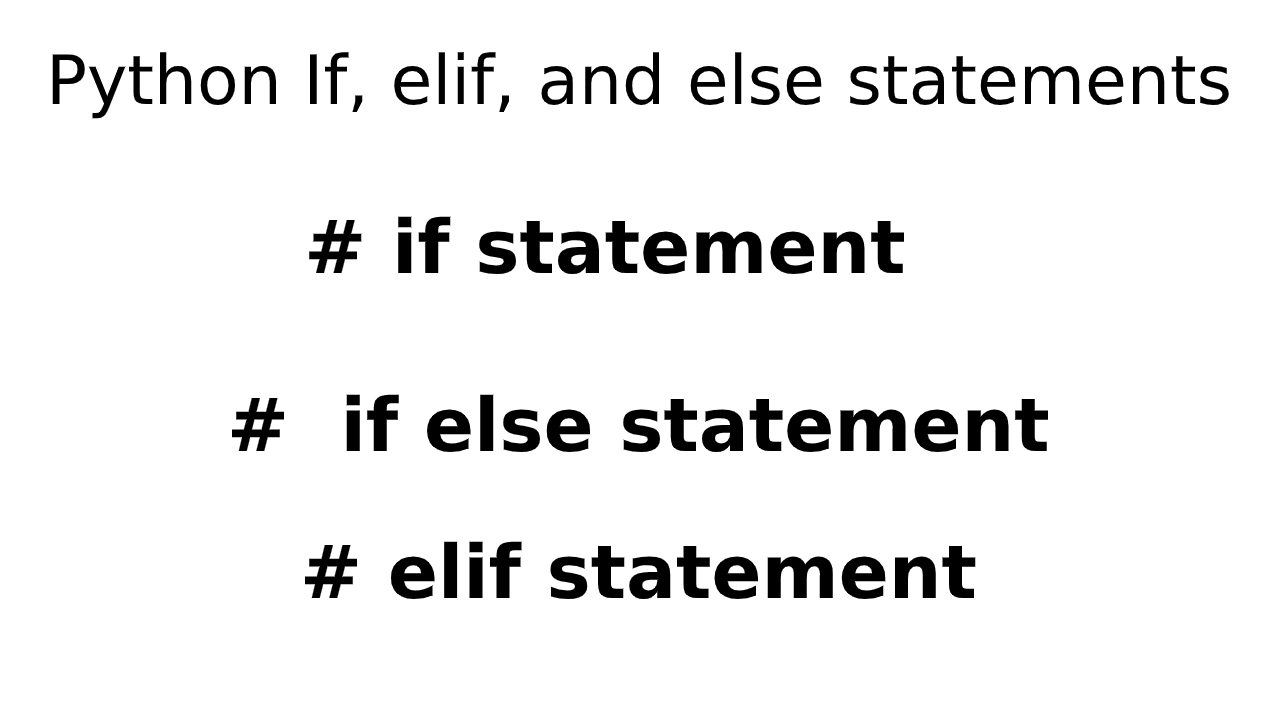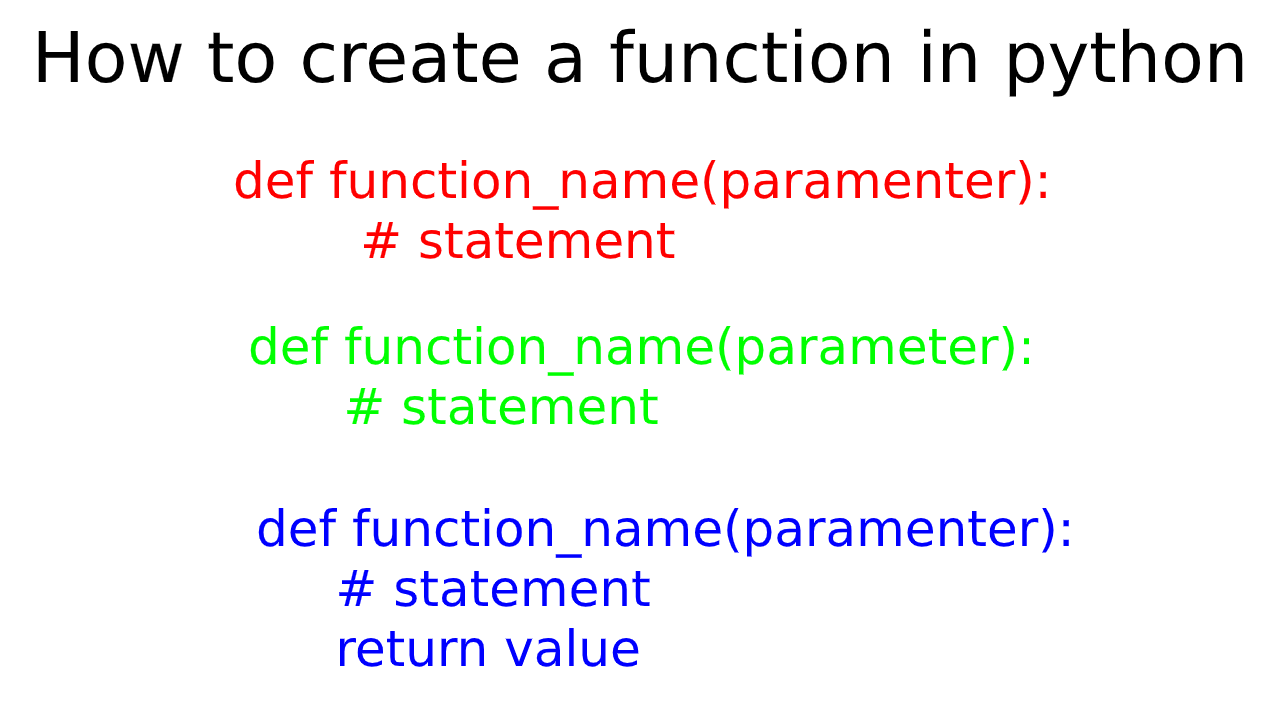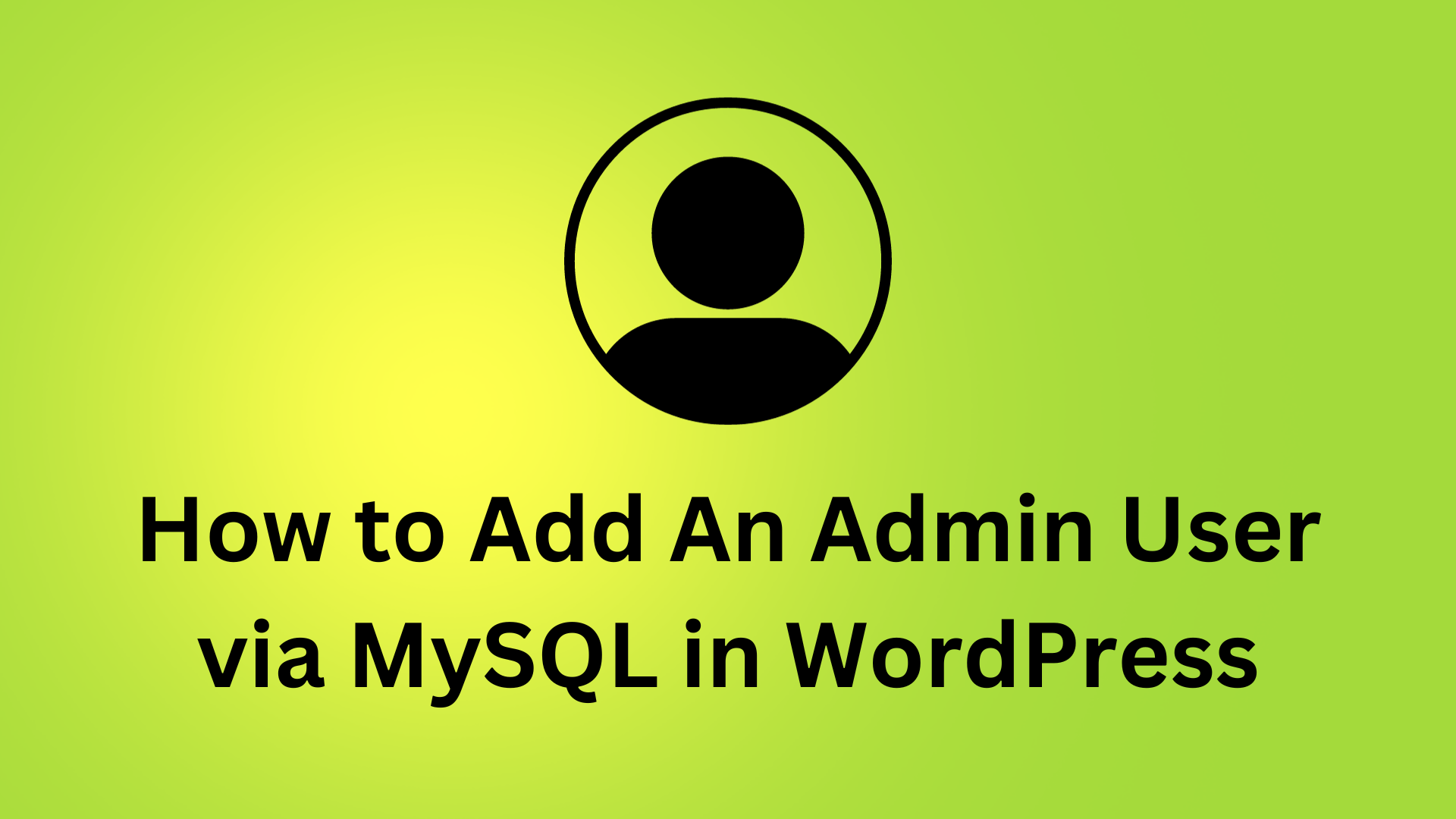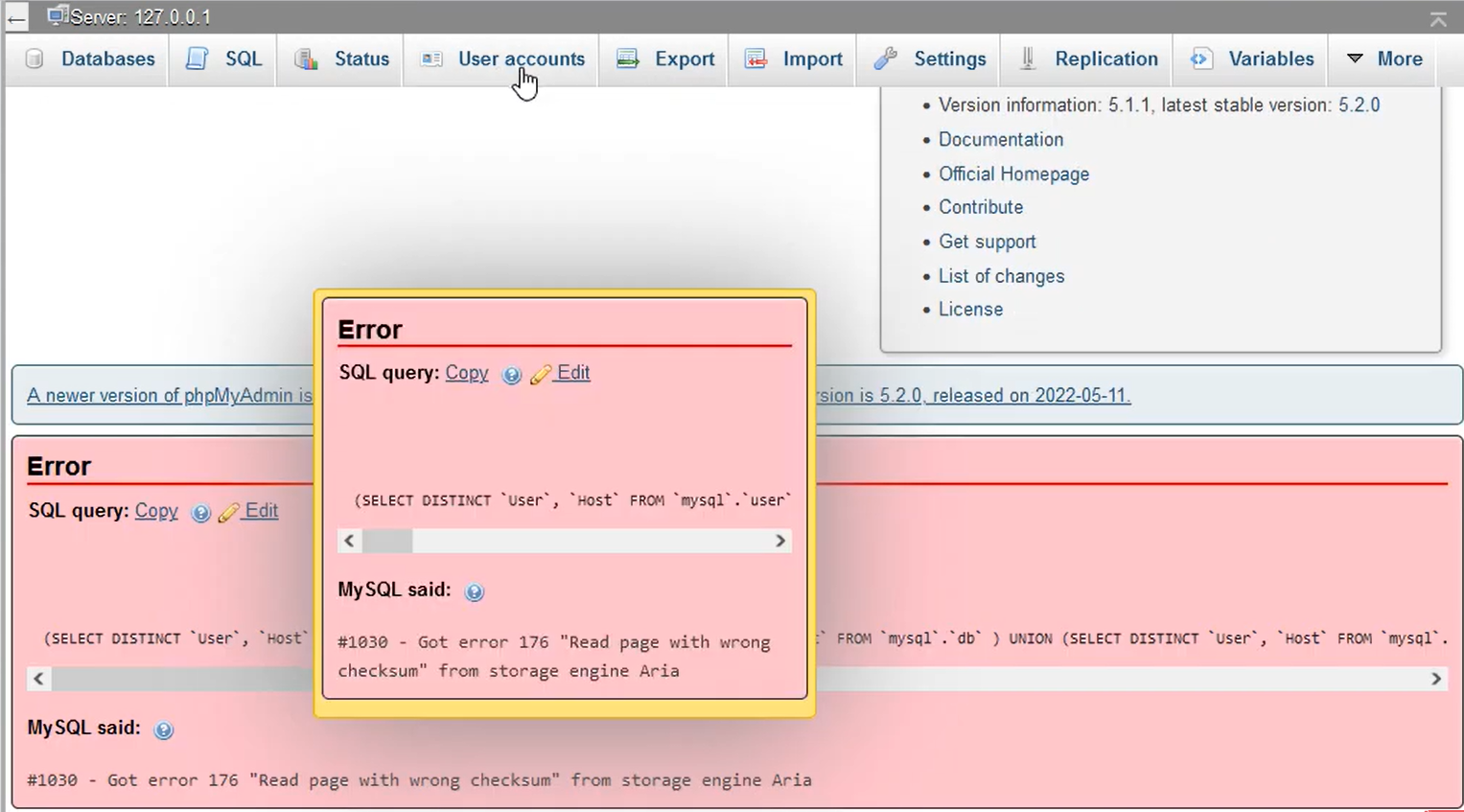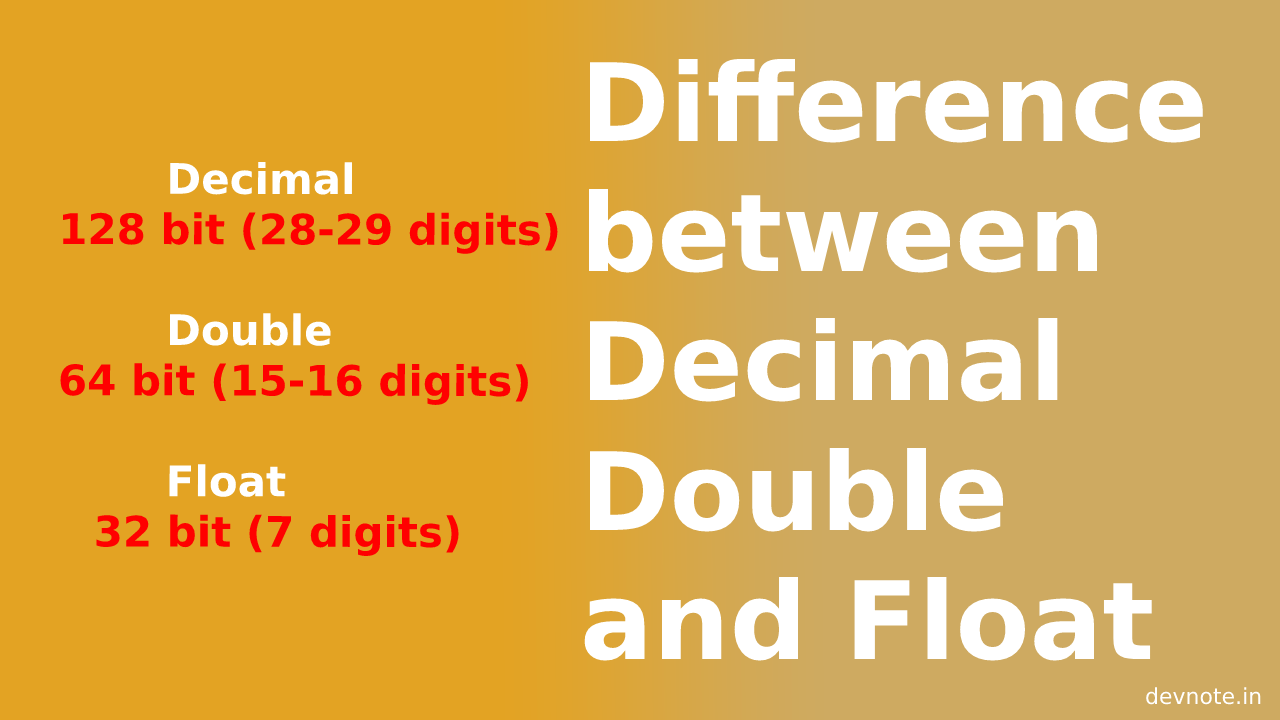How to show all MySQL databases from the command line
This tutorial is How to show all MySQL databases from the command line. MySQL is an open-source database management system. MySQL databases using the Structured Query Language (SQL), you can easily access and manage in all databases.
Here guide will show you How to show all MySQL databases via command-line or GUI.
Also read : Import-export Mysql database using command line?
Log into your MySQL client.
If need, connect to a remote server using an SSL connection. Now Open a terminal and enter the following command:
mysql -u username -pAnd Enter password:
mysql This is launches the MySQL shell.
-u username Replace username with the actual username
-p password Replace password with the actual passwordShow all available databases
SHOW DATABASES;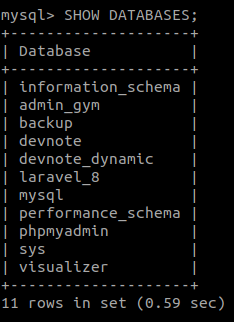
Single line so all databases.
mysql -u username -p password -e "show databases;"e This executes the following statement.
show databases; This is species the command to execute.GUI to Display All Databases
Most hosting companies may offer phpMyAdmin for viewing your databases. Your local system may have phpMyAdmin installed. In this case, your account management control panel to the GUI tool. E.g : localhost/phpmyadmin