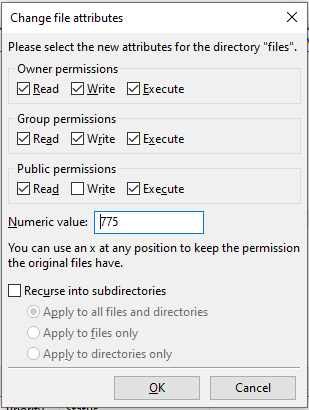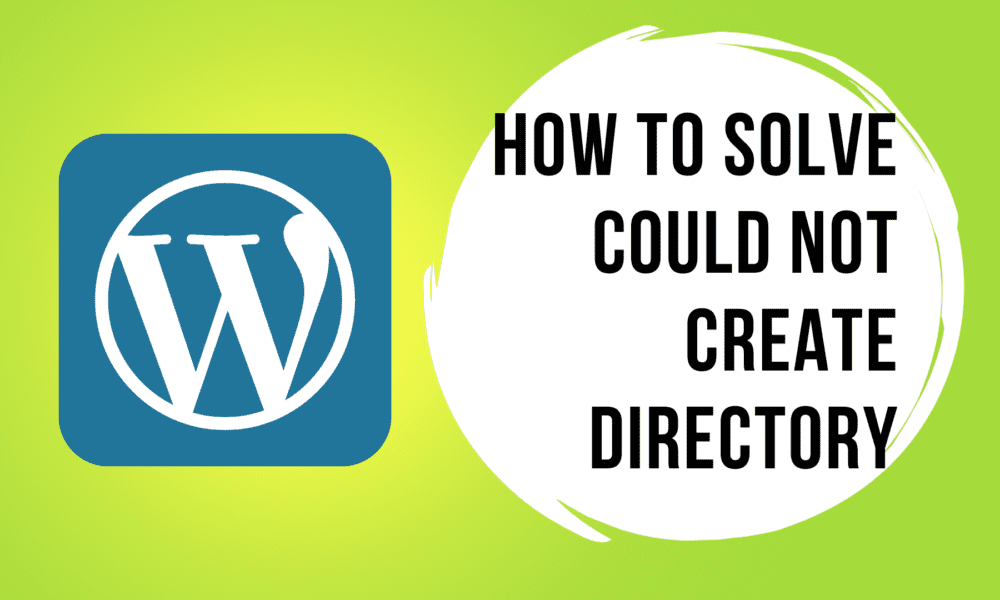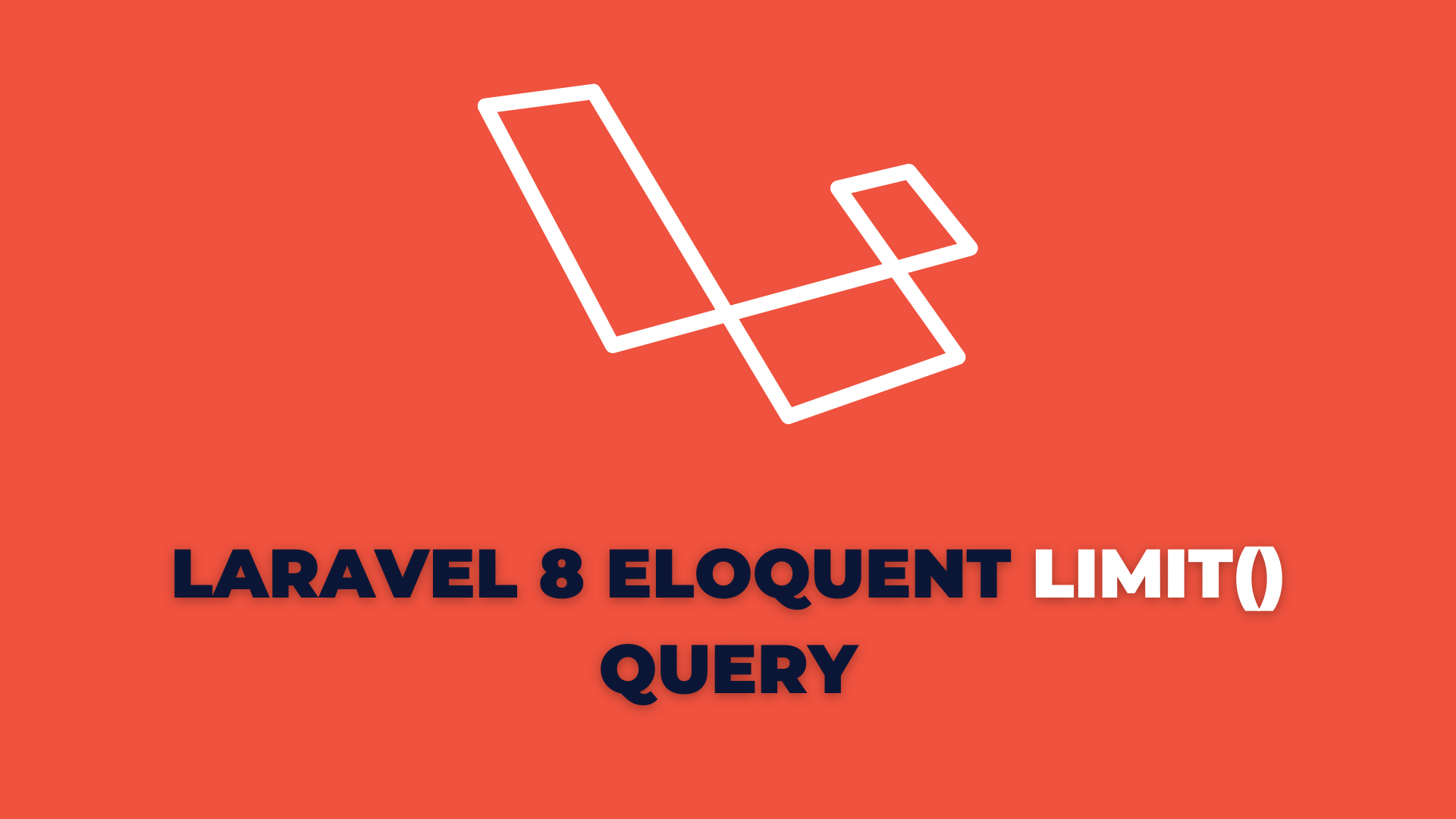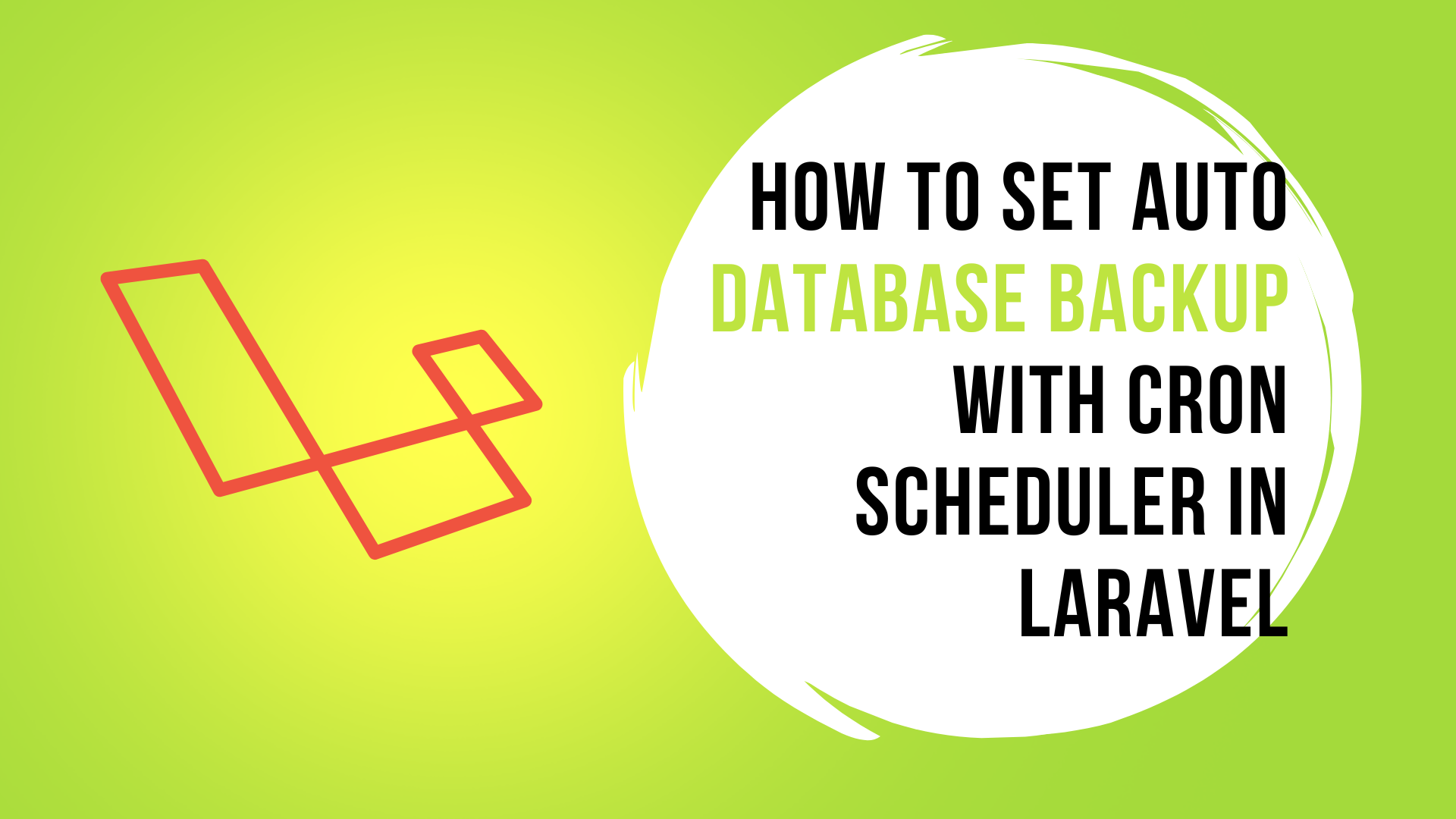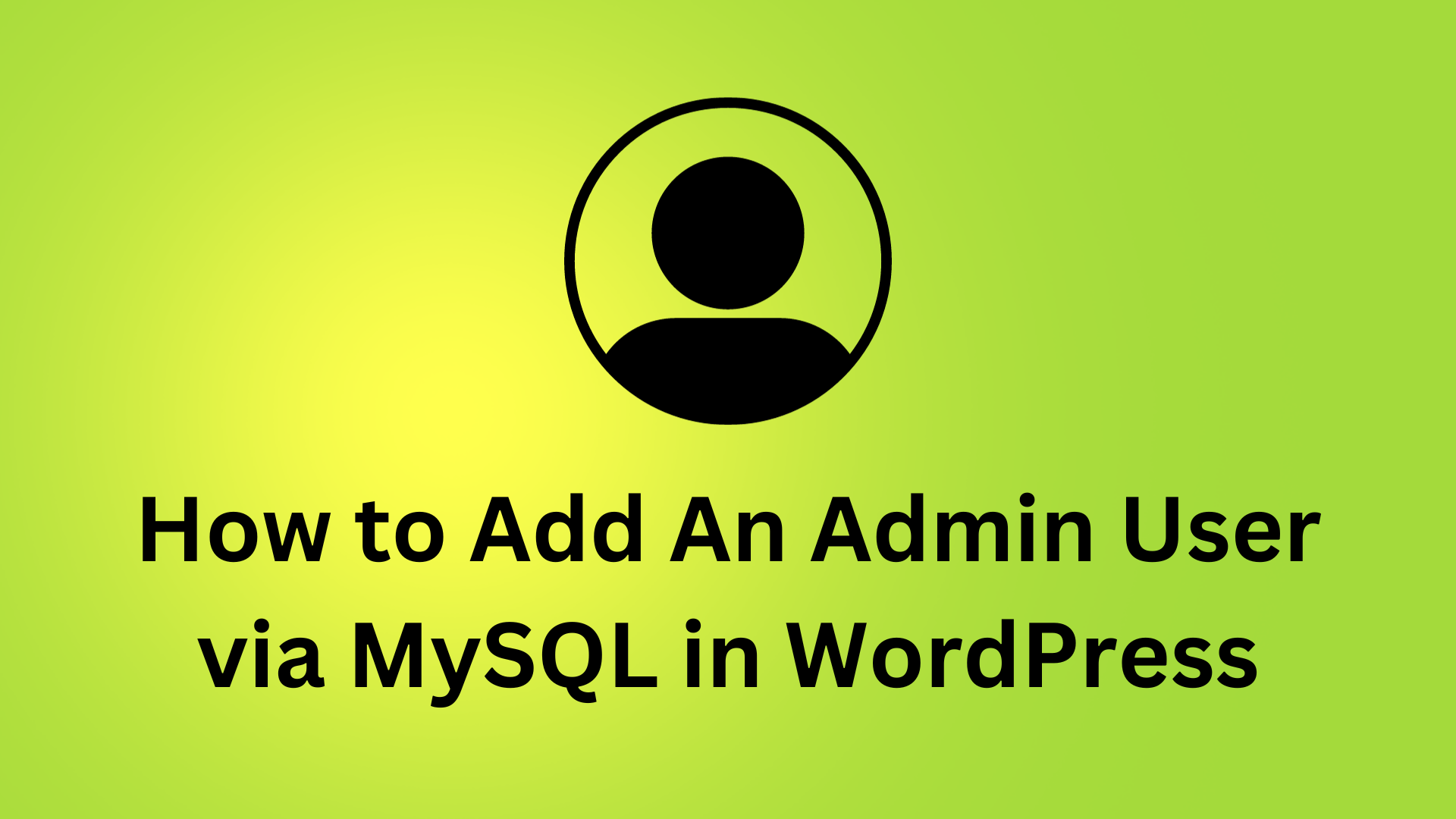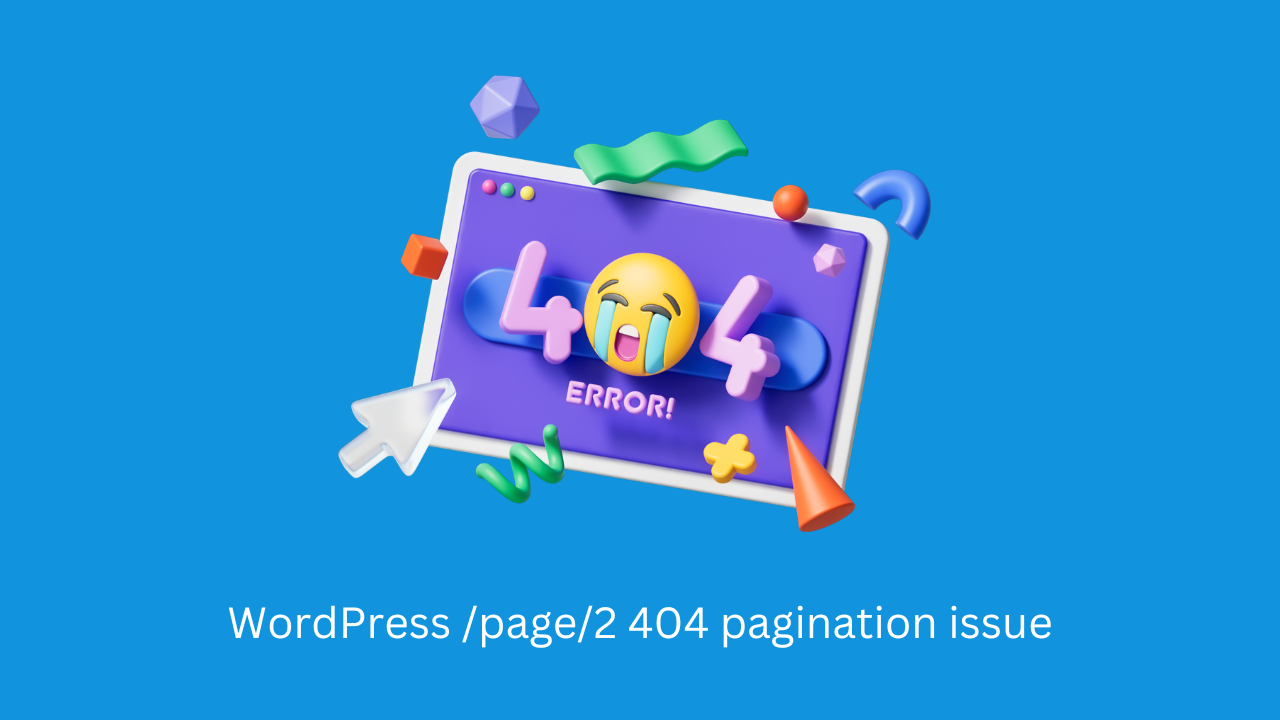How to solve Could not create directory
In this tutorial, we will read How to solve Could not create a directory. I get this error every time I try to download the plugin in WordPress. Could not create directory come to The permissions or ownership on wp-content/plugins is incorrect.
Error : Installation failed: Could not create directory.Set permission via terminal
First, you need to set permission on plugin wp-content\plugins, now the user does not have permission to create wp-content\plugins in the plugin folder. You need to set permission on wp-content and all inside folders and directories to 755. In this example, we will set permission via the terminal.
sudo chmod -R 755 wp-contentThe wp-content should be /var/www/html/projects_folder/wp-content.
Output
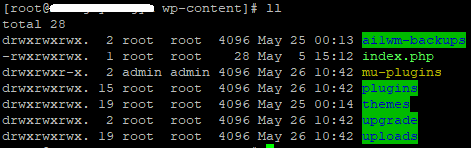
Set permission via FTP
You can set permission via FTP. First Right click on the wp-content folder and click on the permission menu and set 755 permission to the folder.