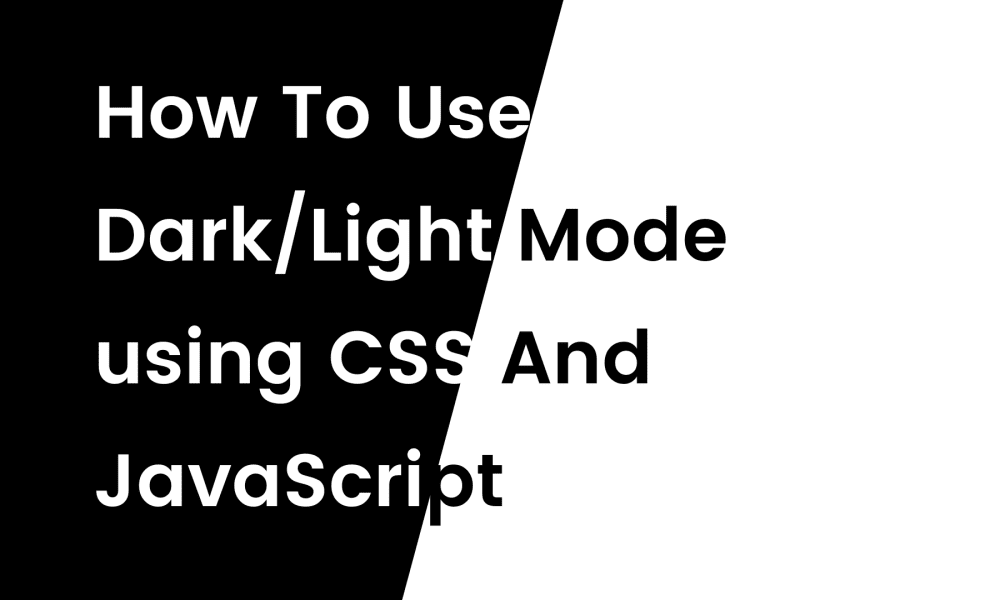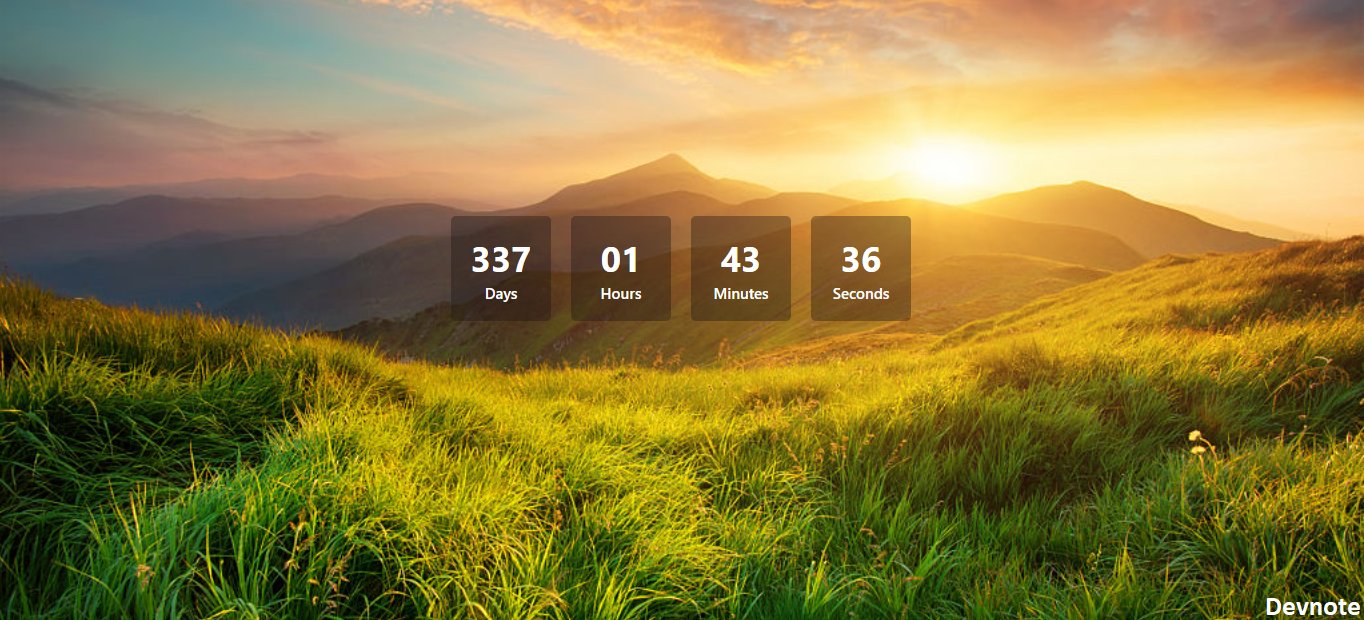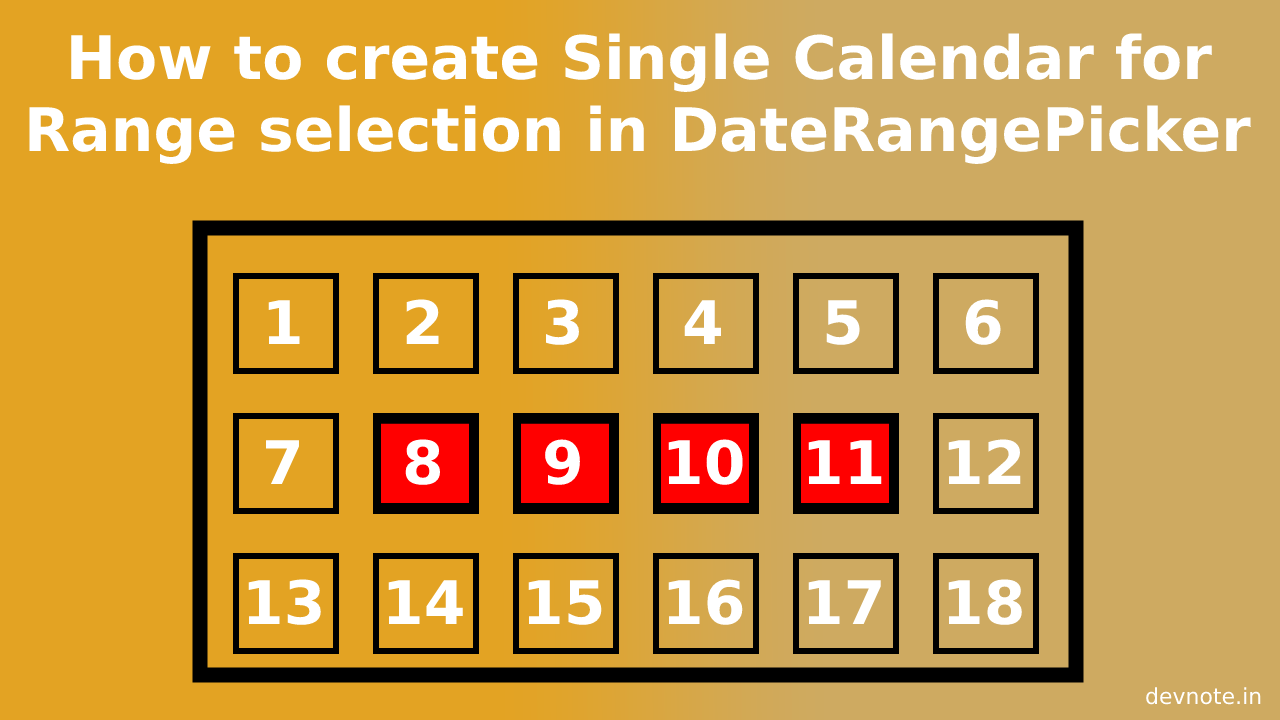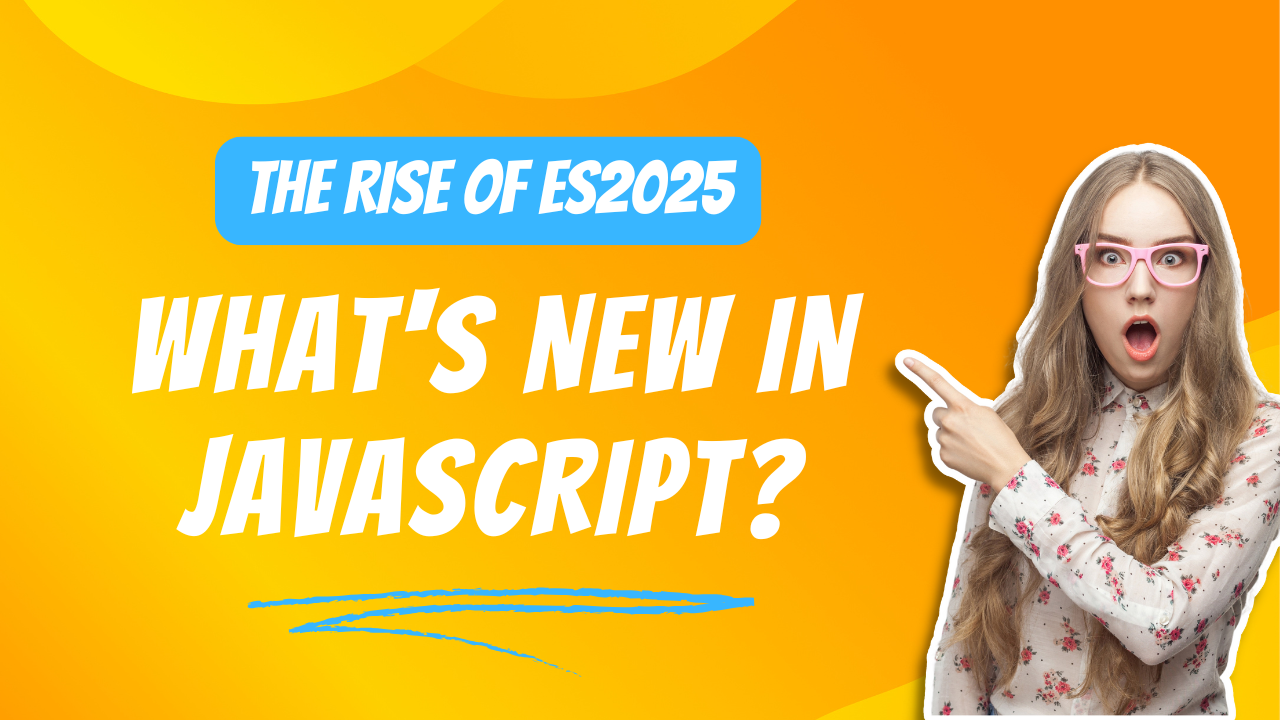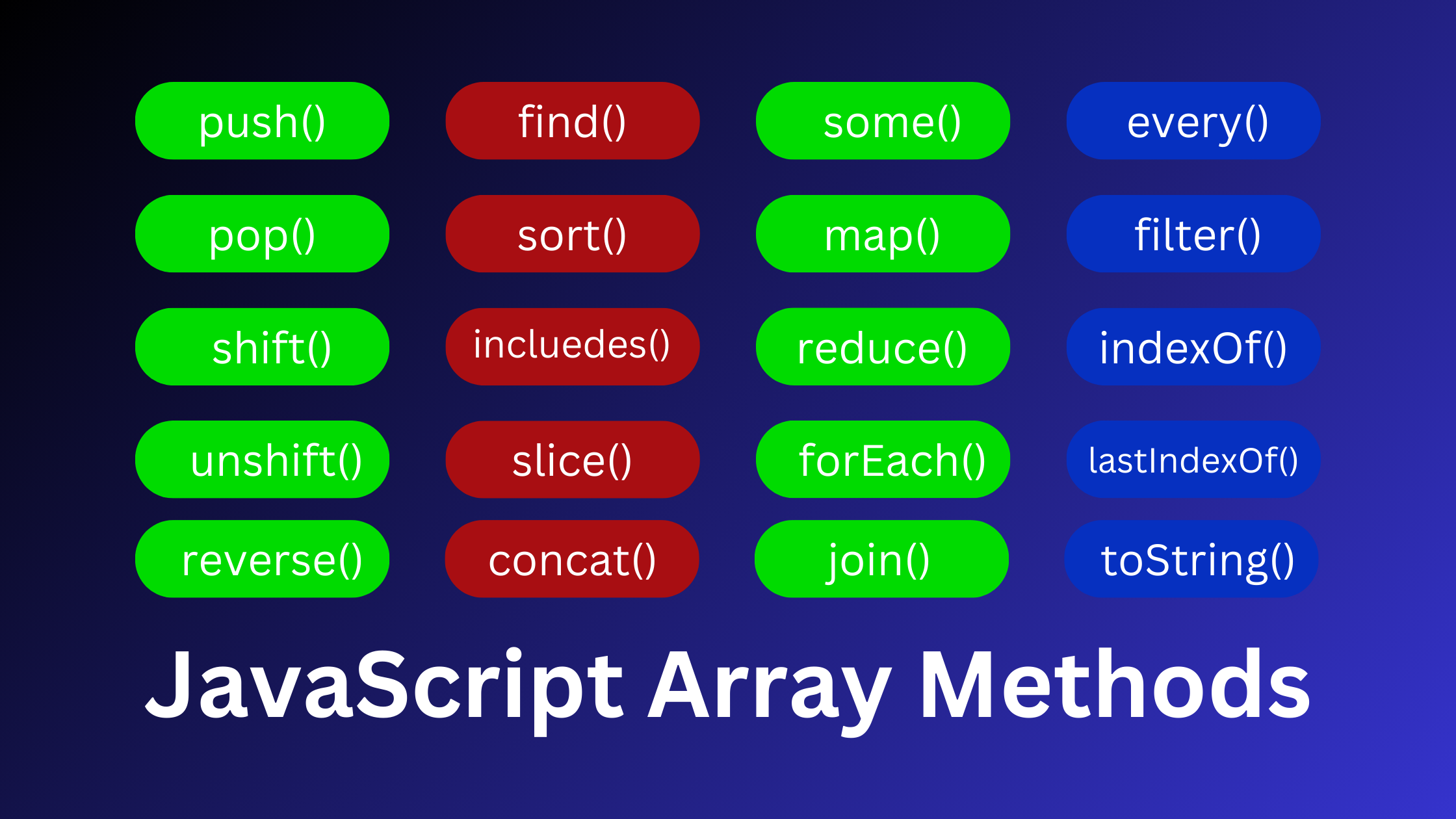How To Use Dark/Light Mode using CSS And JavaScript
In this tutorial, I will provide How To Use Dark/Light Mode using CSS And JavaScript?. the dark mode is better for your eyes. and dark mode is mostly used in night mode. and dark mode has a lot of benefits. the dark mode is more helpful on the eyes than a stark, bright white screen. we will use Dark / Light mode before using SCSS as well as style-component. but we can create an example dark/light mode using CSS and JavaScript.
I will help you bellow all questions:
- How do I get dark mode on all websites?
- Switch between dark and light mode with CSS and JavaScript.
- How To Toggle Between Dark and Light Mode
- What is the dark and light mode?
- Dynamic Dark/Light Mode On the Web
- How to Create Dark/Light Mode for Website using JavaScript?
Example
<!DOCTYPE html>
<html>
<head>
<meta charset='utf-8'>
<meta http-equiv='X-UA-Compatible' content='IE=edge'>
<title>How To Use Dark/Light Mode using CSS And JavaScript</title>
<meta name='viewport' content='width=device-width, initial-scale=1'>
<style>
body {
padding: 25px;
background-color: white;
color: black;
font-size: 25px;
}
.dark_mode {
background-color: black;
color: white;
}
</style>
</head>
<body>
<h2>How To Use Dark/Light Mode using CSS And JavaScript</h2>
<p>Click the "Switch to dark mode" button to dark and light mode for this page.</p>
<button onclick="changeMode()">Switch to dark mode</button>
<script>
function changeMode() {
var element = document.body;
element.classList.toggle("dark_mode");
}
</script>
</body>
</html>Output
How To Use Dark/Light Mode using CSS And JavaScript
Click the “Switch to dark mode” button to dark and light mode for this page.