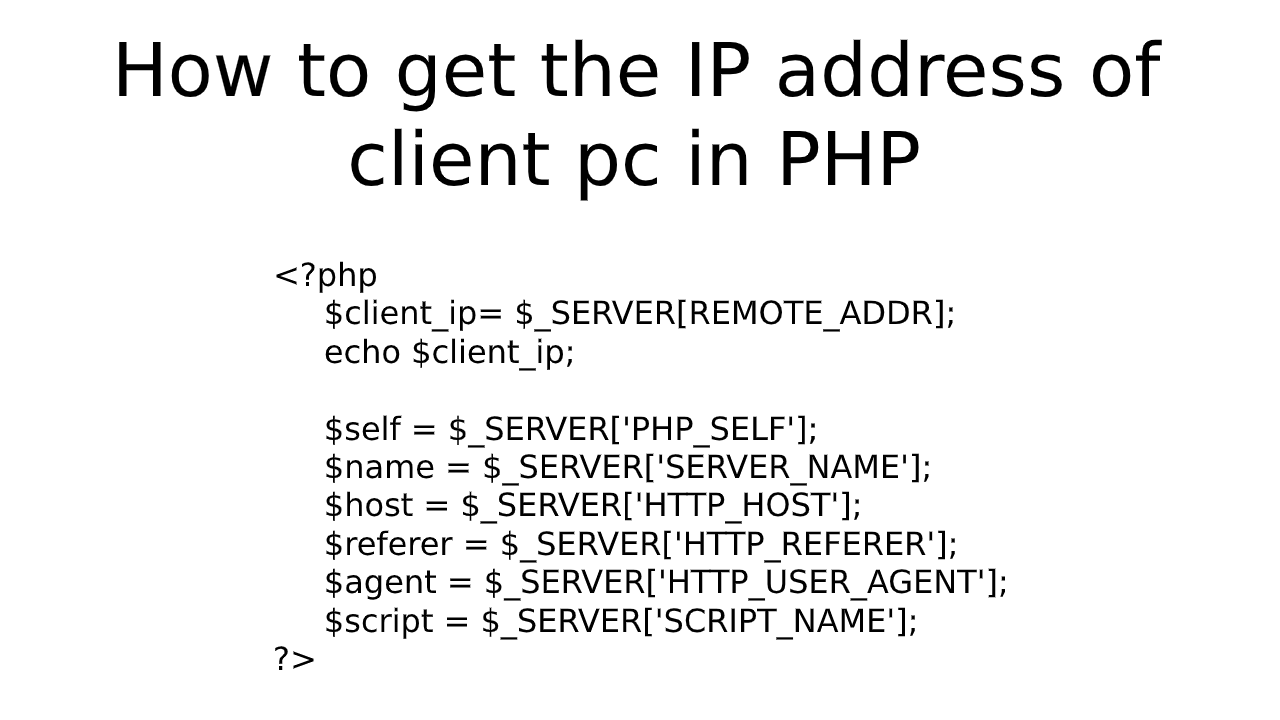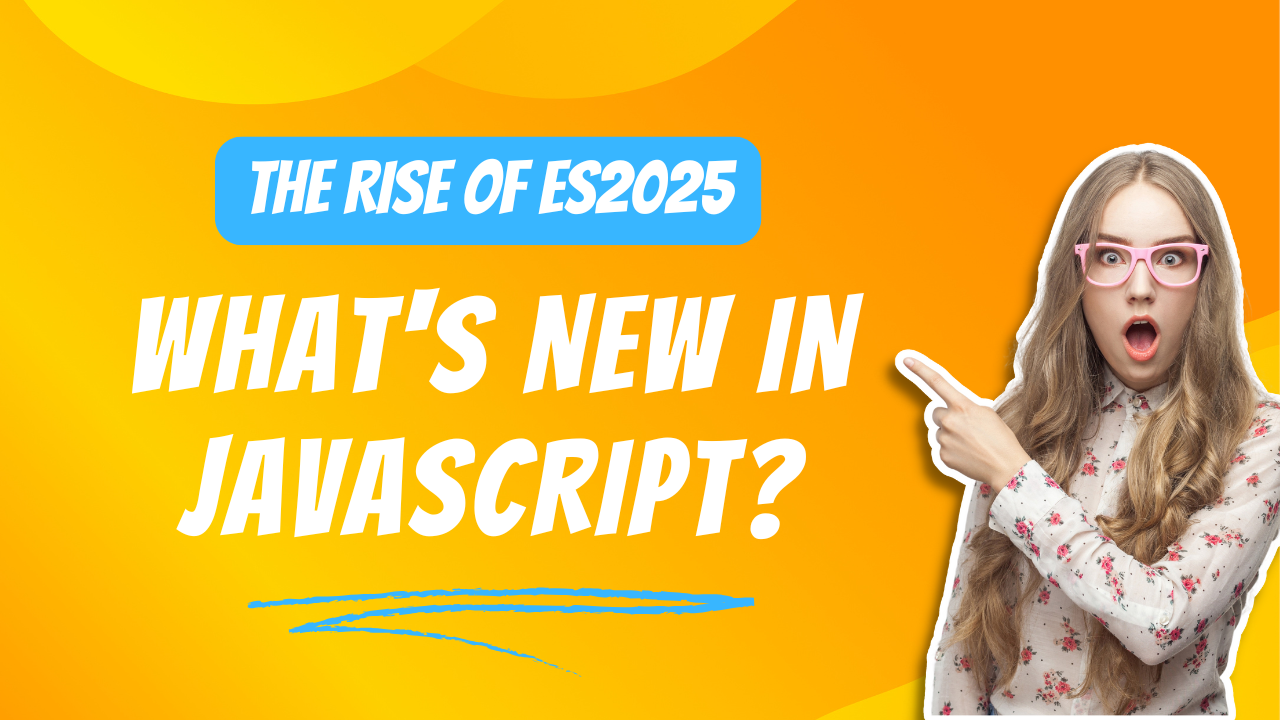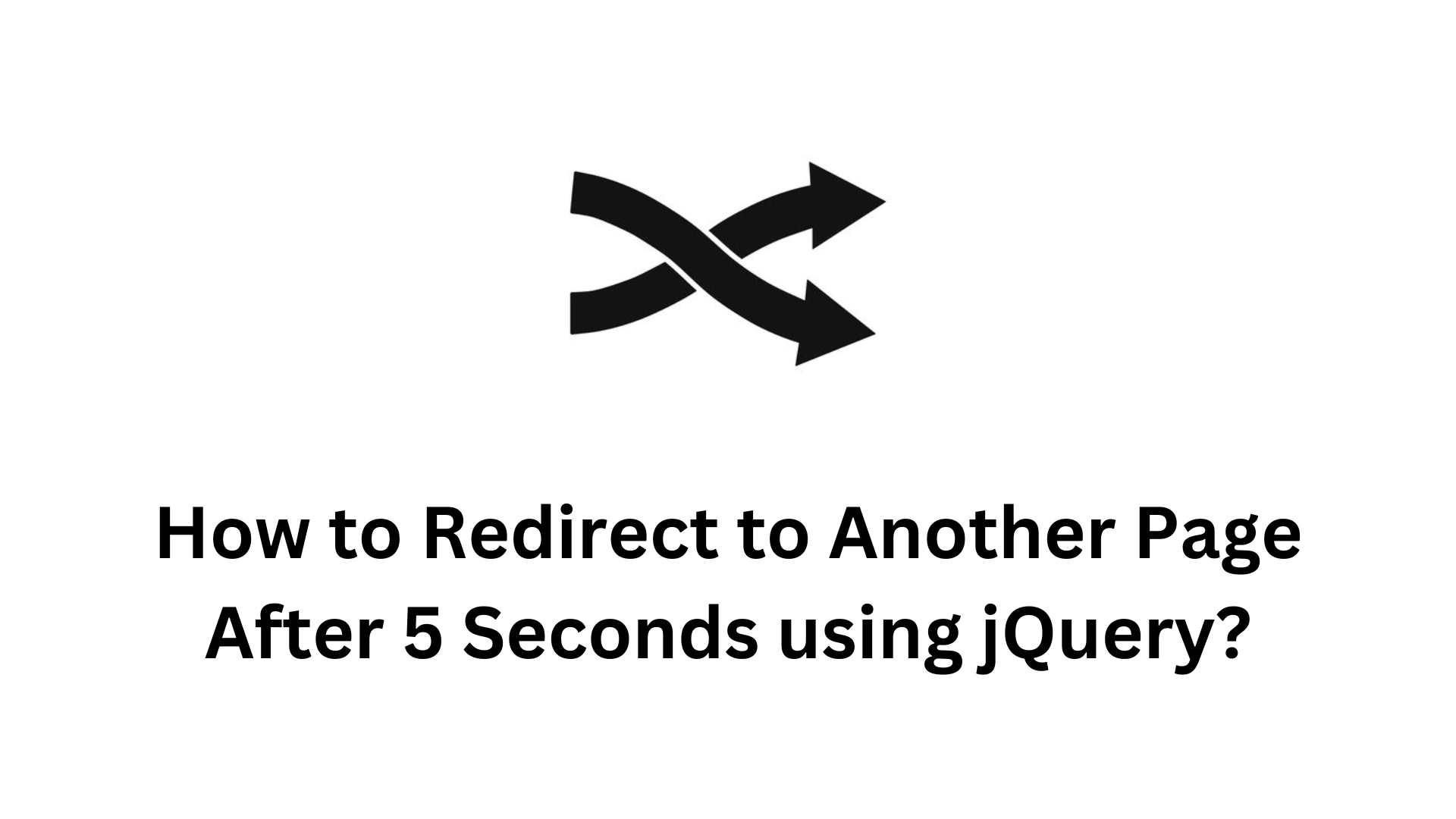How to use HTML Marquee tag
This tutorial is on How to use the HTML Marquee tag. If you have a stop marquee if mouseover in the marquee tag and if out then start the marquee. The <marquee> tag is used for scrolling a piece of text or image displayed either horizontally across or vertically down your website page depending on the requirement.
Also read: How To Create a Simple Animation Movie Using HTML
Examples :
<marquee direction="up" onmouseover="this.stop();" onmouseout="this.start();" scrollamount="7">Marquee tags in <br>devnote.in</marquee>Direction: direction is used to change the direction of the marquee Like as “right”, “up”, or “down”.
Scroll amount: This through you can change the marquee speed.
Example in youtube: https://www.youtube.com/watch?v=EM6lwC6sT3M