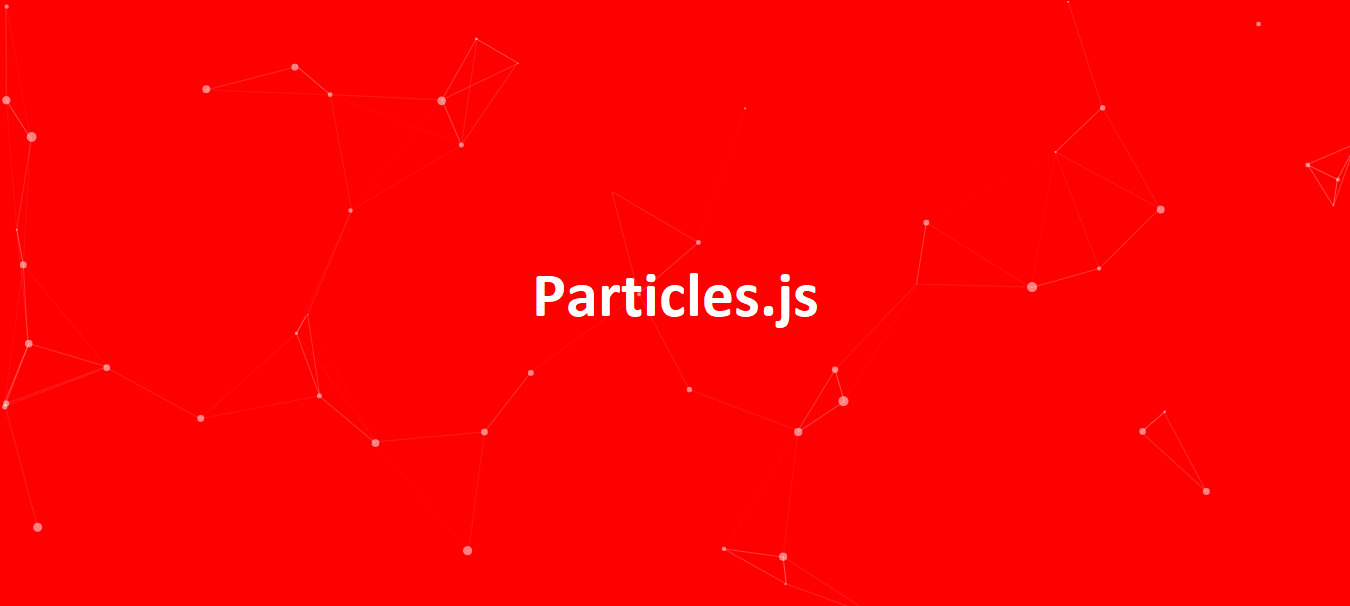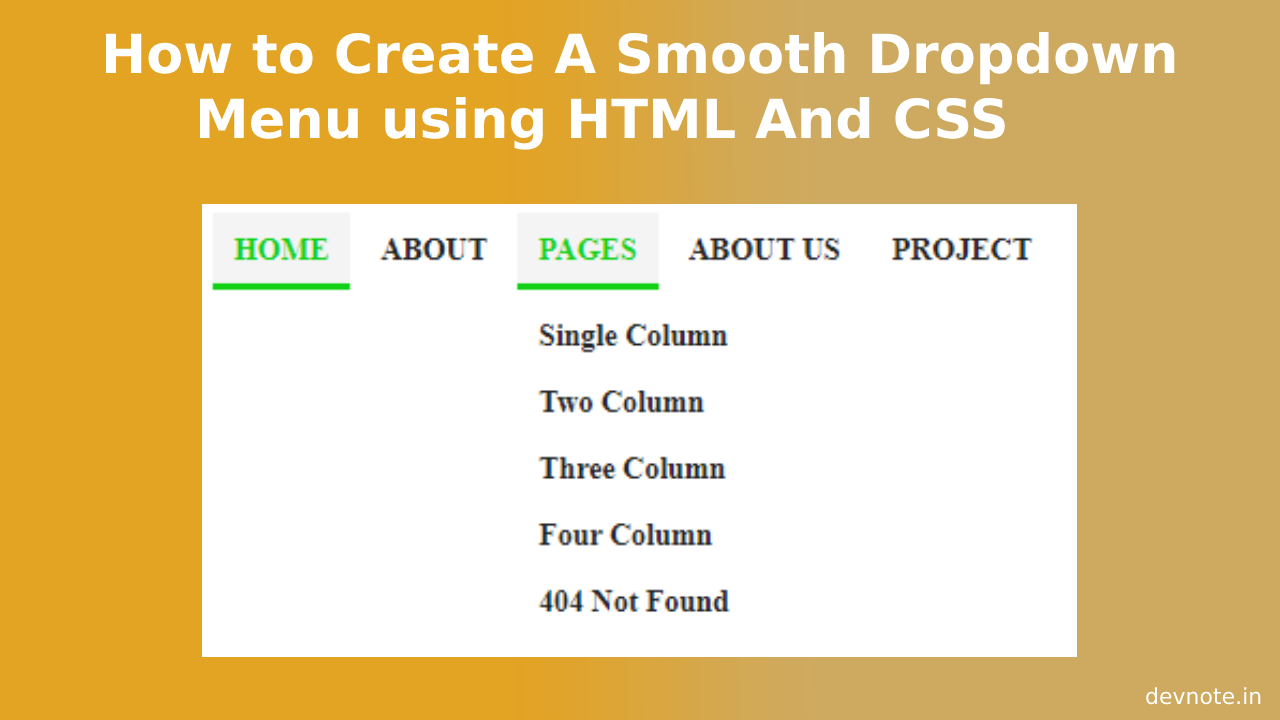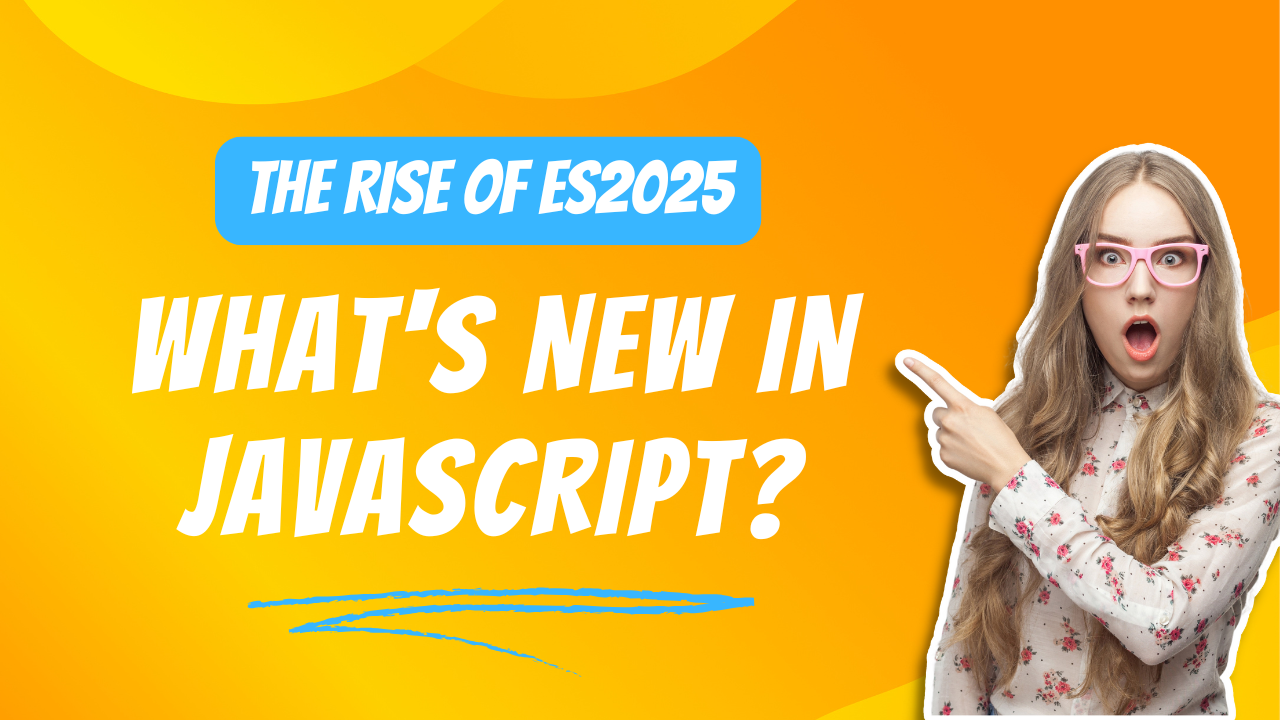How to use particles.js Animation For Background
In this tutorial, we will learn How to use particles.js Animation For Background. particles.js is a JavaScript plugin to use to draw animated interactive particles with add-on an HTML canvas element. particles.js lightweight JavaScript library for creating particles. When the user hovers animation is displayed in the background.
HTML Code
<!DOCTYPE html>
<html>
<head>
<meta charset='utf-8'>
<meta http-equiv='X-UA-Compatible' content='IE=edge'>
<title>How to use particles.js Animation For Background</title>
<meta name='viewport' content='width=device-width, initial-scale=1'>
<script src="https://cdn.jsdelivr.net/particles.js/2.0.0/particles.min.js"></script>
<style>
#particlesJs {
width: 100%;
height: 100%;
position: absolute;
left: 0;
top: 0;
z-index: -1;
background: red;
}
</style>
</head>
<body>
<div id="particlesJs"></div>
</body>
</html>JS Code
<script>
if(document.getElementById("particlesJs")) particlesJS("particlesJs", {
"particles": {
"number": {
"value": 50, "density": {
"enable": true, "value_area": 800
}
}
, "color": {
"value": "#ffffff"
}
, "shape": {
"type": "circle", "stroke": {
"width": 0, "color": "#000000"
}
, "polygon": {
"nb_sides": 5
}
, "image": {
"src": "img/github.svg", "width": 100, "height": 100
}
}
, "opacity": {
"value": 0.5, "random": false, "anim": {
"enable": false, "speed": 1, "opacity_min": 0.1, "sync": false
}
}
, "size": {
"value": 5, "random": true, "anim": {
"enable": false, "speed": 40, "size_min": 0.1, "sync": false
}
}
, "line_linked": {
"enable": true, "distance": 150, "color": "#ffffff", "opacity": 0.4, "width": 1
}
, "move": {
"enable": true, "speed": 6, "direction": "none", "random": false, "straight": false, "out_mode": "out", "attract": {
"enable": false, "rotateX": 600, "rotateY": 1200
}
}
}
, "interactivity": {
"detect_on": "canvas", "events": {
"onhover": {
"enable": true, "mode": "repulse"
}
, "onclick": {
"enable": true, "mode": "push"
}
, "resize": true
}
, "modes": {
"grab": {
"distance": 400, "line_linked": {
"opacity": 1
}
}
, "bubble": {
"distance": 400, "size": 40, "duration": 2, "opacity": 8, "speed": 3
}
, "repulse": {
"distance": 200
}
, "push": {
"particles_nb": 4
}
, "remove": {
"particles_nb": 2
}
}
}
, "retina_detect": true, "config_demo": {
"hide_card": false, "background_color": "#16b513", "background_image": "", "background_position": "50% 50%", "background_repeat": "no-repeat", "background_size": "cover"
}
});
</script>