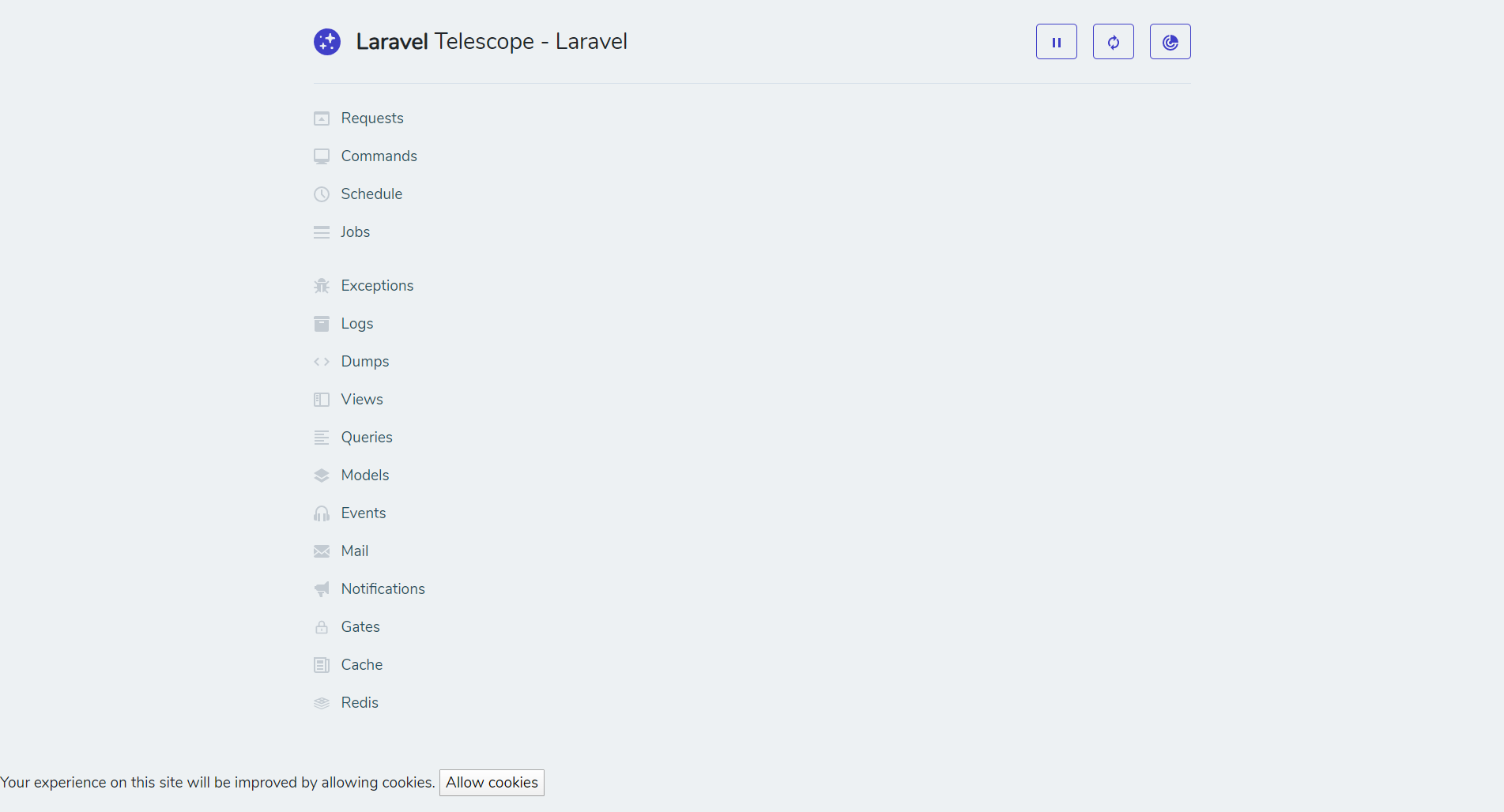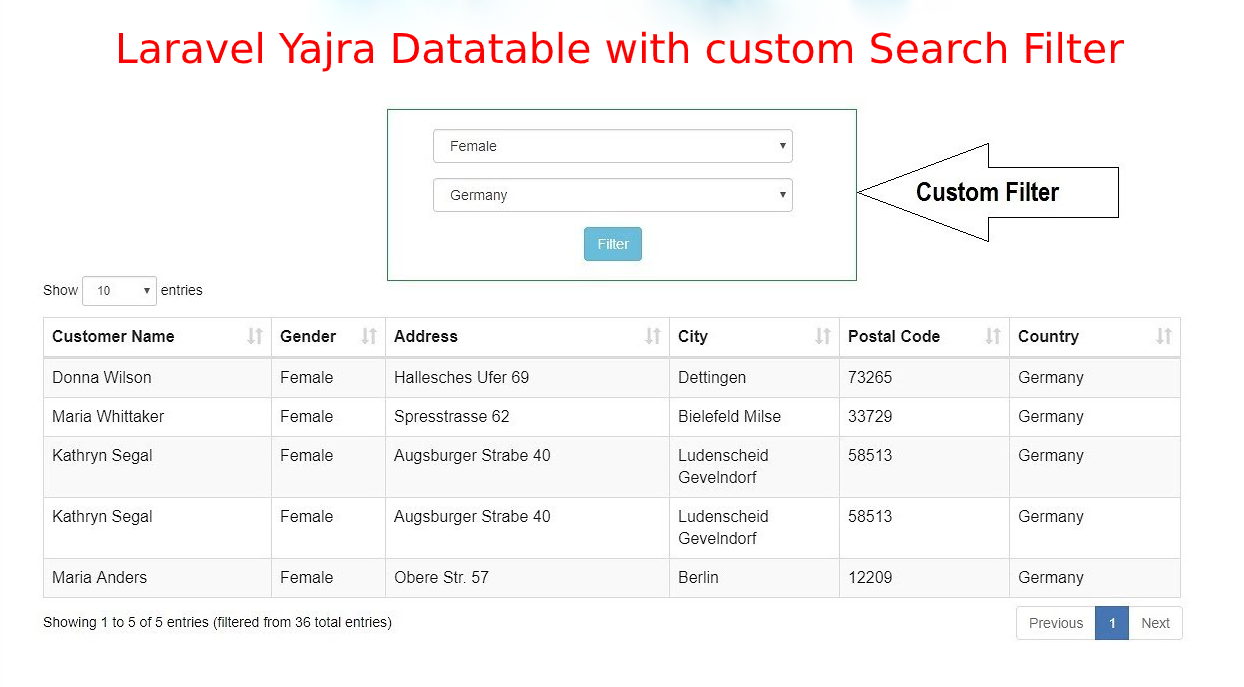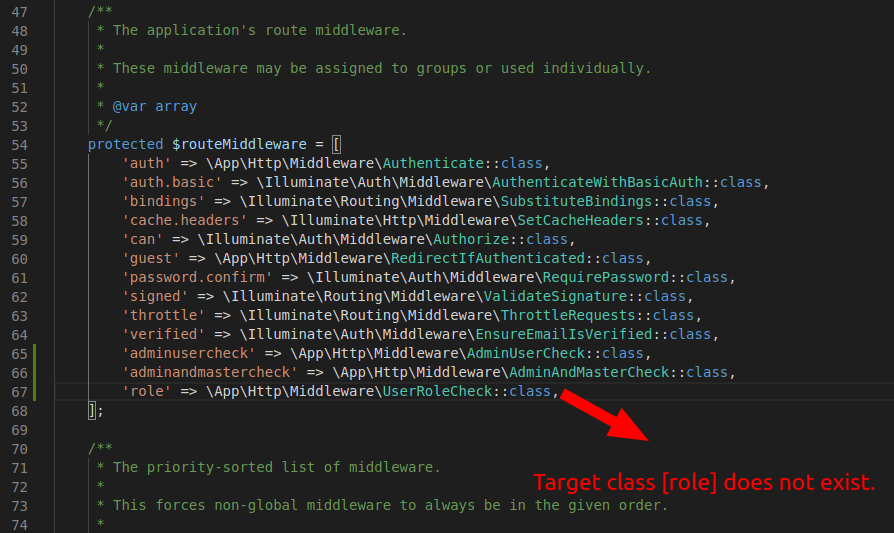How to install Laravel Telescope and Configure
A Complete Guide To Laravel Telescope: It is a new debugging tool for Laravel Application provides. Laravel Telescope most commonly used developer testing purpose.
This is a debug assistant for Laravel.
Telescope provides access to the requests coming into your application, exceptions, log entries, database queries, queued jobs, mail, scheduled tasks.
Table of Contents
- Installation
- Configure
- Usage of telescope
Step 1 : Install
Create larave telescope and Install.
composer require laravel/telescope=== OR ===
The production installation
composer require laravel/telescope --devlaravel telescope installation publish using laravel command telescope:install.
php artisan telescope:installPublish telescope :
php artisan migrateThis command is use telescope table create in our database.
Step 2 : Configuring
Go To config/telescope.php and edit the file.
'enabled' => env('TELESCOPE_ENABLED', false),You will find various options the telescope.
Example :
Path: Path is your main telescope dashboard.
Storage: Storage option determine which storage drive to store the telescope’s data.
Middleware: The middleware option you will set will be applied to each and every route.
Watcher: Watcher options contain the array lists of watcher which are registered with the Telescope.
Telescope available features :
Requests Watcher
Commands Watcher
Schedule Watcher
Jobs Watcher
Exceptions Watcher
Logs Watcher
Dumps Watcher
Queries Watcher
Models Watcher
Events Watcher
Mail Watcher
Notifications Watcher
Gates Watcher
Cache Watcher
Redis WatcherStep 3 : Use of telescope
Open your browser and append /telescope with your root domain.
Example : http://your-domain/telescope
Below Laravel Telescope dashboard demo.