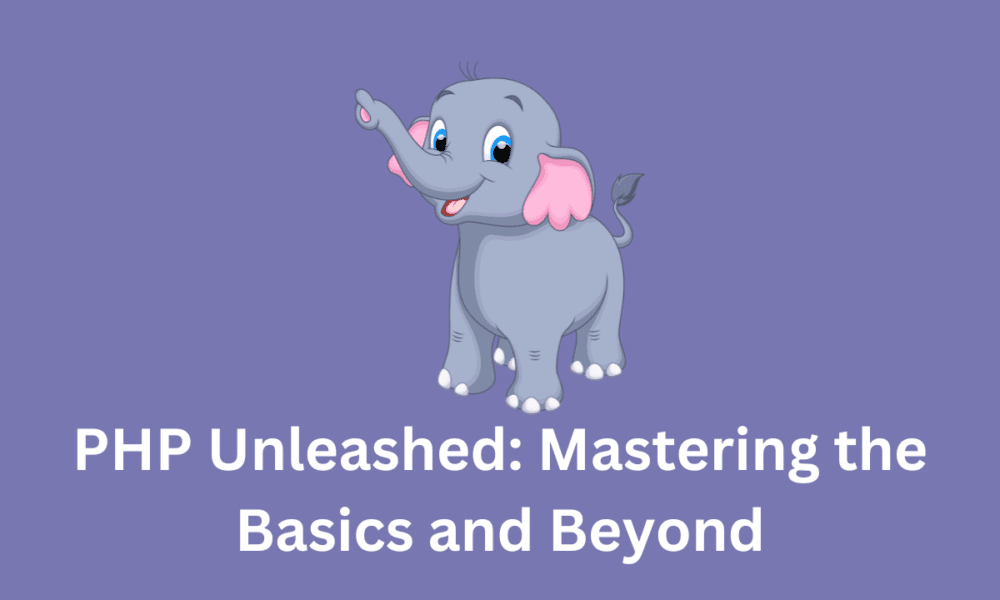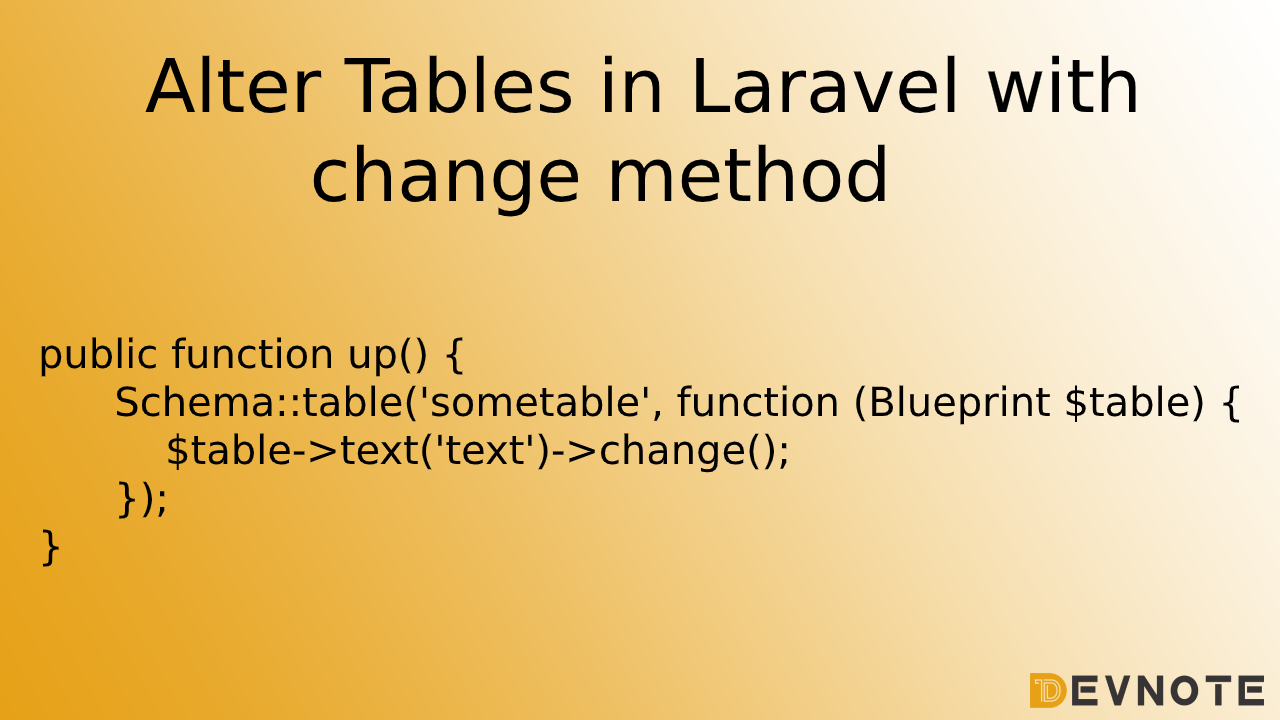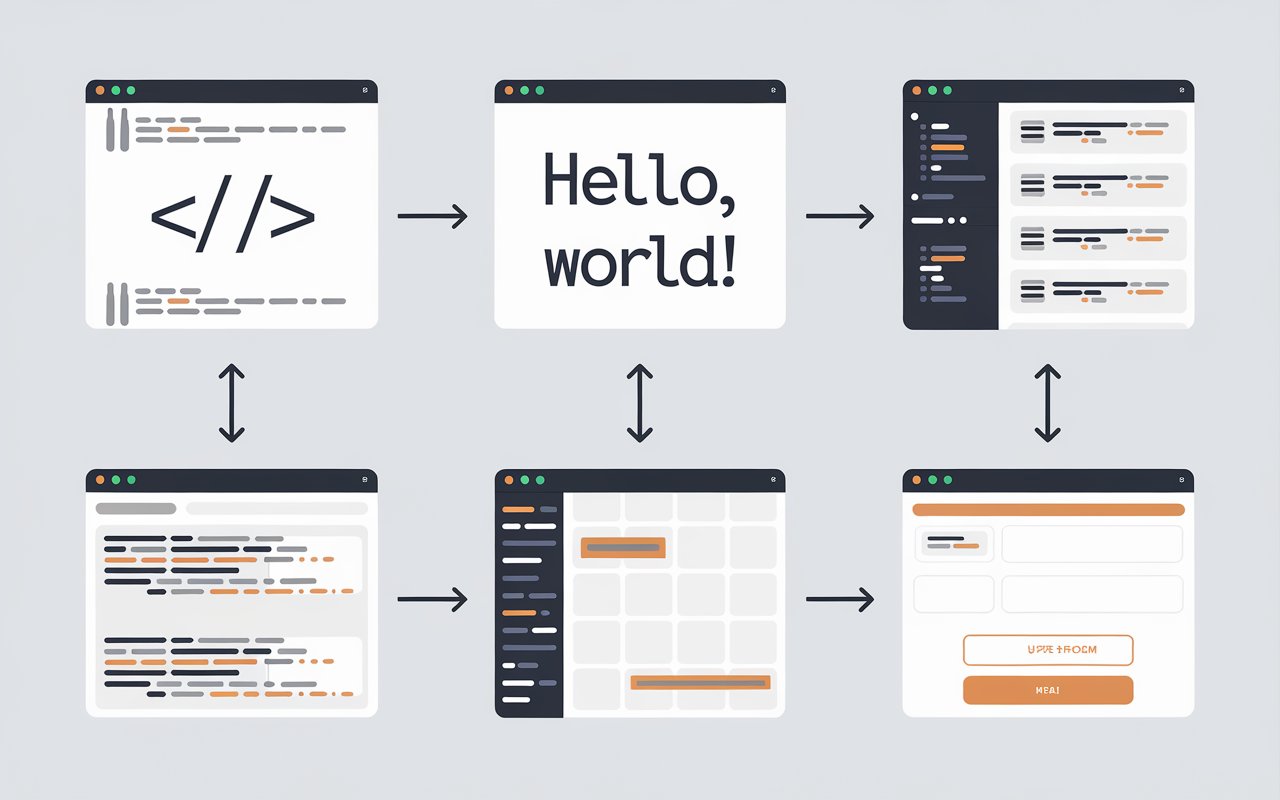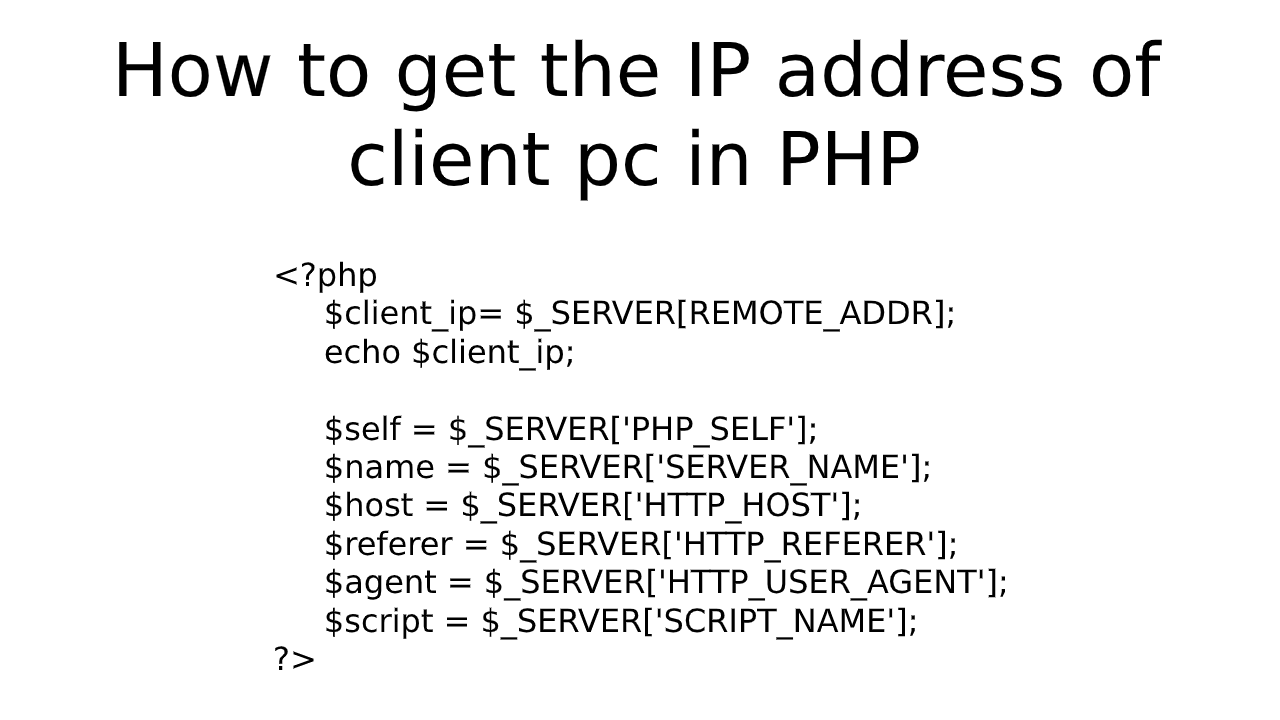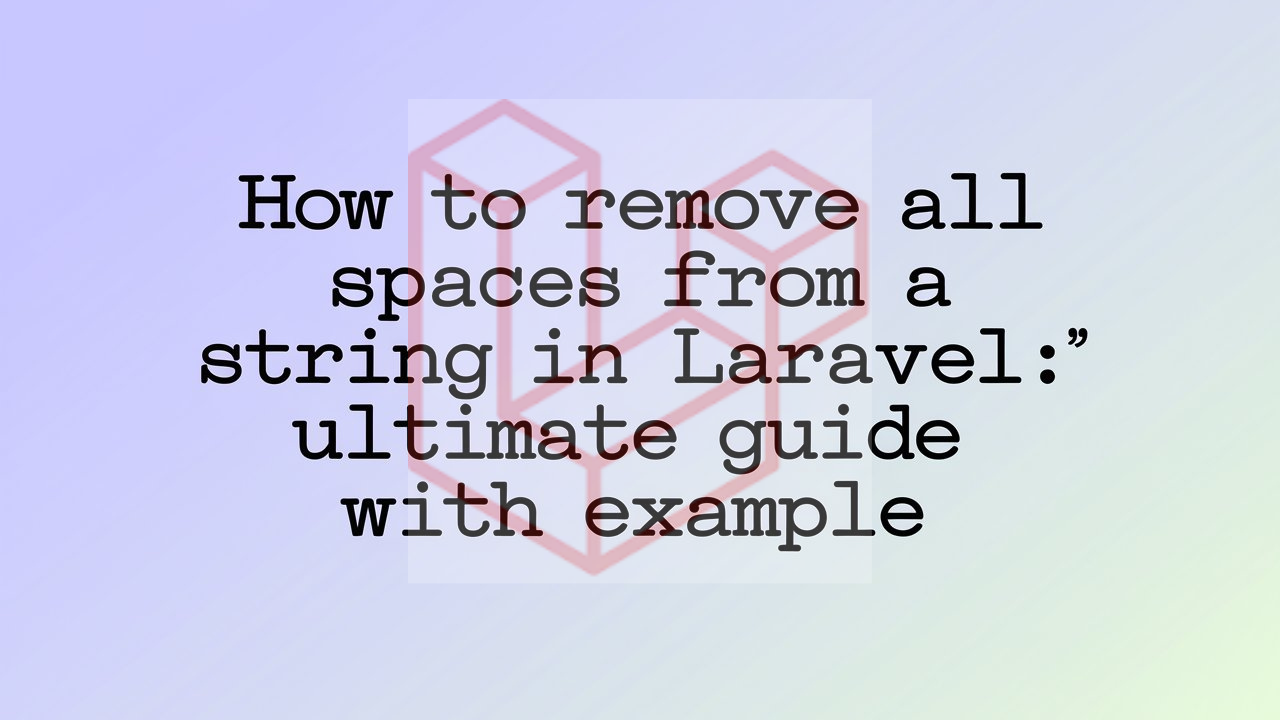PHP Unleashed: Mastering the Basics and Beyond
This tutorial is for PHP Unleashed: Mastering the Basics and Beyond. PHP, or Hypertext Preprocessor, is a widely used open-source server-side scripting language designed for web development. It powers millions of websites and applications, offering both beginners and seasoned developers versatility and ease of use. In this blog post, we’ll walk through mastering the basics of PHP and explore some advanced concepts to take your skills to the next level. Discover how to master PHP, from beginner-friendly fundamentals to advanced concepts like object-oriented programming, forms, and file handling. This guide provides practical examples to enhance your web development skills.
Table of Contents
- Getting Started with PHP
- Variables and Data Types
- Control Structures
- Functions and Code Reusability
- Working with Forms
- Introduction to OOP (Object-Oriented Programming) in PHP
- File Handling in PHP
- Conclusion
1. Getting Started with PHP
PHP is embedded in HTML, making it easy to generate dynamic content. To begin, ensure your server environment is set up. You can use a local server like XAMPP or MAMP for development.
Here’s a simple example of a PHP script that outputs “Devnote Tutorial!”:
<?php
echo "Devnote Tutorial!";
?>Save the file index.php and open it in your browser using http://localhost/devnote-tutorial/index.php.
2. Variables and Data Types
PHP is a loosely typed language, which means you don’t need to declare the data type of a variable. However, PHP automatically converts the variable type based on its value.
<?php
$name = "Die"; // String
$age = 28; // Integer
$price = 11.77; // Float
echo "Name: $name, Age: $age, Price: $price";
?>PHP supports several data types:
- String
- Integer
- Float
- Boolean
- Array
- Object
3. Control Structures
Control structures allow you to control the flow of your program. The most common ones are if, else, elseif, and switch.
<?php
$age = 28;
if ($age >= 16) {
echo "You are an adult.";
} elseif ($age >= 23) {
echo "You are a teenager.";
} else {
echo "You are a child.";
}
?>4. Functions and Code Reusability
Functions in PHP allow you to encapsulate code into reusable blocks.
<?php
function greet($name) {
return "Hello, $name!";
}
echo greet("Alice");
?>You can define parameters and return values to make your functions more flexible. This makes your code modular and easier to maintain.
5. Working with Forms
Forms are essential in web applications for collecting data from users. PHP can process form data using the $_POST OR $_GET superglobal arrays.
Here’s an example of a simple form:
<form method="post" action="form_process.php">
Name: <input type="text" name="name">
Age: <input type="number" name="age">
<input type="submit" value="Submit">
</form>The form_process.php the script would look like this:
<?php
$name = $_POST['name'];
$age = $_POST['age'];
echo "Hello $name, you are $age years old.";
?>6. Introduction to OOP (Object-Oriented Programming) in PHP
PHP supports OOP (Object-Oriented Programming), which helps organize code into classes and objects. Here’s a basic example of a class and object:
<?php
class Car {
public $make;
public $model;
public function __construct($make, $model) {
$this->make = $make;
$this->model = $model;
}
public function displayCar() {
return "Car: $this->make $this->model";
}
}
$myCar = new Car("BMW", "C2");
echo $myCar->displayCar();
?>OOP principles like encapsulation, inheritance, and polymorphism allow you to write scalable and maintainable code.
7. File Handling in PHP
PHP makes it easy to work with files. You can read, write, and modify files using built-in functions like fopen(), fwrite(), fread(), and fclose().
Here’s an example of writing to a file:
<?php
$file = fopen("devnote.txt", "w");
fwrite($file, "This is a text file.");
fclose($file);
echo "File written successfully!";
?>Make sure to handle errors and permissions appropriately when working with file systems.
8. Conclusion
PHP is a versatile language perfect for web development, offering both simplicity for beginners and advanced features for experienced developers. By mastering the basics and exploring beyond, such as working with forms, using OOP, and handling files, you can create dynamic and interactive websites. Continue practicing, and soon you’ll unleash the full potential of PHP in your projects!