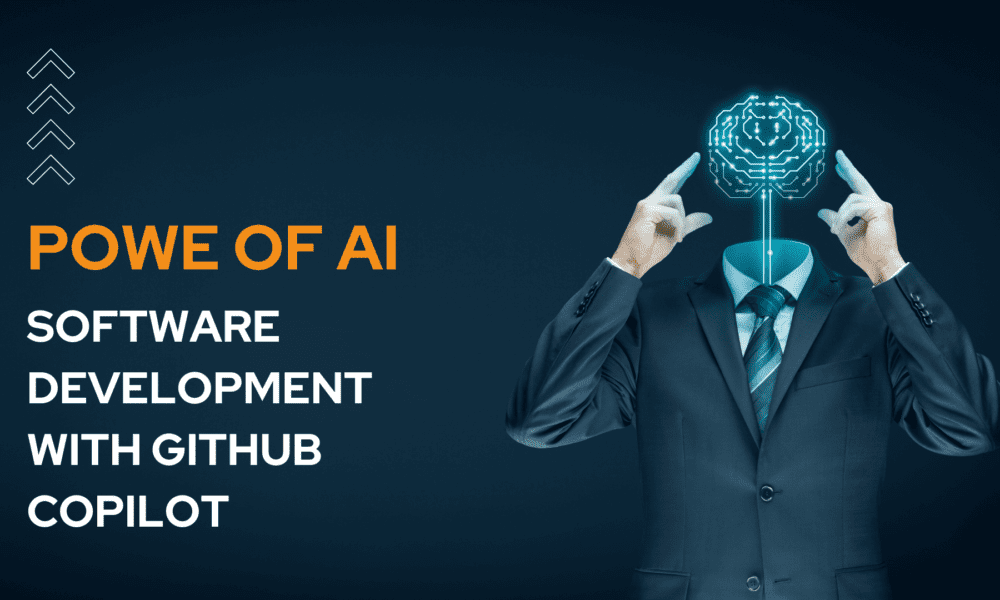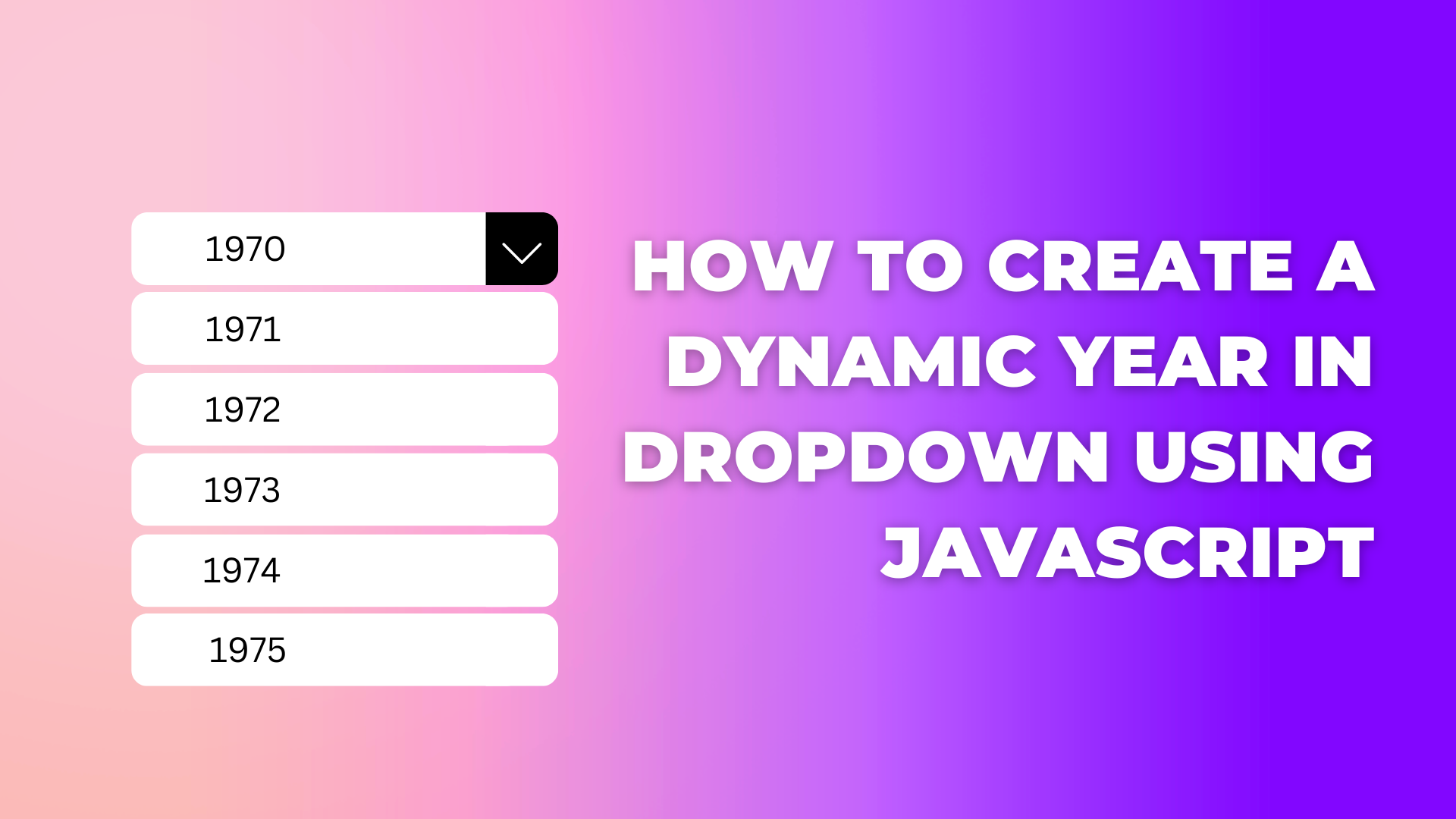Power of AI: Software development with GitHub Copilot
In the ever-evolving world of software development, artificial intelligence (AI) is making its mark by revolutionizing the way code is created. One such remarkable tool is GitHub Copilot, a powerful AI-powered assistant that enhances the efficiency and productivity of software developers. In this blog, we will explore the capabilities of GitHub Copilot, and its benefits, and answer some frequently asked questions (FAQs) surrounding this innovative tool.
Table of concept
1 Understanding GitHub Copilot
1.1 What is GitHub Copilot and how does it work?
GitHub Copilot is built with Codex, a descendant of GPT-3, and trained on public source code and natural language. It leverages AI to provide developers with code suggestions based on natural language prompts, streamlining the coding process.
2 Benefits of GitHub Copilot
Enhanced productivity and efficiency: Developers using Copilot report spending less mental effort on repetitive tasks, allowing them to focus on more satisfying work and stay in the flow.
Time-saving: Through its AI capabilities, Copilot can significantly reduce the time required to complete coding tasks. In experiments, developers using Copilot completed tasks in nearly half the time compared to those without it.
Improved code quality: Copilot suggests code snippets and functions, enabling developers to write better code. The tool also encourages the inclusion of precise comments and thorough testing, leading to more robust solutions.
3 Getting Started with GitHub Copilot
3.1 How can developers integrate GitHub Copilot into their workflow?
To start using GitHub Copilot, developers can install it as a plugin or extension in their preferred code editor, such as Visual Studio Code. Once installed, Copilot analyzes the code being written and provides helpful suggestions in real-time.
Exploring the documentation and tutorials provided by GitHub can also assist developers in understanding the full potential of Copilot and making the most of its features.
It’s important to note that while Copilot is a powerful tool, it’s essential to review and validate the generated code to ensure it aligns with project requirements and follows best practices.
As developers gain experience and familiarity with Copilot, they can customize and fine-tune its behavior to better suit their coding style and preferences.
By following these steps, developers can seamlessly integrate GitHub Copilot into their workflow and experience the benefits of AI-assisted coding in their software development endeavors.
4 FAQs about GitHub Copilot
While Copilot provides valuable code suggestions, it’s important to review and validate the suggestions as they require human input for refinement. This ensures the accuracy and adherence to project requirements.
Yes, Copilot supports a wide range of programming languages. It can assist developers in various domains, including web development, data science, machine learning, and more.
No, Copilot is designed to augment the skills of human developers, not replace them. It serves as a valuable assistant, automating repetitive tasks and providing suggestions, while developers focus on higher-level design, problem-solving, and critical thinking.
Absolutely! Copilot can be a valuable learning tool for aspiring developers. It assists in reducing the learning curve by providing code examples, enabling learners to understand concepts faster and focus on fundamental principles.
5 Conclusion
GitHub Copilot is an AI-powered assistant that takes software development to the next level. By leveraging AI capabilities, Copilot enhances productivity, saves time, and improves code quality. While it revolutionizes the coding experience, it is important to remember that human developers remain an integral part of the process. With Copilot, developers can unleash their creativity, accelerate their coding workflow, and embrace a future where AI and human collaboration bring out the best in software development.
Remember, embracing the power of AI with tools like GitHub Copilot opens up exciting possibilities, shaping the future of software development. So why not explore this cutting-edge technology and witness the transformation it brings to your coding journey?