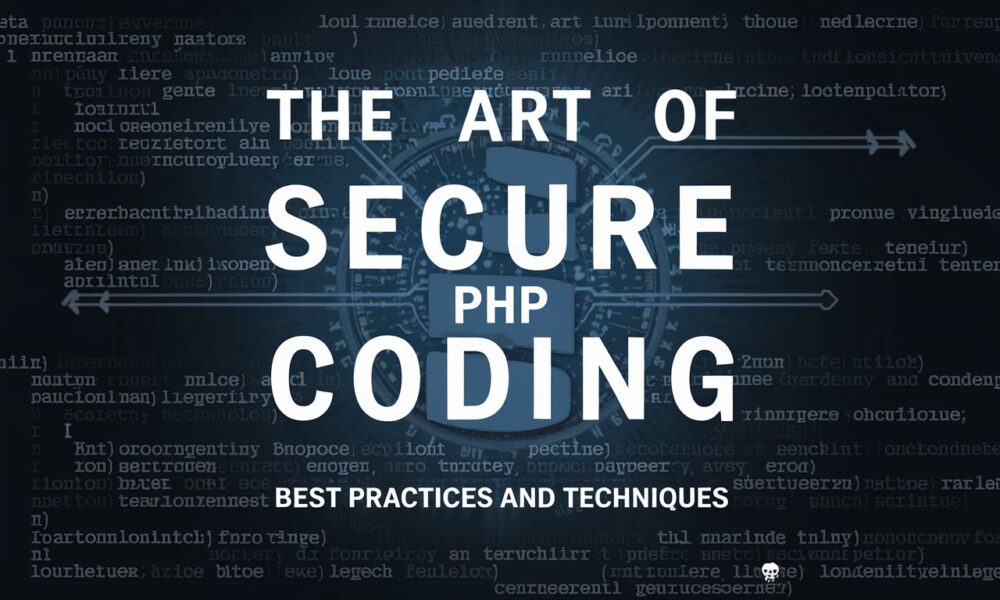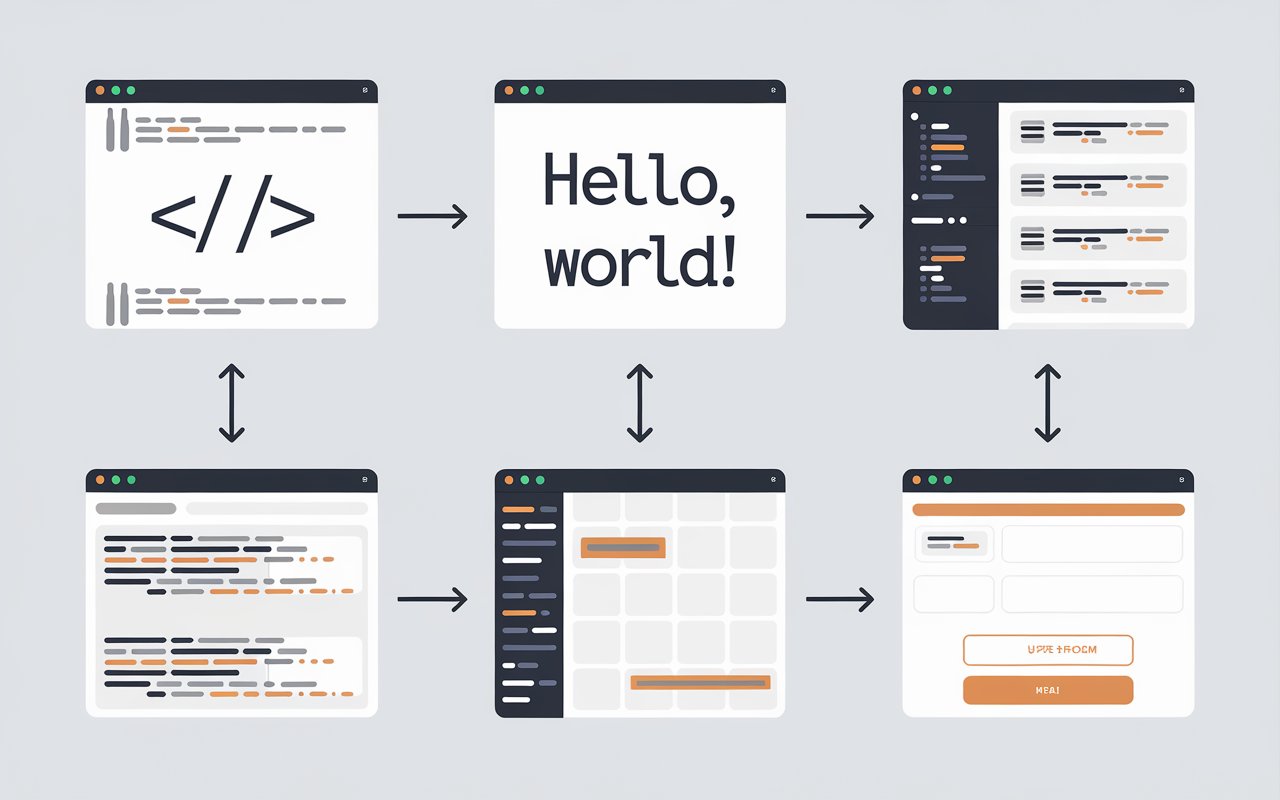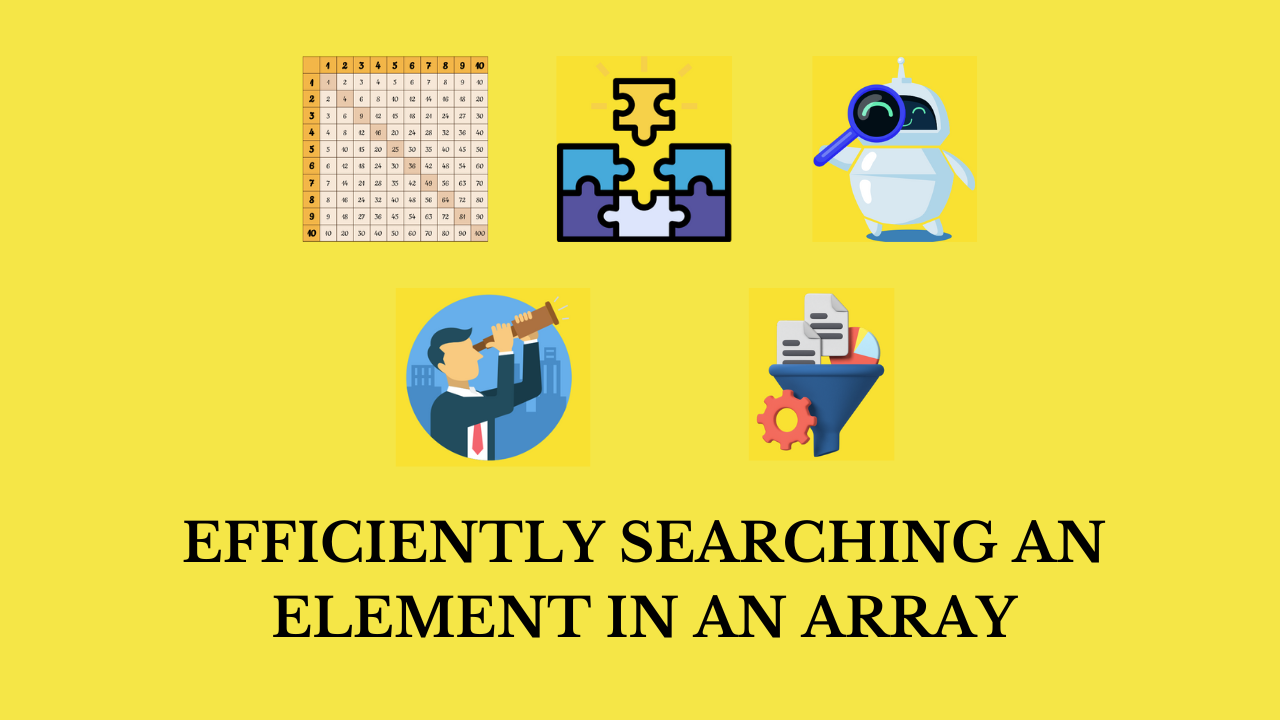The Art of Secure PHP Coding: Best Practices and Techniques
In this tutorial, you will learn The Art of Secure PHP Coding: Best Practices and Techniques. PHP is one of the most popular languages for web development, but its wide usage also makes it a frequent target for hackers. Writing secure PHP code is crucial for protecting your website and user data from malicious attacks. In this blog, we will explore the best practices and techniques to ensure that your PHP applications are secure.
- Input Validation and Sanitization
- Preventing SQL Injection
- Cross-Site Scripting (XSS) Prevention
- Cross-Site Request Forgery (CSRF) Protection
- Secure Session Management
- Error Handling and Logging
- Secure File Uploads
- Best Practices for Password Storage
- Using HTTPS and SSL
- Regular Security Audits and Updates
- Conclusion
1. Input Validation and Sanitization
Input validation ensures that data provided by the user is clean and expected. Always validate data to prevent injecting harmful scripts or malformed requests into your application.
- Validation ensures the data conforms to expected values (e.g., numbers, email addresses, etc.).
- Sanitization cleans the data by removing unwanted characters.
Example:
<?php
// Validate and sanitize email input
$email = filter_input($_POST['email'], 'email', FILTER_SANITIZE_EMAIL);
if (!filter_var($email, FILTER_VALIDATE_EMAIL)) {
echo "Invalid email address.";
}
?>2. Preventing SQL Injection
SQL injection occurs when malicious users manipulate a SQL query by injecting harmful SQL code. Prevent SQL injection by using prepared statements and parameterized queries.
Example using PDO (PHP Data Objects):
<?php
$db = $conn->prepare("SELECT * FROM users WHERE email = :email");
$db->bindParam(':email', $email);
$db->execute();
?>this example, bindParam ensures that user input is treated as data, not as part of the SQL query.
3. Cross-Site Scripting (XSS) Prevention
XSS attacks occur when attackers inject malicious scripts into web pages viewed by other users. This is especially dangerous in user-generated content.
To prevent XSS:
Escape output by using functions like htmlspecialchars() or htmlentities().
Example:
<?php
$user_input = "<script>alert('XSS');</script>";
echo htmlspecialchars($user_input);
// Output: <script>alert('XSS');</script>
?>This ensures that the HTML and JavaScript code are rendered as plain text and not executable scripts.
4. Cross-Site Request Forgery (CSRF) Protection
CSRF attacks trick users into executing unwanted actions on a site where they are authenticated. One of the most effective ways to prevent CSRF is by using CSRF tokens.
How to implement CSRF protection:
- Generate a unique token when rendering a form.
- Verify the token when the form is submitted.
Example:
<?php
session_start();
$_SESSION['csrf_token'] = bin2hex(random_bytes(32)); // Generate token
// Add token to form as hidden input
echo '<input type="hidden" name="csrf_token" value="'.$_SESSION['csrf_token'].'">';
// Validate token on form submission
if ($_POST['csrf_token'] !== $_SESSION['csrf_token']) {
die("CSRF validation failed.");
}
?>5. Secure Session Management
Sessions store user information between requests, but improper handling can lead to security vulnerabilities. Always use secure session management techniques:
- Use
session_start()to start a session and ensure session data is stored securely on the server. - Regenerate session IDs
session_regenerate_id()after user login to prevent session fixation attacks. - Use
session.cookie_httponly = Trueandsession.cookie_secure = Truein yourphp.inito prevent JavaScript from accessing session cookies and ensure cookies are sent over HTTPS.
6. Error Handling and Logging
Exposing too much information in error messages can reveal vulnerabilities.
- Disable detailed error reporting in production by setting
display_errors = Offyourphp.ini. - Log errors securely using error logs for debugging and monitoring.
Example:
<?php
error_log("Error occurred in the script", 3, "/var/log/php_errors.log");
?>7. Secure File Uploads
Handling file uploads is a common feature, but improper handling can lead to attacks. Always validate and sanitize file uploads to avoid allowing malicious files.
- Restrict the types of files that can be uploaded by checking the MIME type and file extension.
- Use
move_uploaded_file()to securely handle file uploads. - Never store uploaded files in public directories.
Example:
<?php
$allowed_types = ['image/jpeg', 'image/png', , 'image/jpg'];
if (in_array($_FILES['file']['type'], $allowed_types)) {
move_uploaded_file($_FILES['file']['tmp_name'], '/uploads/' . basename($_FILES['file']['name']));
} else {
echo "Invalid file type.";
}
?>8. Best Practices for Password Storage
Storing passwords securely is vital to prevent data breaches. Never store plain text passwords. Instead, use hashing algorithms like bcrypt, argon2, or password_hash().
Example:
<?php
$password = $_POST['password'];
// Hashing a password
$hashed_password = password_hash($password, PASSWORD_DEFAULT);
// Verifying a password
if (password_verify($password, $hashed_password)) {
echo "Password is valid.";
} else {
echo "Invalid password.";
}
?>9. Using HTTPS and SSL
Always serve your PHP applications over HTTPS to encrypt the data transmitted between the server and the client. HTTPS prevents attackers from intercepting sensitive information like passwords, credit card details, etc.
- Purchase and install an SSL certificate or use free SSL certificates from services like Let’s Encrypt.
- Ensure that all sensitive pages (login, forms, payment, etc.) are served over HTTPS.
10. Regular Security Audits and Updates
Security is an ongoing process. Regularly audit your code and server for vulnerabilities. Keep your PHP version and libraries up to date to patch known security vulnerabilities.
11. Conclusion
By following these best practices and techniques, you can significantly reduce the risk of security vulnerabilities and protect your users and data. Regularly update your codebase, use secure coding practices, and stay vigilant against new threats.
By mastering the art of secure PHP coding, you ensure that your applications remain robust, scalable, and, most importantly, secure.