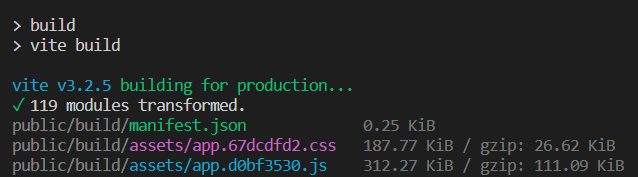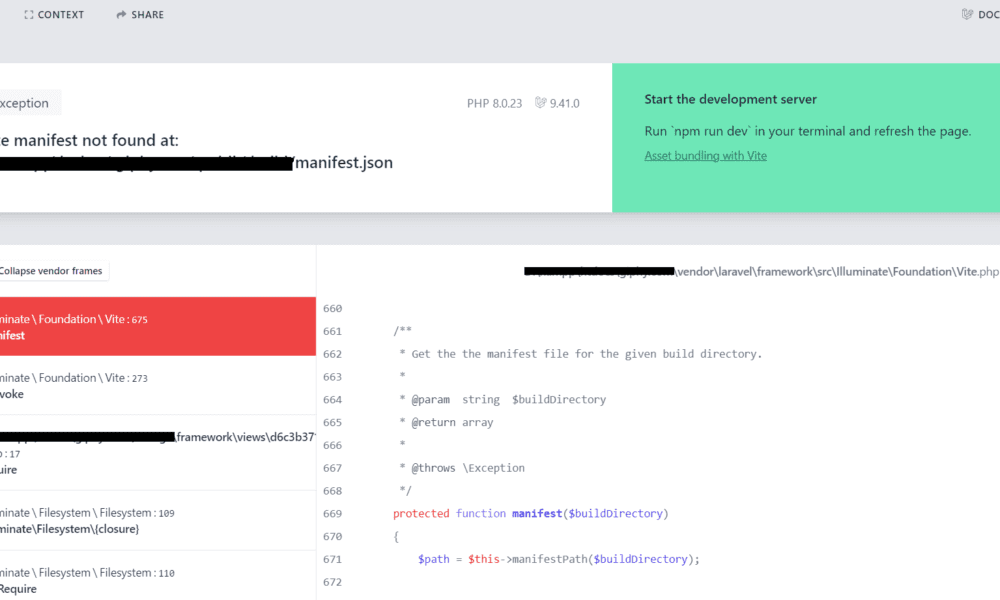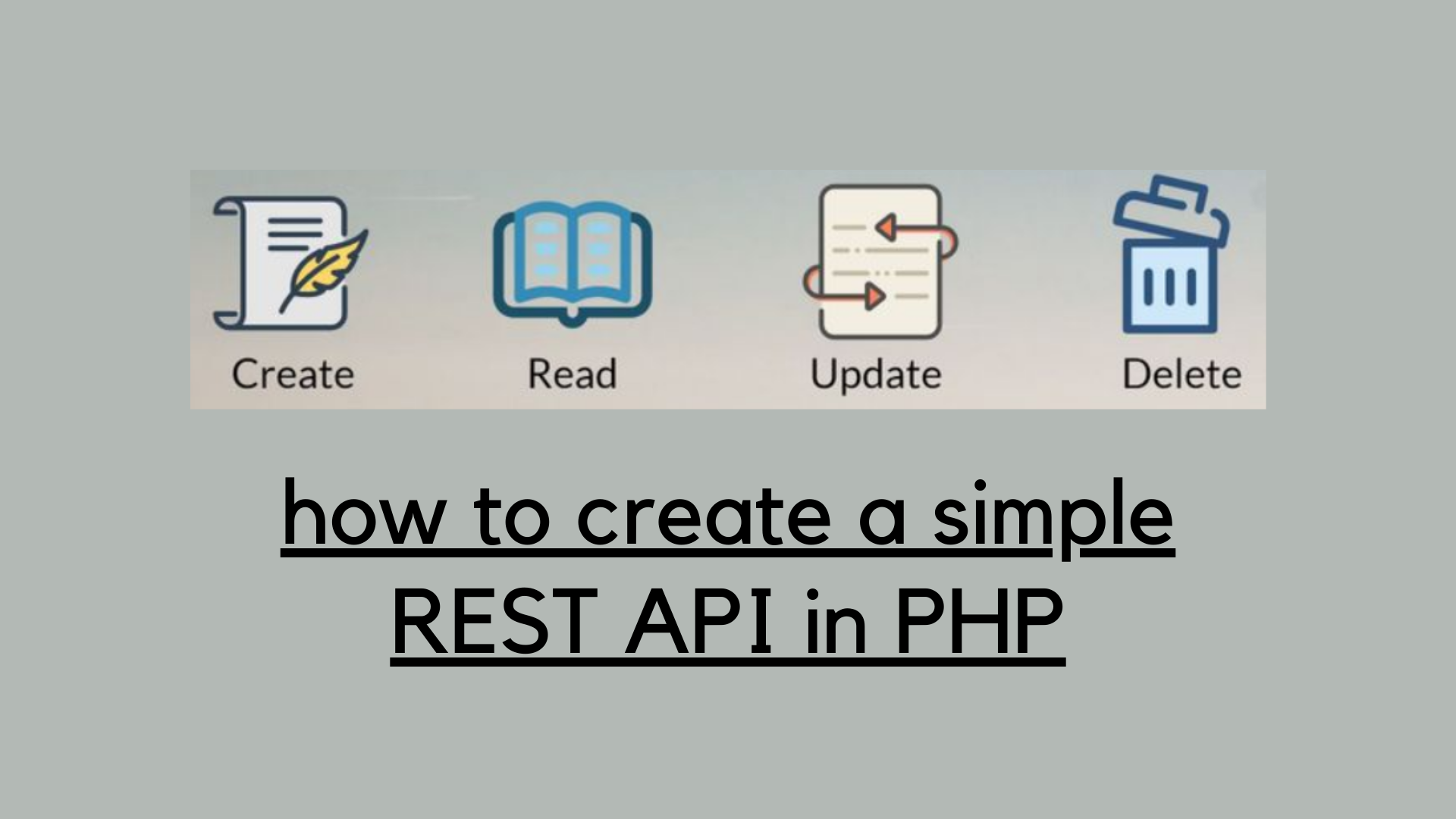Vite manifest not found at: manifest.json in Laravel 9
Today, we will solve this error: Vite manifest not found at: manifest.json in Laravel 9. Vite manifest not found at: manifest.json error mentioned that they can’t find laravel-vite-plugin/inertia-helpers. I will give you a very simple way how to solve Vite manifest not found at: manifest.json in Laravel 9.
Vite manifest not found at: manifest.json in Command Line

Vite manifest not found at: manifest.json in Laravel 9
If you solve Vite manifest not found at: manifest.json in Laravel 9, you need to execute the below commands:
npm install --save-dev vite laravel-vite-pluginnpm install --save-dev @vitejs/plugin-vueYou also need to check in your package.json, if you can’t see the below code then you can upload it:
#package.json
{
"private": true,
/* check scripts and his value */
"scripts": {
"dev": "vite",
"build": "vite build"
},
"devDependencies": {
"@popperjs/core": "^2.10.2",
"@vitejs/plugin-vue": "^3.2.0", //check
"axios": "^1.1.2",
"bootstrap": "^5.2.1",
"laravel-vite-plugin": "^0.7.1", //check
"lodash": "^4.17.19",
"postcss": "^8.1.14",
"sass": "^1.32.11",
"vite": "^4.0.0",
"vue": "^3.2.37"
}
}
Finally, you can run this command below to build Vite and create the manifest file.
npm run buildCommand Output: