walker_nav_menu | WordPress Custom Menu with Example
Today, we will learn about walker_nav_menu | WordPress Custom Menu with an Example. WordPress function Walker_Nav_Menu class is located in wp-includes/nav-menu-template.php. The WordPress menus can be easily created from inside the admin area and quickly added to these pre-set locations. In this tutorial, we’re going to look at how you can create your own navigation menu and then displayed it in a location of your choice without a plugin.
If you don’t know how to start customizing the walker_nav_menu menu, then you’ve come to the right place. Let’s get started with walker_nav_menu | WordPress Custom Menu with Example navigation.
header.php
wp_nav_menu( array $args = array(
'menu' => "", // Menu ID, slug, name, or object.
'menu_class' => "", // Menu class.
'menu_id' => "", // Menu slug.
'container' => "",
'container_class' => "", // 'menu-{menu slug}-container'
'container_id' => "",
'fallback_cb' => "", // Default is 'wp_page_menu'. 'false' for no fallback.
'before' => "",
'after' => "",
'link_before' => "", // before link.
'link_after' => "", // after link.
'echo' => "", // Default true.
'depth' => "", // (int) Default 0. dropdown menu use
'walker' => new My_Custom_Nav_Walker(),// custom walker class.
'theme_location' => "", // register_nav_menu().
'items_wrap' => "", // Uses printf() format.
'item_spacing' => "", // Accepts 'preserve' or 'discard'
) );# Exapmle
wp_nav_menu(array('theme_location' => 'your-menu-location', 'container' => false, 'menu_class' => 'nav navbar-nav', 'walker' => new My_Custom_Nav_Walker()));functions.php
if (!class_exists('My_Custom_Nav_Walker')) {
class My_Custom_Nav_Walker extends Walker_Nav_Menu {
function display_element($element, &$children_elements, $max_depth, $depth = 0, $args, &$output) {
if (!$element)
return;
$id_field = $this->db_fields['id'];
if (is_array($args[0]))
$args[0]['has_children'] = !empty($children_elements[$element->$id_field]);
else if (is_object($args[0]))
$args[0]->has_children = !empty($children_elements[$element->$id_field]);
$cb_args = array_merge(array(&$output, $element, $depth), $args);
call_user_func_array(array(&$this, 'start_el'), $cb_args);
$id = $element->$id_field;
if (($max_depth == 0 || $max_depth > $depth + 1) && isset($children_elements[$id])) {
foreach ($children_elements[$id] as $child) {
if (!isset($newlevel)) {
$newlevel = true;
$cb_args = array_merge(array(&$output, $depth), $args);
call_user_func_array(array(&$this, 'start_lvl'), $cb_args);
}
$this->display_element($child, $children_elements, $max_depth, $depth + 1, $args, $output);
}
unset($children_elements[$id]);
}
if (isset($newlevel) && $newlevel) {
$cb_args = array_merge(array(&$output, $depth), $args);
call_user_func_array(array(&$this, 'end_lvl'), $cb_args);
}
$cb_args = array_merge(array(&$output, $element, $depth), $args);
call_user_func_array(array(&$this, 'end_el'), $cb_args);
}
public function start_el(&$output, $item, $depth = 0, $args = array(), $id = 0) {
if ((is_object($item) && $item->title == null) || (!is_object($item))) {
return ;
}
$indent = ($depth) ? str_repeat("\t", $depth) : '';
$li_attributes = '';
$class_names = $value = '';
$classes = empty($item->classes) ? array() : (array) $item->classes;
if (is_object($args) && $args->has_children) {
//$classes[] = 'dropdown';
$li_attributes .= ' data-dropdown="dropdown"';
}
$classes[] = 'menu-item-' . $item->ID;
$classes[] = ($item->current) ? 'active' : '';
$class_names = join(' ', apply_filters('nav_menu_css_class', array_filter($classes), $item, $args));
$class_names = ' class="' . esc_attr($class_names) . '"';
$id = apply_filters('nav_menu_item_id', 'menu-item-' . $item->ID, $item, $args);
$id = strlen($id) ? ' id="' . esc_attr($id) . '"' : '';
$output .= $indent . '<li' . $id . $value . $class_names . $li_attributes . '>';
$attributes = !empty($item->attr_title) ? ' title="' . esc_attr($item->attr_title) . '"' : '';
$attributes .=!empty($item->target) ? ' target="' . esc_attr($item->target) . '"' : '';
$attributes .=!empty($item->xfn) ? ' rel="' . esc_attr($item->xfn) . '"' : '';
$attributes .=!empty($item->url) ? ' href="' . esc_attr($item->url) . '"' : '';
$attributes .= (is_object($args) && $args->has_children) ? ' class="dropdown-toggle" data-toggle="dropdown"' : '';
$item_output = (is_object($args)) ? $args->before : '';
$item_output .= '<a' . $attributes . '>';
$item_output .= (is_object($args) ? $args->link_before : '') . apply_filters('the_title', $item->title, $item->ID) . (is_object($args) ? $args->link_after : '');
$item_output .= (is_object($args) && $args->has_children) ? ' <span class="caret"></span> ' : '';
$item_output .= '</a>';
$item_output .= (is_object($args) ? $args->after : '');
$output .= apply_filters('walker_nav_menu_start_el', $item_output, $item, $depth, $args);
}
public function start_lvl(&$output, $depth = 0, $args = array()) {
$indent = str_repeat("\t", $depth);
$output .= "\n$indent<ul class=\"sub-menu dropdown-menu\">\n";
}
}
}





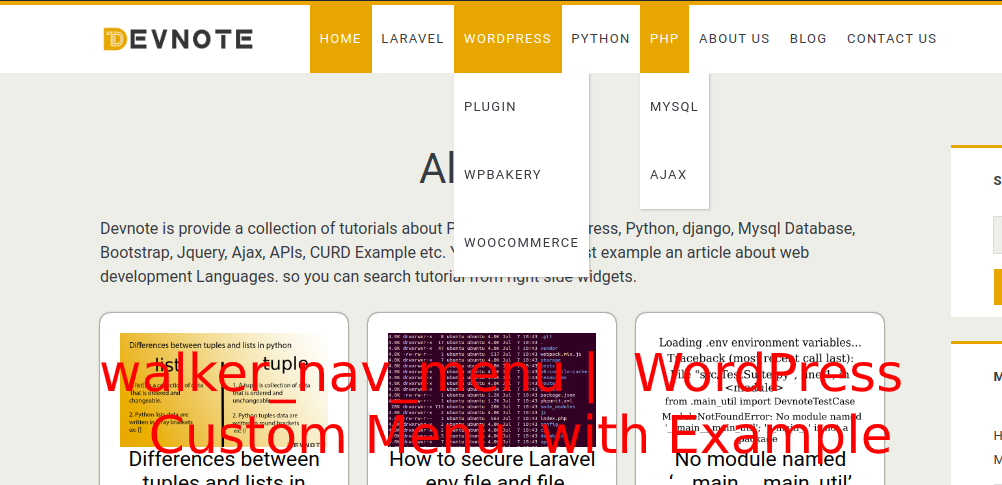
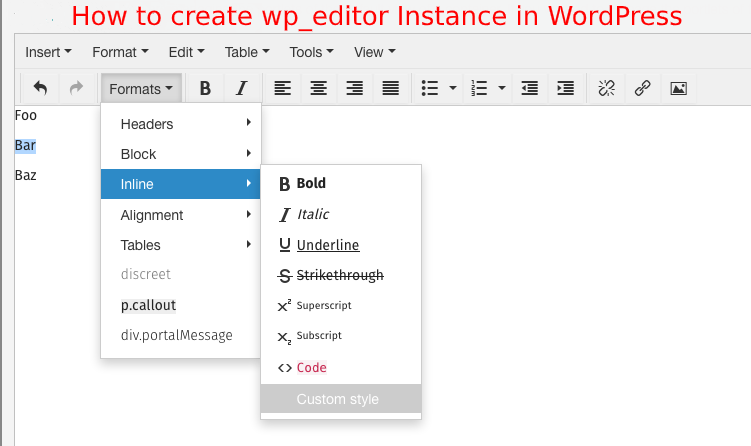
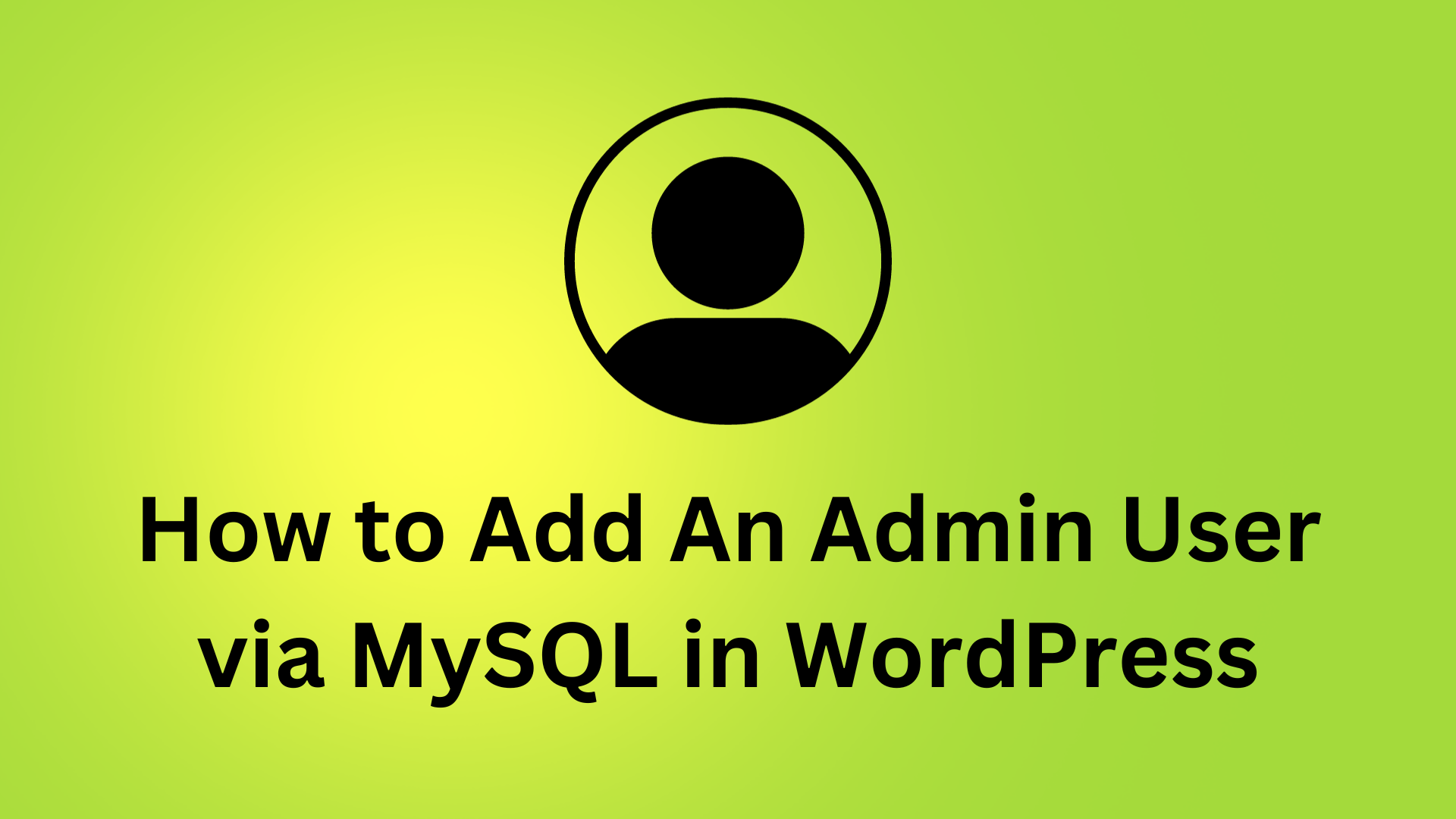
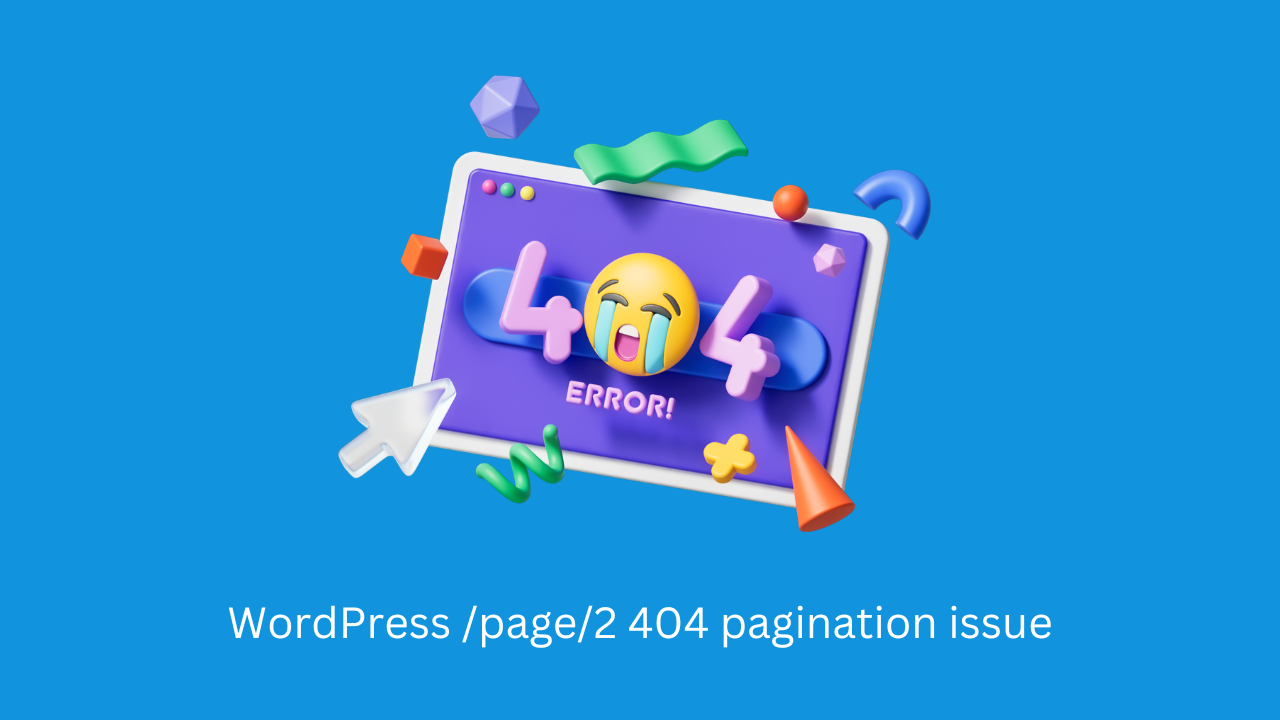


Hi i am reading your reference for walker code
I am trying to pull down menu using jquery
but it does not work
$(function(){
$(‘.dropdwn ul’).hover(function(){
$(“ul:not(:animated)”, this).slideDown();
}, function(){
$(“li.dropdwn_menu”,this).slideUp();
});
});
Thak you
Y si quiero usar tailwind css como le hago ?