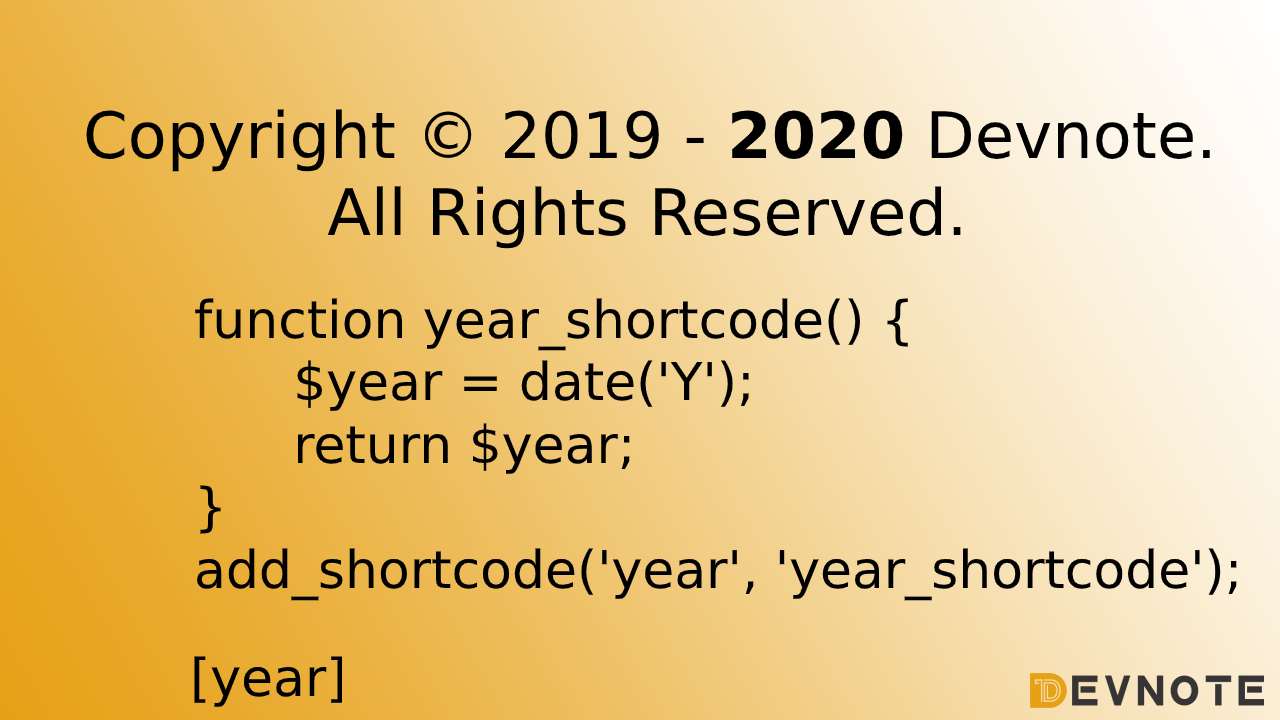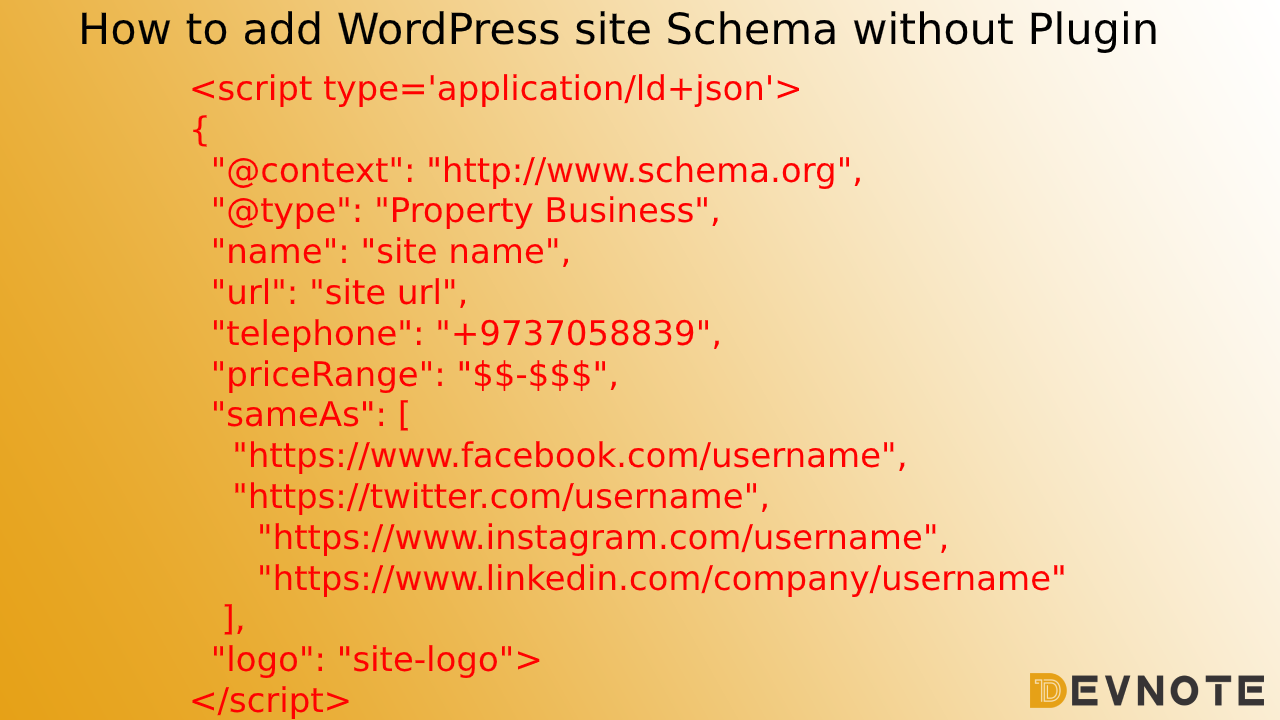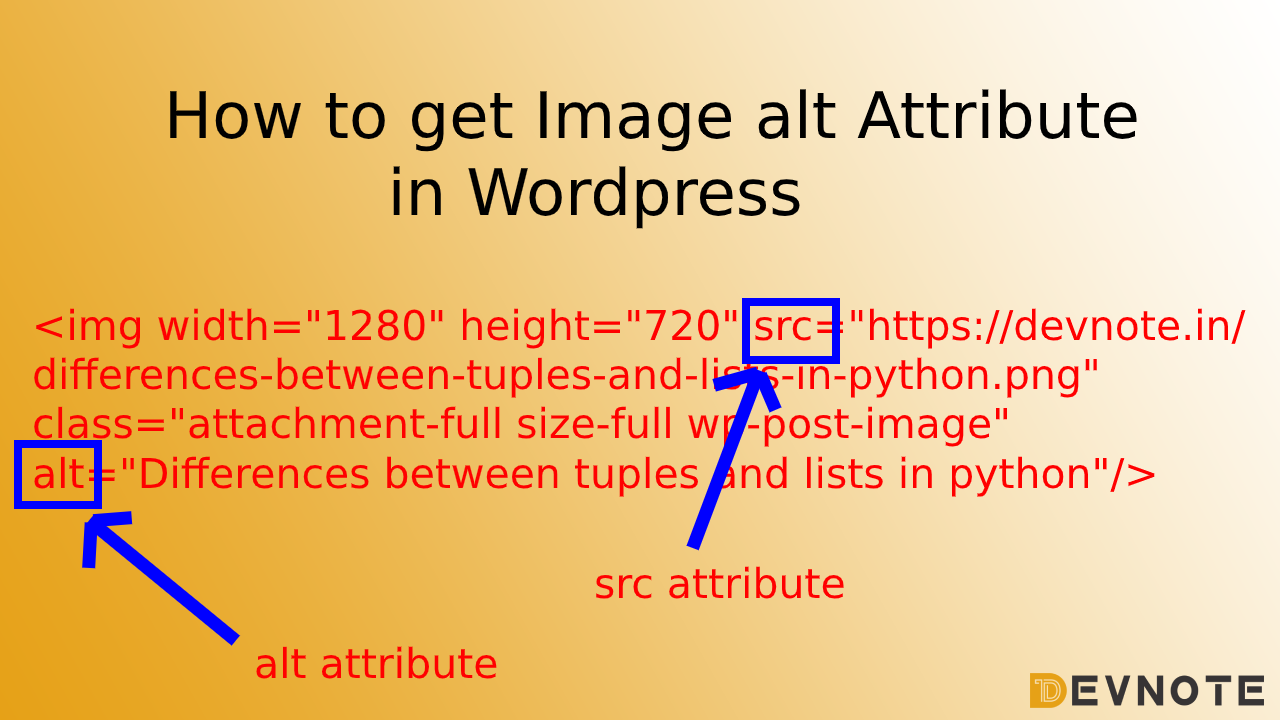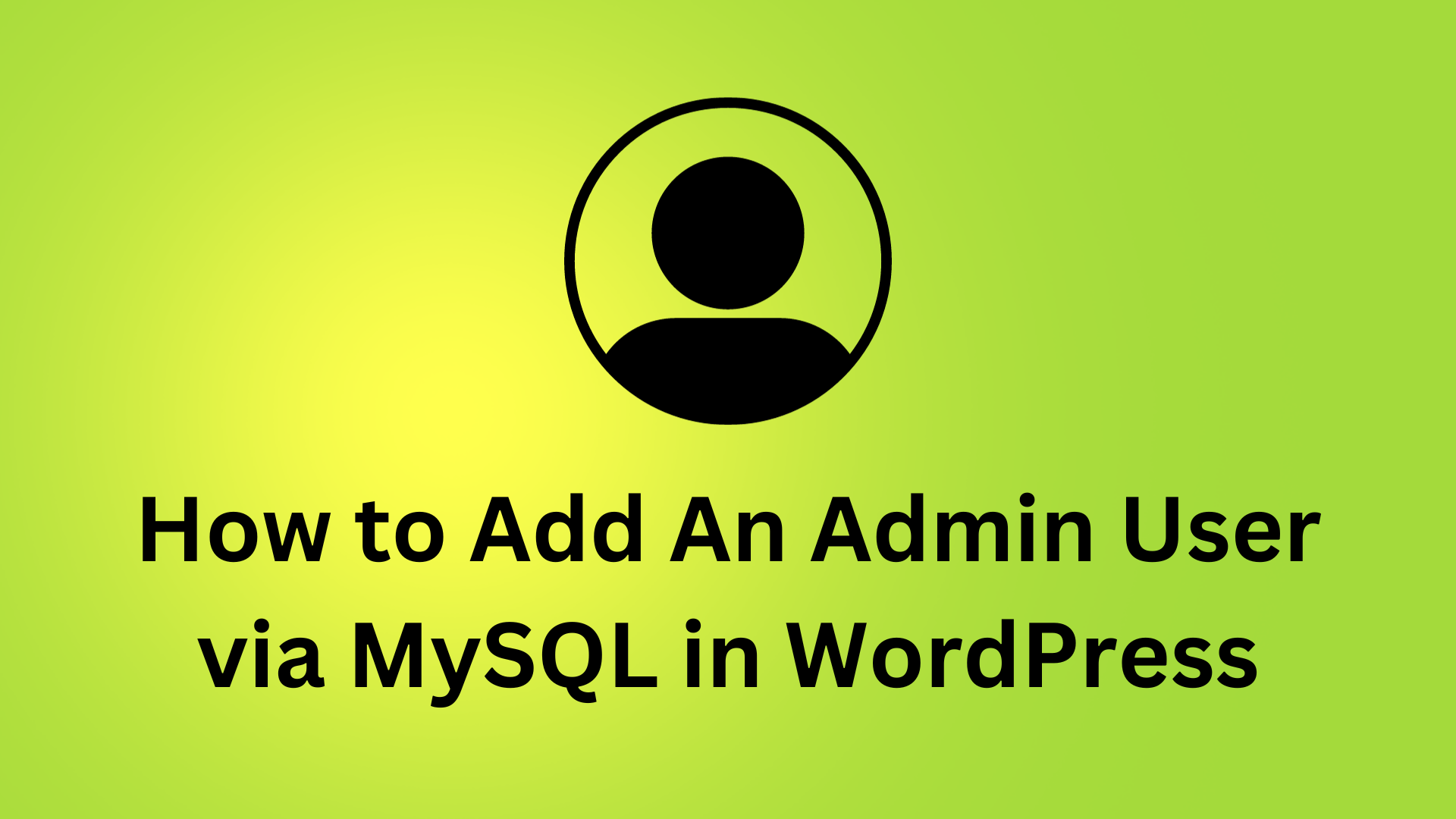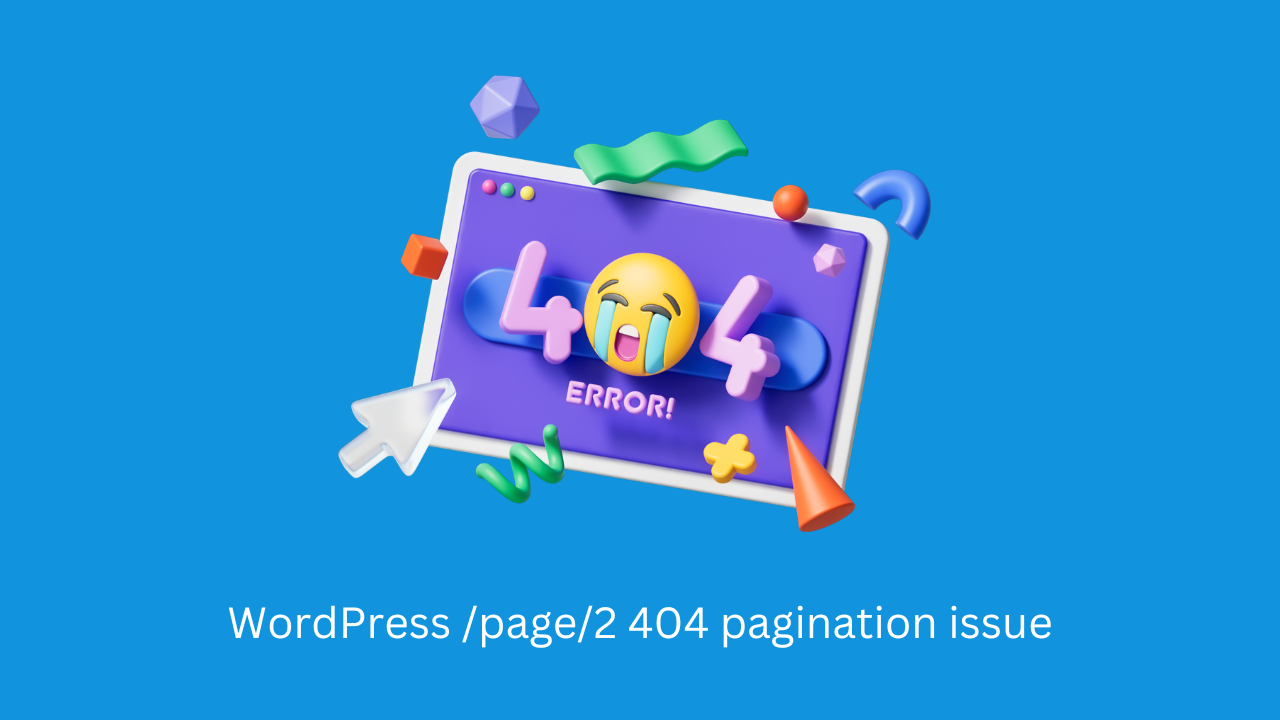How to create a year shortcode in the WordPress footer
How to create a year shortcode in the WordPress footer. Here complete guide with examples Put in your theme functions.php. this example is a year shortcode display.
All site footer copyright year display. Does your site automatically update the current year in the WordPress footer? here without plugins to automatically update the current year shortcode. the shortcode is a small code to display dynamic information.
Also read: Create A WPBakery Visual Composer Add-On
#footers.php
function year_shortcode() {
$year = date('Y');
return $year;
}
add_shortcode('year', 'year_shortcode');
Use file :
<?php echo do_shortcode('[year]'); ?>Use Page Bilder
[year]