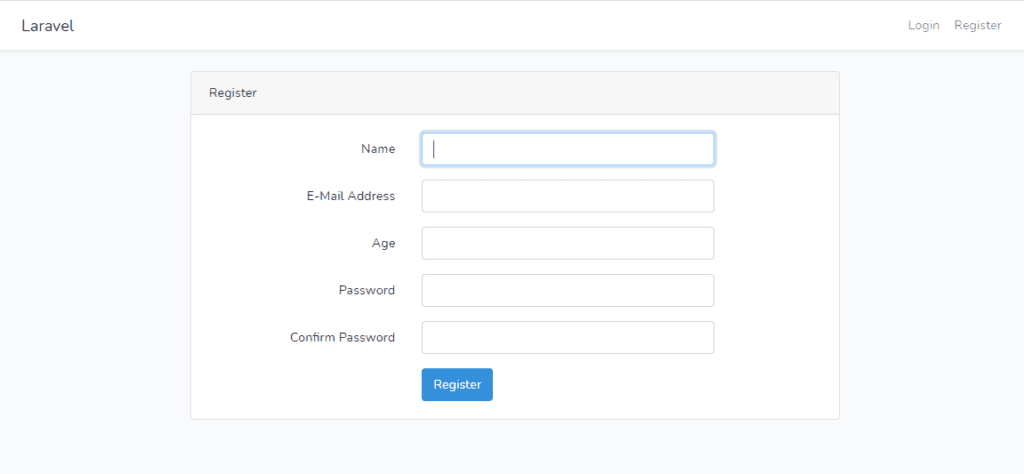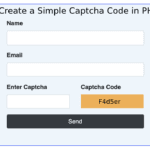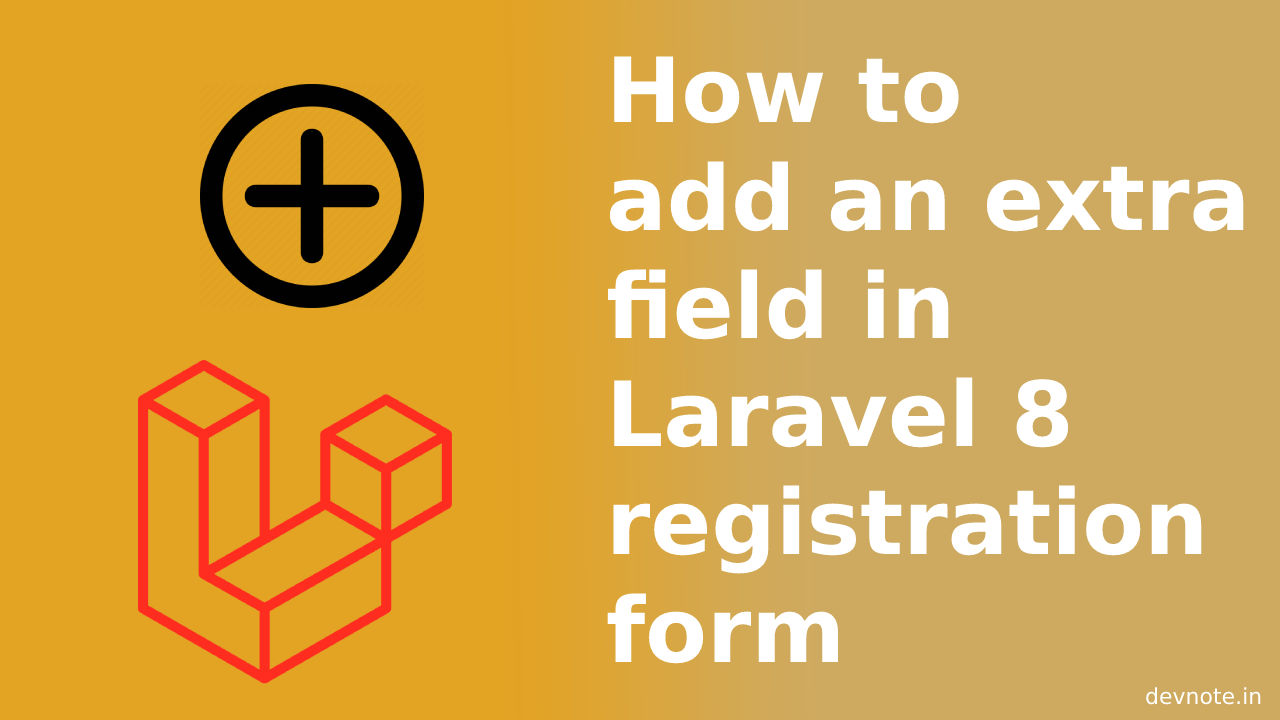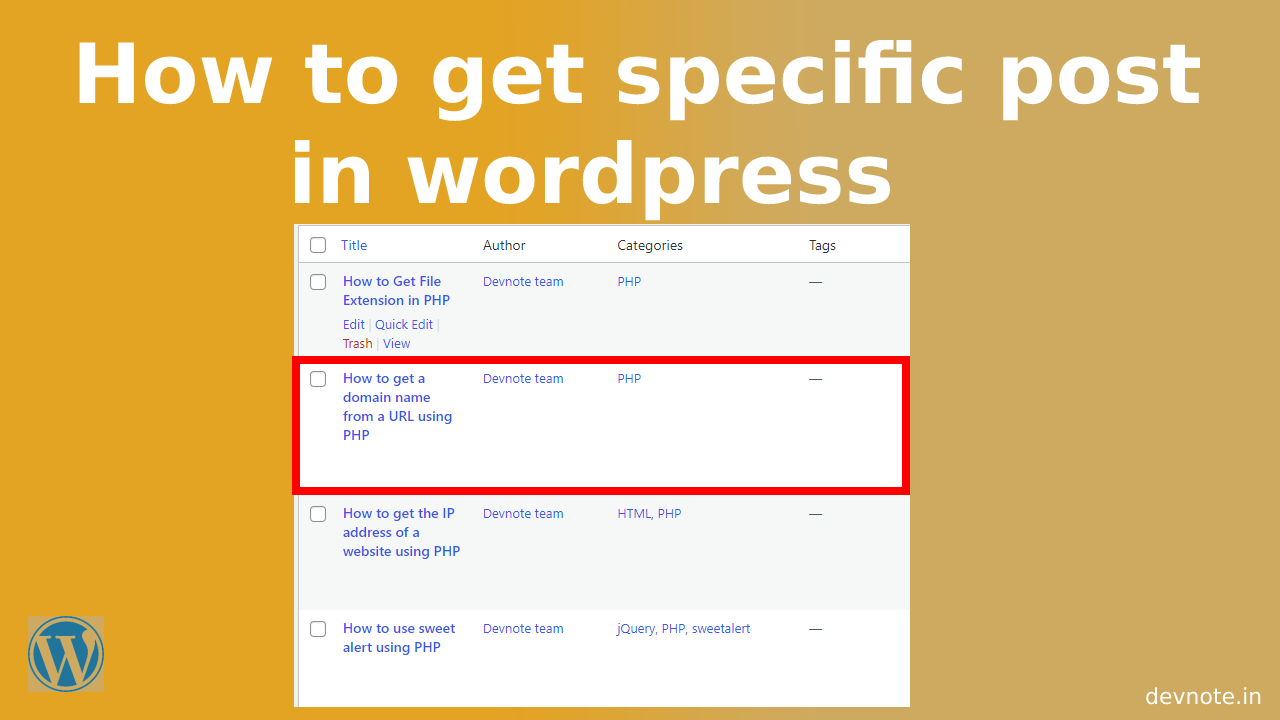How to add an extra field in Laravel 8 registration form
In this tutorial, we will learn How to add extra fields to the Laravel 8 registration form. Laravel auth to create login and registration form. So we added the age field to the registration form and validated that field. First, we making migration after adding an extra column through the migration file to save extra field value in the database.
Table of Contents
- Create a new migration file
- Run migration
- Validate age field
- Output
Create a new migration file
First, create a new migration file using the below command:
php artisan make:migration add_age_field_to_users_table<?php
#database\migrations\2021_09_01_045909_add_age_field_to_users_table.php
use Illuminate\Database\Migrations\Migration;
use Illuminate\Database\Schema\Blueprint;
use Illuminate\Support\Facades\Schema;
class AddAgeFieldToUsersTable extends Migration
{
/**
* Run the migrations.
*
* @return void
*/
public function up()
{
Schema::table('users', function (Blueprint $table) {
$table->string('age')->nullable()->after('password');
});
}
/**
* Reverse the migrations.
*
* @return void
*/
public function down()
{
Schema::table('users', function (Blueprint $table) {
$table->dropColumn('age');
});
}
}
Run migration
php artisan migrateNow, run migration to add a new column will be added in the users table.
Add age field in form
resources\views\auth\register.blade.php
<div class="form-group row">
<label for="age" class="col-md-4 col-form-label text-md-right">{{ __('Age') }}</label>
<div class="col-md-6">
<input id="age" type="number" class="form-control @error('age') is-invalid @enderror" name="age" value="{{ old('age') }}">
@error('age')
<span class="invalid-feedback" role="alert">
<strong>{{ $message }}</strong>
</span>
@enderror
</div>
</div>Validate age field
<?php
#app\Http\Controllers\Auth\RegisterController.php
namespace App\Http\Controllers\Auth;
use App\Http\Controllers\Controller;
use App\Providers\RouteServiceProvider;
use App\Models\User;
use Illuminate\Foundation\Auth\RegistersUsers;
use Illuminate\Support\Facades\Hash;
use Illuminate\Support\Facades\Validator;
class RegisterController extends Controller
{
/*
|--------------------------------------------------------------------------
| Register Controller
|--------------------------------------------------------------------------
|
| This controller handles the registration of new users as well as their
| validation and creation. By default this controller uses a trait to
| provide this functionality without requiring any additional code.
|
*/
use RegistersUsers;
/**
* Where to redirect users after registration.
*
* @var string
*/
protected $redirectTo = RouteServiceProvider::HOME;
/**
* Create a new controller instance.
*
* @return void
*/
public function __construct()
{
$this->middleware('guest');
}
/**
* Get a validator for an incoming registration request.
*
* @param array $data
* @return \Illuminate\Contracts\Validation\Validator
*/
protected function validator(array $data)
{
return Validator::make($data, [
'name' => ['required', 'string', 'max:255'],
'email' => ['required', 'string', 'email', 'max:255', 'unique:users'],
'password' => ['required', 'string', 'min:8', 'confirmed'],
]);
}
/**
* Create a new user instance after a valid registration.
*
* @param array $data
* @return \App\Models\User
*/
protected function create(array $data)
{
return User::create([
'name' => $data['name'],
'email' => $data['email'],
'age' => $data['age'],
'password' => Hash::make($data['password']),
]);
}
}
And, Also update the age field in the model.
<?php
#app\Models\User.php
namespace App\Models;
use Illuminate\Contracts\Auth\MustVerifyEmail;
use Illuminate\Database\Eloquent\Factories\HasFactory;
use Illuminate\Foundation\Auth\User as Authenticatable;
use Illuminate\Notifications\Notifiable;
class User extends Authenticatable
{
use HasFactory, Notifiable;
/**
* The attributes that are mass assignable.
*
* @var array
*/
protected $fillable = [
'name',
'email',
'age',
'password',
];
/**
* The attributes that should be hidden for arrays.
*
* @var array
*/
protected $hidden = [
'password',
'remember_token',
];
/**
* The attributes that should be cast to native types.
*
* @var array
*/
protected $casts = [
'email_verified_at' => 'datetime',
];
}
Output