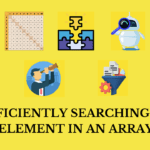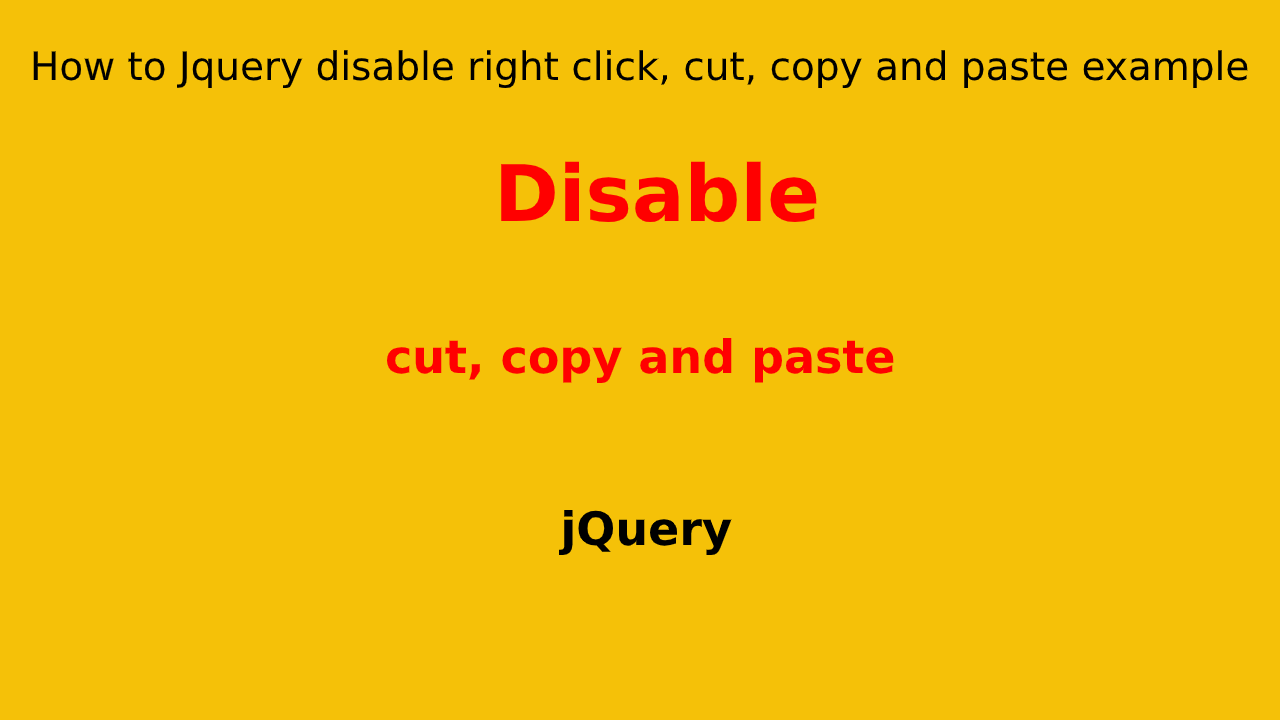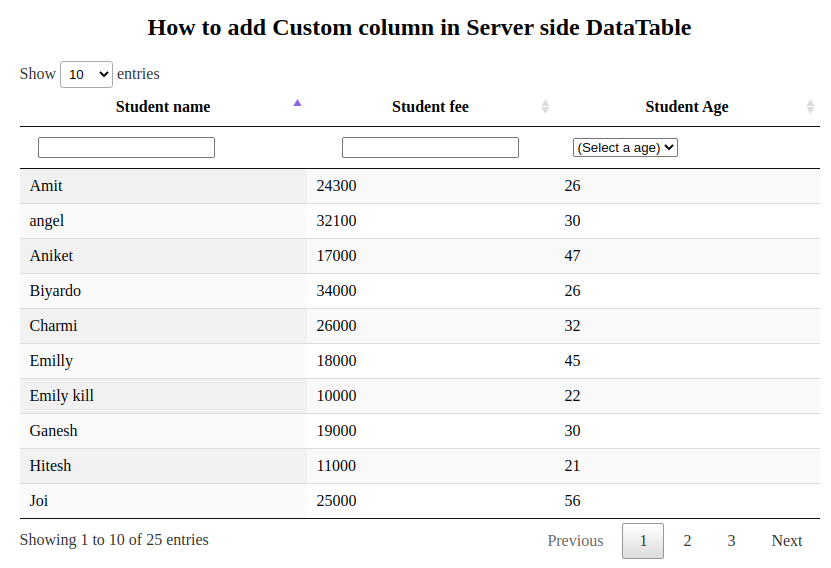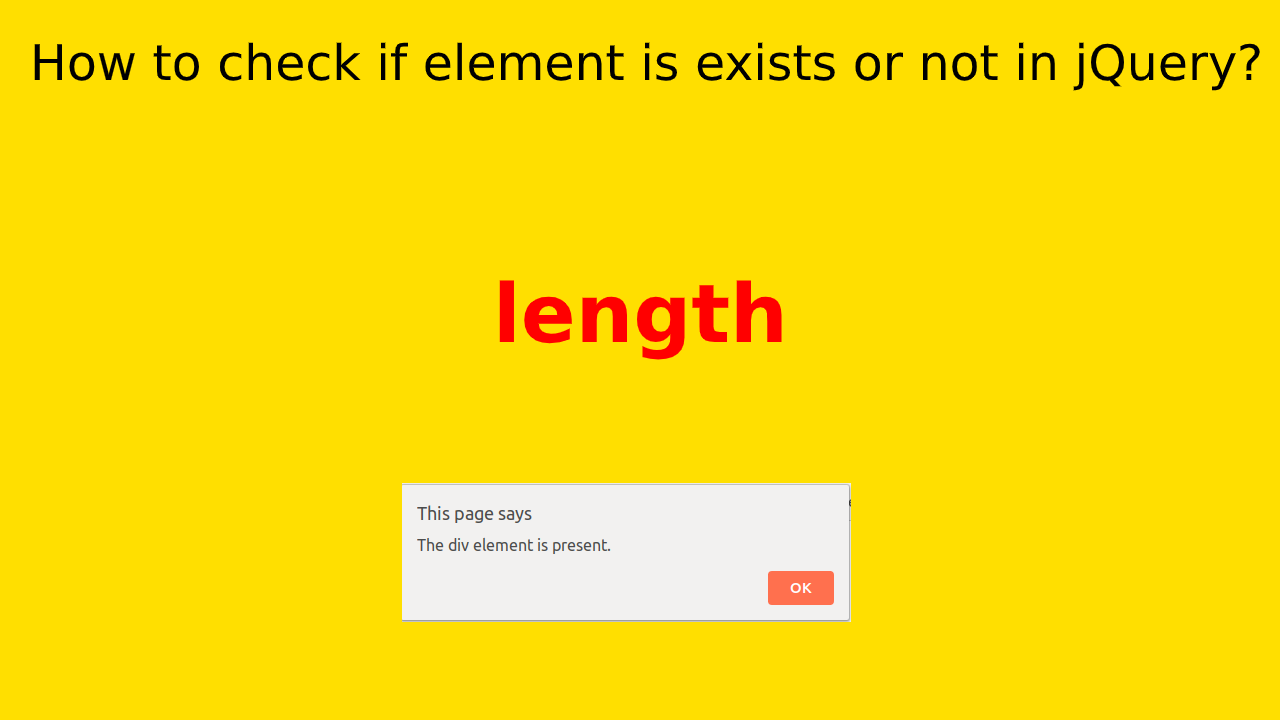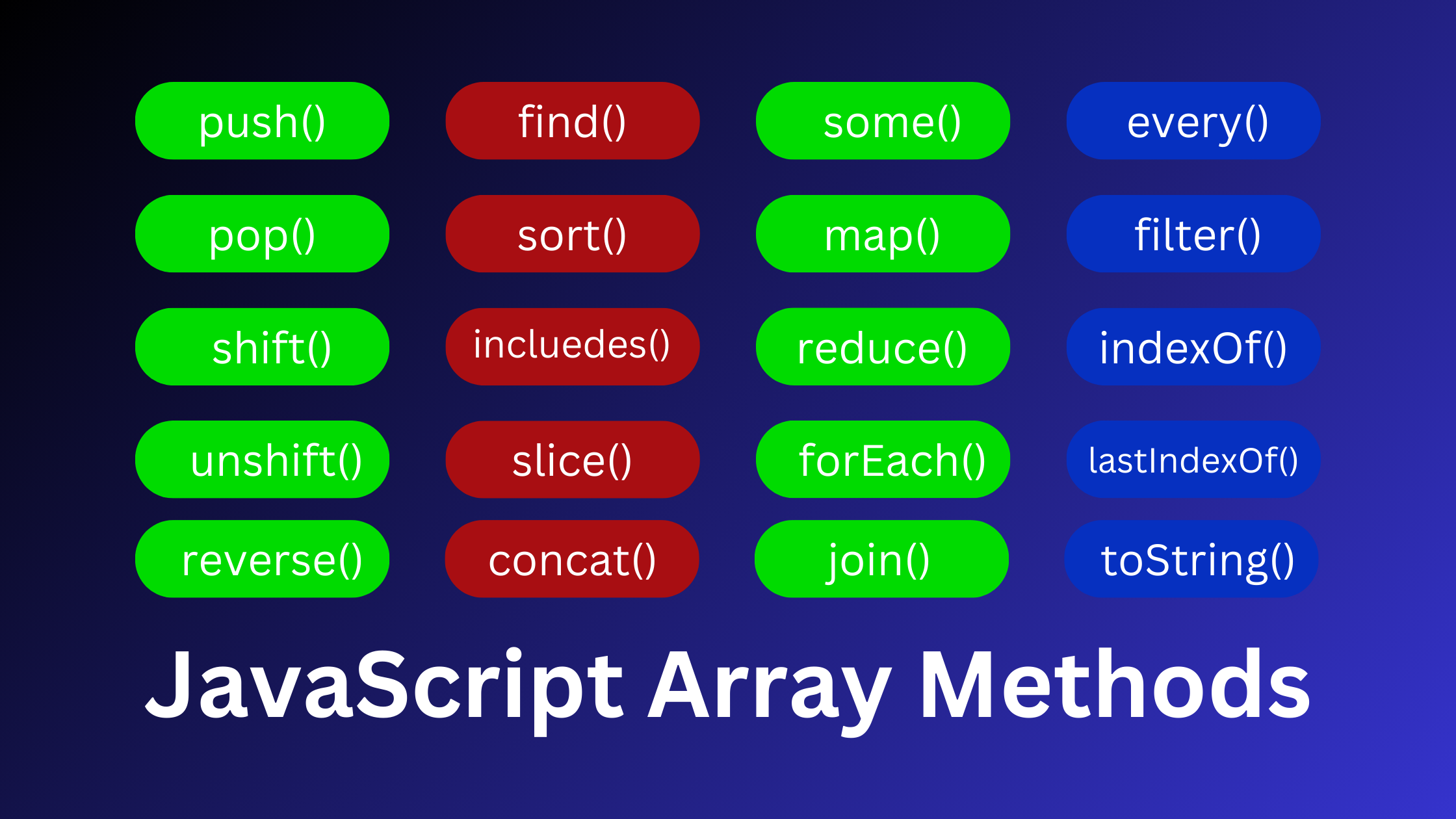How to Jquery disable right click, cut, copy and paste example
This tutorial is for How to Jquery disable right-click, cut, copy and paste examples. I will show you this example how to jquery disable right click, cut copy paste in your web page, div, image, element, iframe, heading tag, paragraph tag, etc. Simple you can not right-click or copy-paste from your browser content. we will use the jquery context menu to disable the mouse right-click.
Example
<!DOCTYPE html>
<html>
<head>
<title> How to Jquery disable right click, cut, copy and paste example</title>
<script src="https://code.jquery.com/jquery-3.5.1.min.js"></script>
</head>
<body>
<h2>How to Jquery disable right click, cut, copy and paste example</h2>
<script type="text/javascript">
$(document).ready(function () {
$(document).bind('cut copy paste', function (e) {
e.preventDefault();
});
$(document).on("contextmenu",function(e){
return false;
});
});
</script>
</body>
</html>